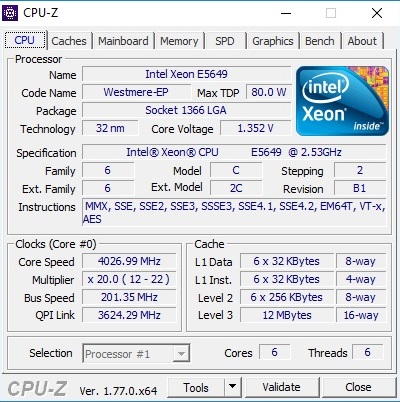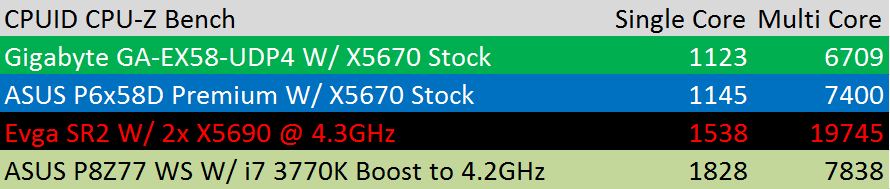My 29$ E5645 hexcore came today. A bit let down, it has the highest multiplier I can get on all cores is 19.
It overclocks well I have it at 19 x 203 for 1863 I think, 100% load BOINV WCG at 1.29v it is in the low 40c with a H110 AIO water cooler.
So I guess I'll find a cheap x5660 or 75 and drop this in my dual socket with the E5649. They will run WCG at each CPUs rated speed. 1 core to 1 work unit.
If I do some work like SMP, all cores on one work unit, the cores will run at the slowest CPUs top speed. I am OK with that for now.
19 x 203 is 3857 not 1863. Going from 2.4 to 3.8 is a great overclock for that CPU. If you want multiplier choices, you need an X56xx series cpu.
![[H]ard|Forum](/styles/hardforum/xenforo/logo_dark.png)
 . Currently at 3.2Ghz, but I was waiting on better Chipset temps before pushing it further
. Currently at 3.2Ghz, but I was waiting on better Chipset temps before pushing it further