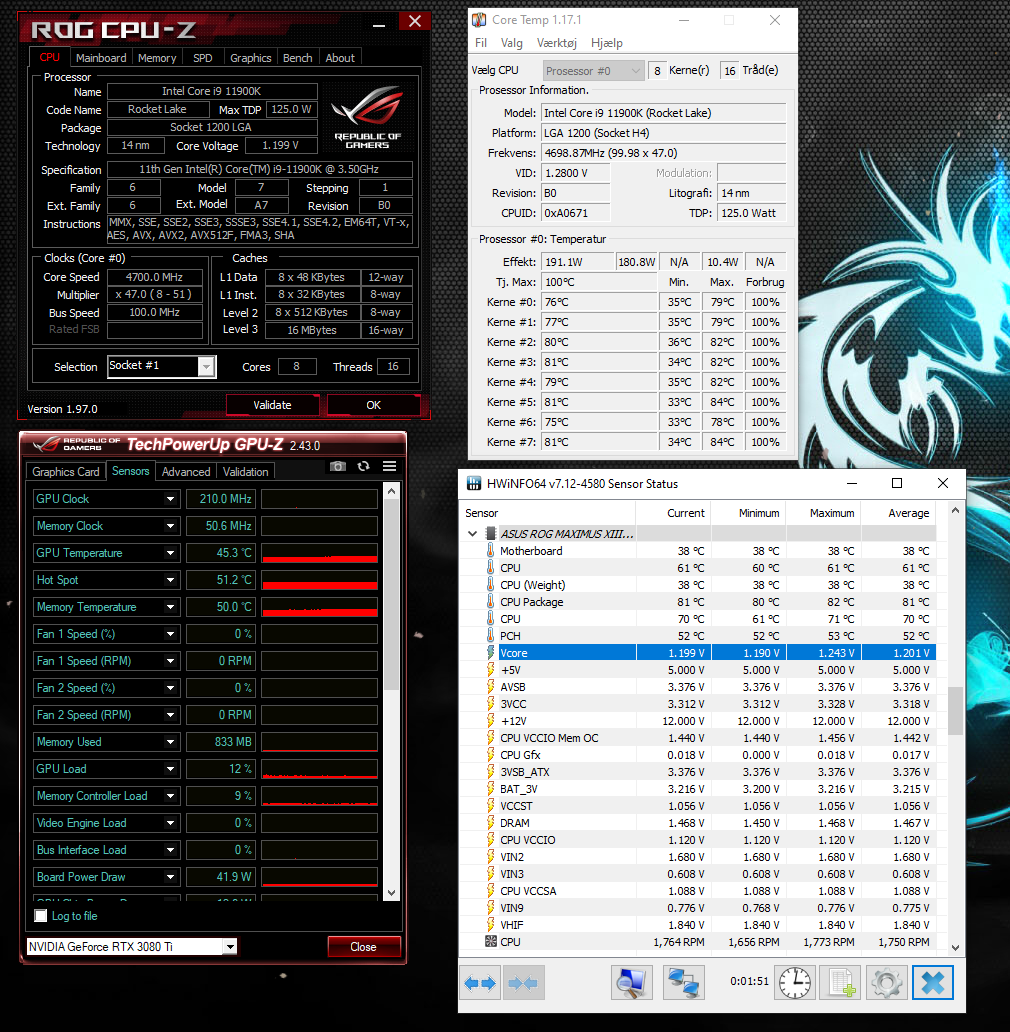Psycrow
Gawd
- Joined
- Feb 26, 2010
- Messages
- 631
I got a 11900k intel cpu with a Hero xiii board
And im using a NH12A cooler
https://pangoly.com/en/review/noctua-nh-u12a
Here is a picture of my pc using idle power save balanced mode.
And i want to change the cpu volt to reduce the heat under load.
Im not sure i fully understand the HW info given to me
In the bios i see cpu cashe manual overwrite volt.
How much volt should i set ? 1.439 ?
Since its set to auto now.
For now i have been changing the Vccio and vccsa to 1.12 v
But in the picture its 1.16 v.
Its been so long time since i last tweaked bios that i forgot how to find the volt and find where excatly to change it in bios
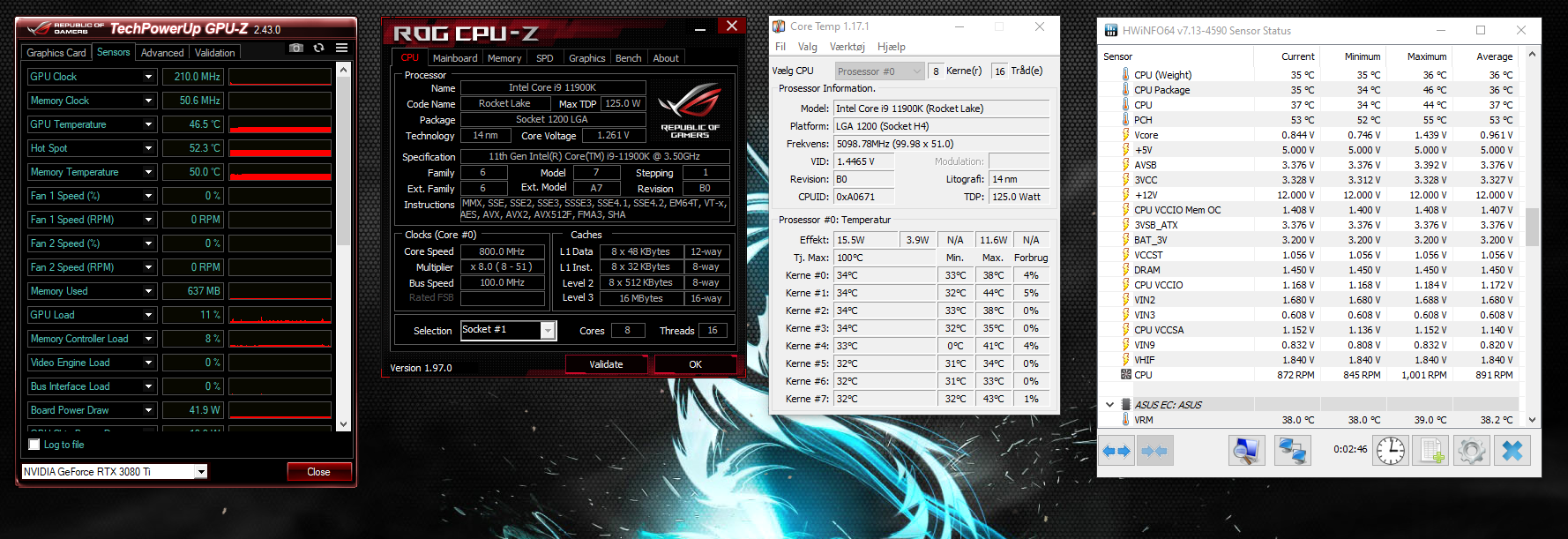
And im using a NH12A cooler
https://pangoly.com/en/review/noctua-nh-u12a
Here is a picture of my pc using idle power save balanced mode.
And i want to change the cpu volt to reduce the heat under load.
Im not sure i fully understand the HW info given to me
In the bios i see cpu cashe manual overwrite volt.
How much volt should i set ? 1.439 ?
Since its set to auto now.
For now i have been changing the Vccio and vccsa to 1.12 v
But in the picture its 1.16 v.
Its been so long time since i last tweaked bios that i forgot how to find the volt and find where excatly to change it in bios
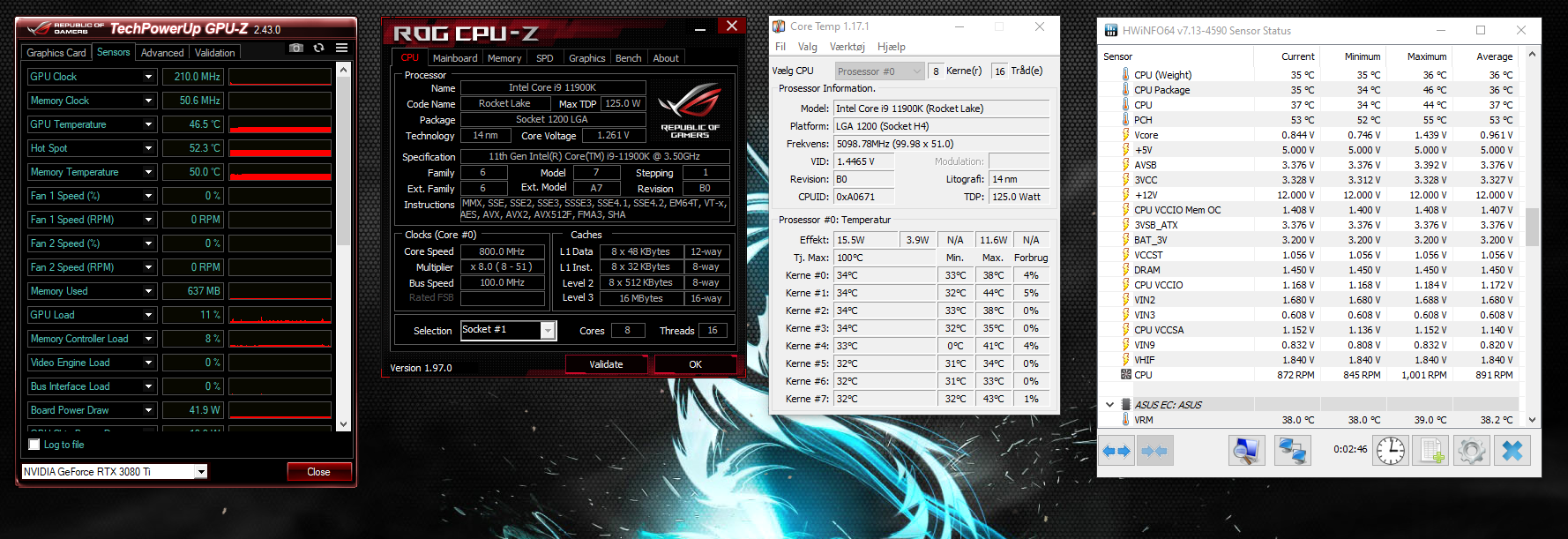
Last edited:
![[H]ard|Forum](/styles/hardforum/xenforo/logo_dark.png)