LigTasm
Supreme [H]ardness
- Joined
- Jul 29, 2011
- Messages
- 6,639
Trying to figure out what this might be, I have been having this issue for a few weeks now. My monitor keeps showing flashes of black, it doesn't matter if its in game or not. I can't figure out if its the monitor or if its the card.
The card is an EVGA 1070 SC, monitor is a Dell S2417DG. I am not overclocking it to 165hz, its set at 144hz. I have tried two DP cables.
It looks like this (MS paint skillz), the red areas indicate where I'm seeing them. They flash solid black for such a short fraction of a second I can barely see it.
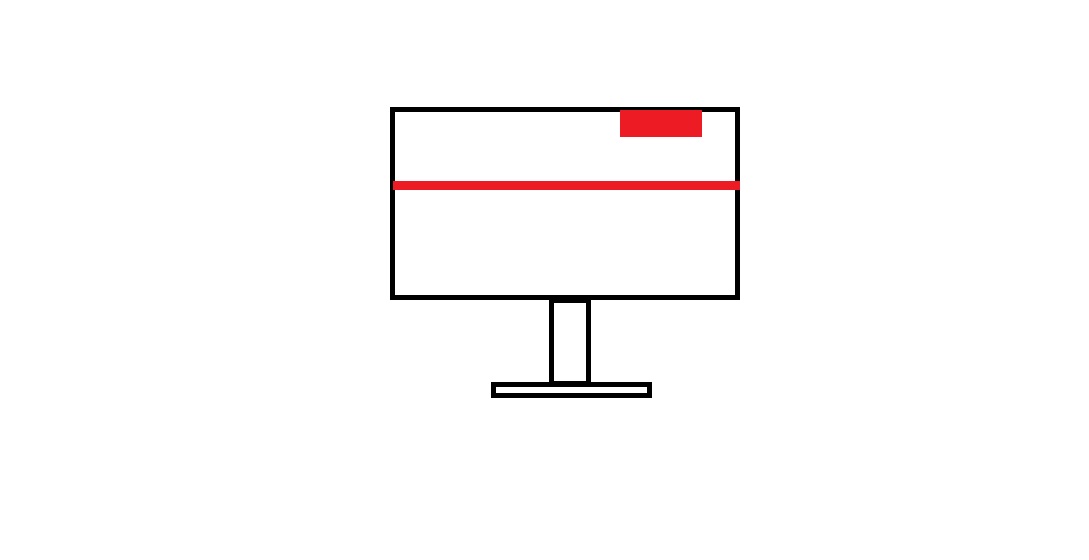
The card is an EVGA 1070 SC, monitor is a Dell S2417DG. I am not overclocking it to 165hz, its set at 144hz. I have tried two DP cables.
It looks like this (MS paint skillz), the red areas indicate where I'm seeing them. They flash solid black for such a short fraction of a second I can barely see it.
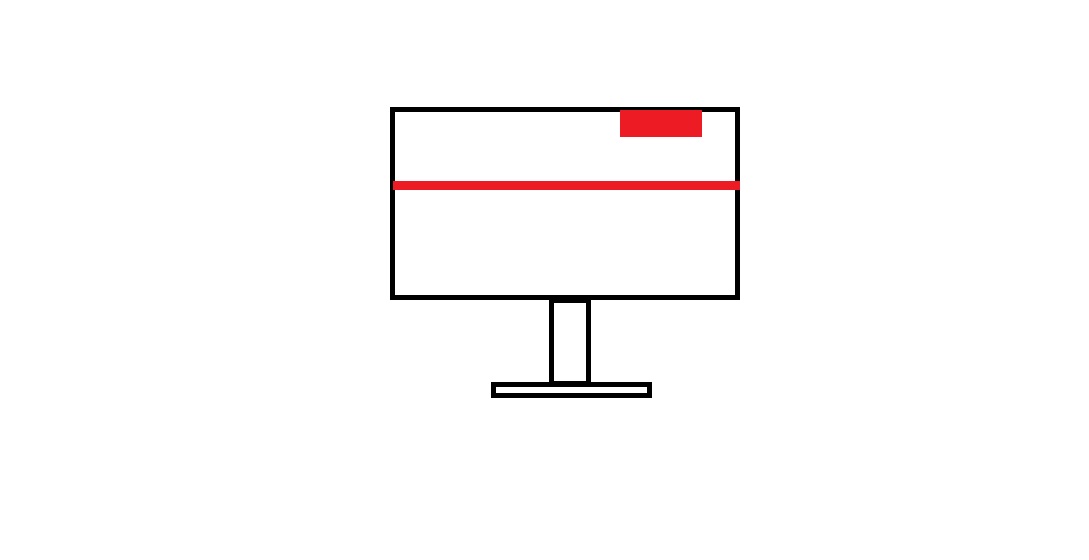
![[H]ard|Forum](/styles/hardforum/xenforo/logo_dark.png)