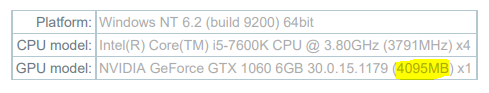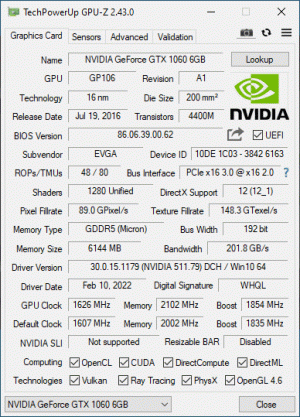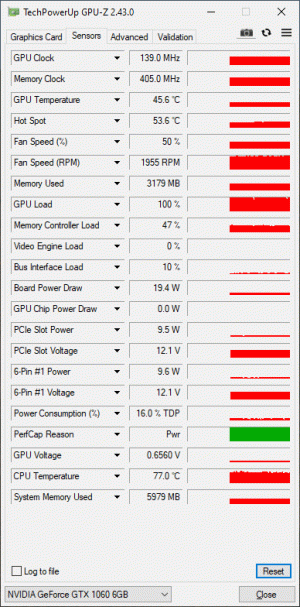Hi, I'm facing a very strange situation. My video card doesn't work when I play a game. Despite the GPU running at 100%, the temperature, frequency and FPS remain low. VRAM usage is also low. There is simply no difference between the graphics card being idle or running a game, other than using 100% of the GPU.
Note:
NVIDIA GeForce GTX 1060 6GB;
Windows 10 Pro 64bit (v21H2);
16GB RAM (2x 8GB);
Intel i5 7600k;
SSD 480GB;
Power supply: Corsair CX550;
Resolution 2560-1080;
nVidia Driver: 511.79
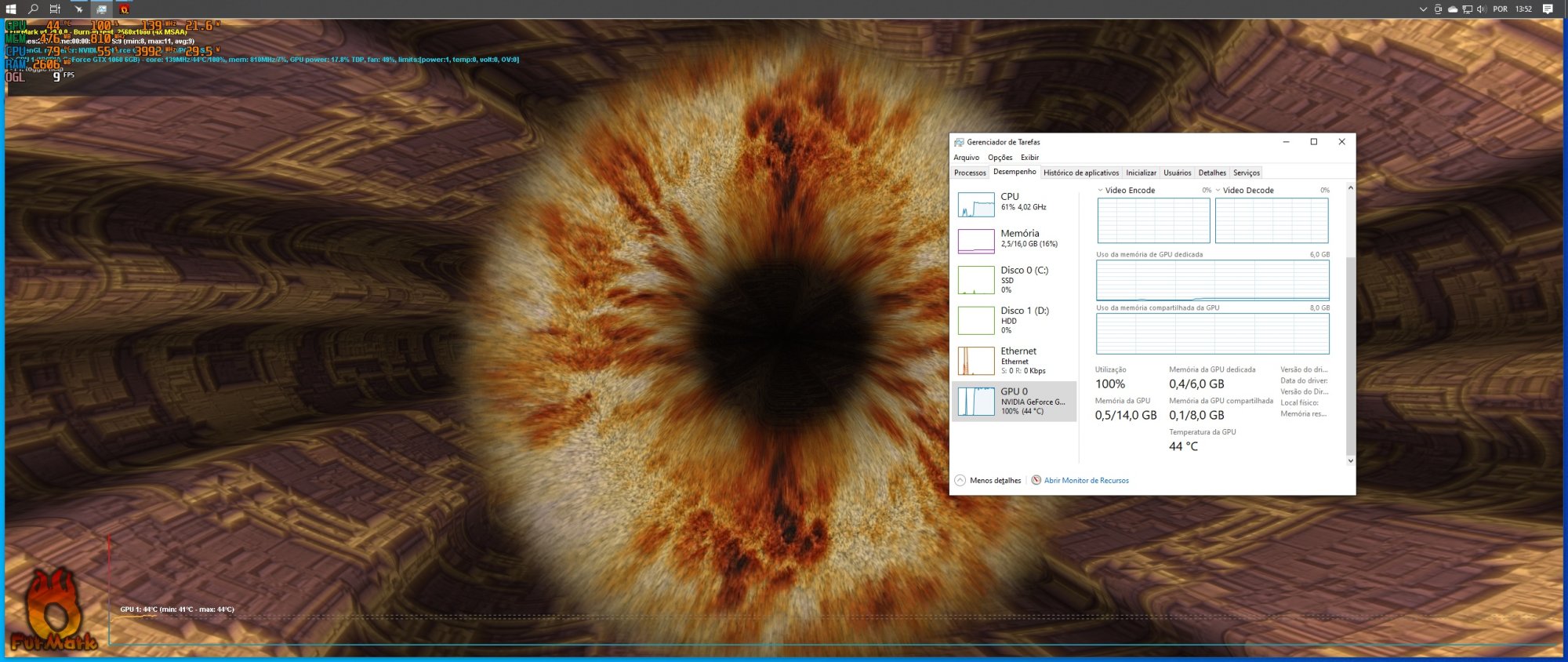
Note:
NVIDIA GeForce GTX 1060 6GB;
Windows 10 Pro 64bit (v21H2);
16GB RAM (2x 8GB);
Intel i5 7600k;
SSD 480GB;
Power supply: Corsair CX550;
Resolution 2560-1080;
nVidia Driver: 511.79
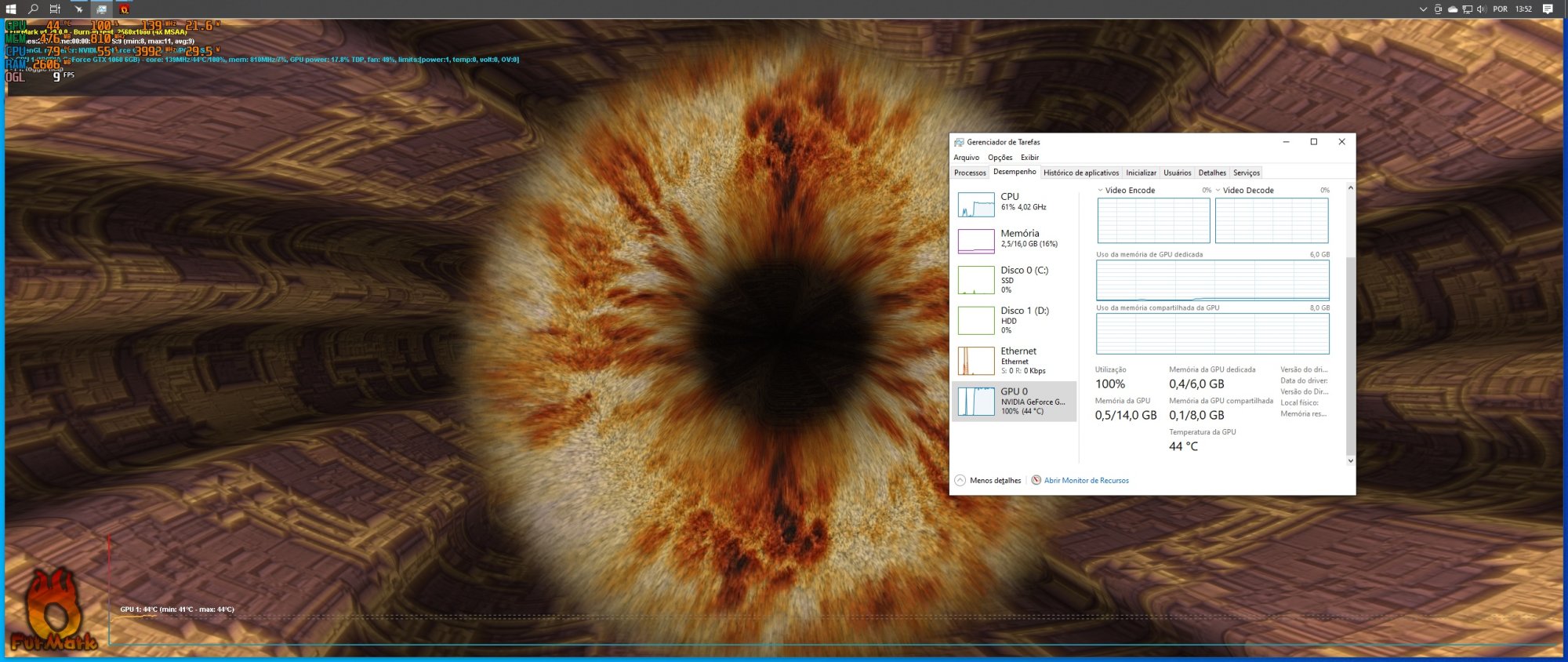
![[H]ard|Forum](/styles/hardforum/xenforo/logo_dark.png)