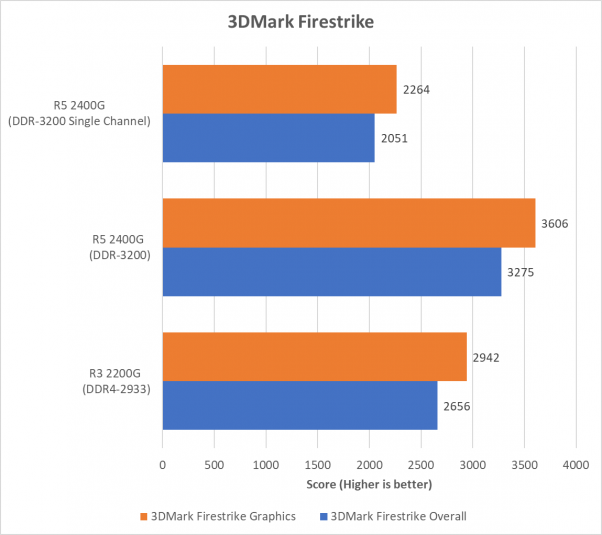nightanole
[H]ard|Gawd
- Joined
- Feb 16, 2003
- Messages
- 2,032
So media pc is getting long in the tooth (j1900). I have a left over 2200g. I have a 450b based mobo. Im not sure if i should spend $40-50 on 2x4 or 1x8 for memory. If i buy 2x4, they will just be thrown in the trash some day because they will be worthless, but an 8 gig stick could still be useful down the road.
![[H]ard|Forum](/styles/hardforum/xenforo/logo_dark.png)