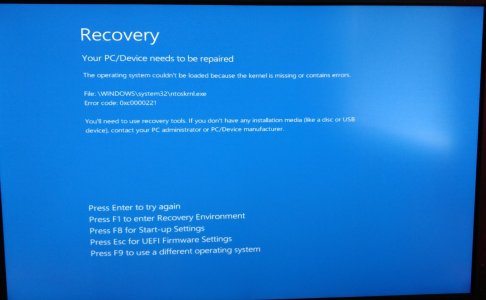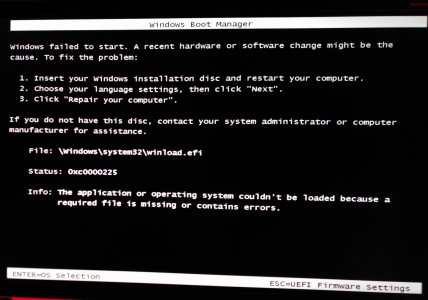Hi everyone,
In short, my PC won't boot after recovery using EaseUs TDB free version.
More details:
Windows 10
UEFI
GPT boot
I have three physical disks - C, D and E. C is the operating system drive, D is more or less multimedia and back-up drive, and E is a gaming drive. All my EaseUs To Do Backup drives are stored on drive D. What happened is a programme has been acting weird and I have been backing up incrementally on a weekly basis so I decided to revert to the overall system backup state from one week ago. The recovery has been straightforward and with no errors (so was the backups creation). Upon reboot however I was greeted with 0xc0000221 and 0xc0000225 errors where none of the start-up/boot recovery options would work. I inserted a bootable Windows USB flash drive which gave me more options and I found that out of all my listed drives my system drive C is now named F and is listed as disk 2 in comparison to how generally it should appear, i.e. disk 0 and C.
I presume EaseUs renamed the partitions and now Windows couldn't find its files. I tried different options like bootrec fixes and renaming files but so far with no success. This was all supposed to be a really straightforward process as I was recovering a full physical disk, i.e. C to C, not partitions, however I am now left with a broken PC. The UEFI in its boot section sees drive C and its boot manager, however cannot boot. I used to have WinPE (pre- lock screen recovery option) as part of the EaseUs TDB set-up and when I inserted the bootable Windows flash drive, I can see two "Operating Systems", however none of them seem to work. Also, no System Restore or Start-up Repair options do anything. System Restore is empty despite generally having different Restore Points before the recovery and Start-up Repair couldn't fix the problem.
Any guesses or advice that you can provide so I can save my system without reinstalling Windows? Using Notepad within the console I can see my other drives look intact, C also looks OK but I have never been in such a situation before and frankly, never expected this after a straightforward procedure that was supposed to be absolutely painless.
---
Is the back-up format EaseUs utilises accessible to other system recovery software? For example, if I reinstall Windows, can I use the existing back-ups to recover my C drive from them? Any other ways to get the system to boot?
Thanks in advance.
In short, my PC won't boot after recovery using EaseUs TDB free version.
More details:
Windows 10
UEFI
GPT boot
I have three physical disks - C, D and E. C is the operating system drive, D is more or less multimedia and back-up drive, and E is a gaming drive. All my EaseUs To Do Backup drives are stored on drive D. What happened is a programme has been acting weird and I have been backing up incrementally on a weekly basis so I decided to revert to the overall system backup state from one week ago. The recovery has been straightforward and with no errors (so was the backups creation). Upon reboot however I was greeted with 0xc0000221 and 0xc0000225 errors where none of the start-up/boot recovery options would work. I inserted a bootable Windows USB flash drive which gave me more options and I found that out of all my listed drives my system drive C is now named F and is listed as disk 2 in comparison to how generally it should appear, i.e. disk 0 and C.
I presume EaseUs renamed the partitions and now Windows couldn't find its files. I tried different options like bootrec fixes and renaming files but so far with no success. This was all supposed to be a really straightforward process as I was recovering a full physical disk, i.e. C to C, not partitions, however I am now left with a broken PC. The UEFI in its boot section sees drive C and its boot manager, however cannot boot. I used to have WinPE (pre- lock screen recovery option) as part of the EaseUs TDB set-up and when I inserted the bootable Windows flash drive, I can see two "Operating Systems", however none of them seem to work. Also, no System Restore or Start-up Repair options do anything. System Restore is empty despite generally having different Restore Points before the recovery and Start-up Repair couldn't fix the problem.
Any guesses or advice that you can provide so I can save my system without reinstalling Windows? Using Notepad within the console I can see my other drives look intact, C also looks OK but I have never been in such a situation before and frankly, never expected this after a straightforward procedure that was supposed to be absolutely painless.
---
Is the back-up format EaseUs utilises accessible to other system recovery software? For example, if I reinstall Windows, can I use the existing back-ups to recover my C drive from them? Any other ways to get the system to boot?
Thanks in advance.
![[H]ard|Forum](/styles/hardforum/xenforo/logo_dark.png)