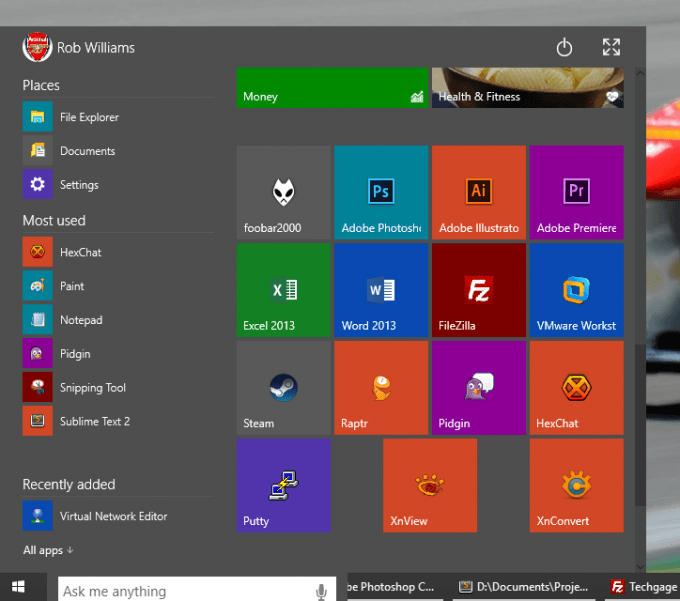HardOCP News
[H] News
- Joined
- Dec 31, 1969
- Messages
- 0
The crew at Techgage have spent a little quality time with the Windows 10 preview build 9926 and they want to share their experiences with you.
Hot on the heels of its major Windows 10 event, Microsoft released a brand-new preview build to the public, versioned 9926. Given what we were told at the event, we knew that Cortana, a revamped Start menu, and updated Notifications pane would be featured. But is that all? As it happens, no. Not even close.
![[H]ard|Forum](/styles/hardforum/xenforo/logo_dark.png)