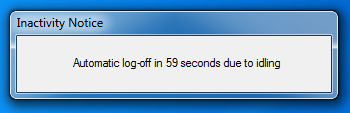CommanderFrank
Cat Can't Scratch It
- Joined
- May 9, 2000
- Messages
- 75,399
There’s a leak or two a week these days leading up to the release of Windows 8.1 and in this version, (Build 9374) Windows 8.1 is showing off its Kiosk Mode. Whether this is a new feature or just an experiment, it has the rumor mill turning again.
Kiosk Mode appears to be a way to lock down a device to a single Windows 8-style application. Apps can be selected to launch at login, with the app lockdown in place for user accounts.
![[H]ard|Forum](/styles/hardforum/xenforo/logo_dark.png)