LigTasm
Supreme [H]ardness
- Joined
- Jul 29, 2011
- Messages
- 6,634
So I've been having this problem for a few weeks now, not sure what exactly is happening here. This ONLY happens in games, this machine will run any stress test or benchmark for 20 hours straight with zero hiccups. If I try to play a game, in this instance the game is Fallout 76, it will blue screen and crash with these two errors in 15-20 minutes.
The setup right now is as follows but everything has been changed out at least once besides the CPU:
- 5800X
- Asus X570 Tuf + wifi
- 32GB Gskill C16 3200mhz kit (2x16)
- Reference 6900XT
- Corsair 1000W
- EK 360mm AIO
- Inland 2TB m.2 SSD
I have tried messing with voltages any which way you can think of, shutting off CPB and PBO, fixed clock speeds, etc. Also tried a few different memory kits I have including a nice Samsung B-die kit and nothing seems to help it. Before I sold my 11700k rig with the 3070 in it, I tried swapping the GPU as well and that didn't help. Anyone have any ideas? I did try to get a B550 board for testing but the one I got from Amazon had dead USB ports so I barely got past reinstalling windows and then removed it. I have done 3 or 4 fresh installs since troubleshooting this.
The best results I've gotten was shutting off PBO and undervolting the CPU with a -0.200 offset, it runs around 4750mhz and 1.225V like that and lasts for 2-3 hours before the BSOD.
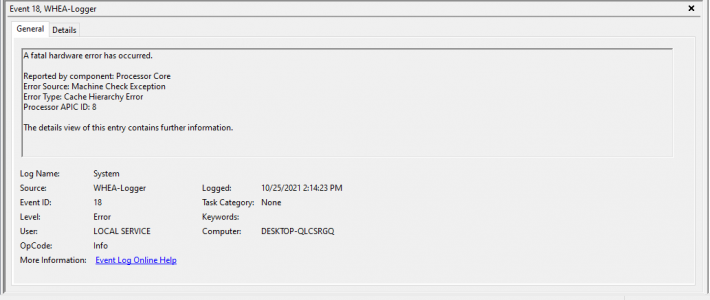
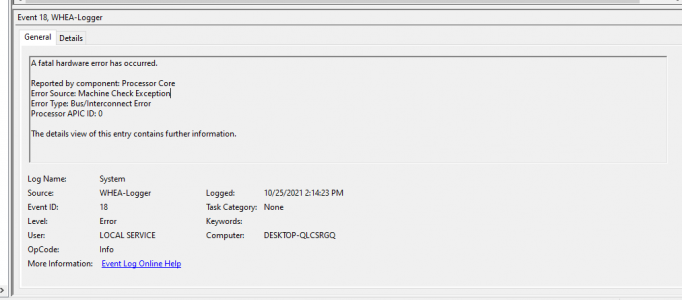
The setup right now is as follows but everything has been changed out at least once besides the CPU:
- 5800X
- Asus X570 Tuf + wifi
- 32GB Gskill C16 3200mhz kit (2x16)
- Reference 6900XT
- Corsair 1000W
- EK 360mm AIO
- Inland 2TB m.2 SSD
I have tried messing with voltages any which way you can think of, shutting off CPB and PBO, fixed clock speeds, etc. Also tried a few different memory kits I have including a nice Samsung B-die kit and nothing seems to help it. Before I sold my 11700k rig with the 3070 in it, I tried swapping the GPU as well and that didn't help. Anyone have any ideas? I did try to get a B550 board for testing but the one I got from Amazon had dead USB ports so I barely got past reinstalling windows and then removed it. I have done 3 or 4 fresh installs since troubleshooting this.
The best results I've gotten was shutting off PBO and undervolting the CPU with a -0.200 offset, it runs around 4750mhz and 1.225V like that and lasts for 2-3 hours before the BSOD.
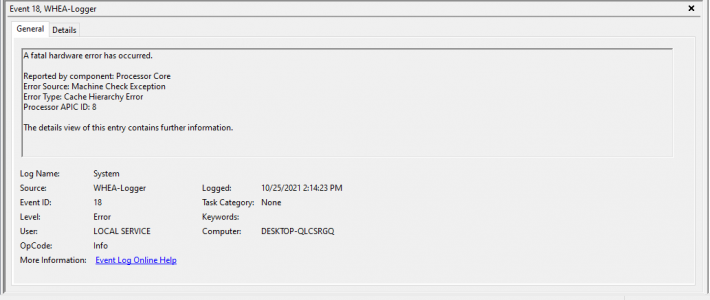
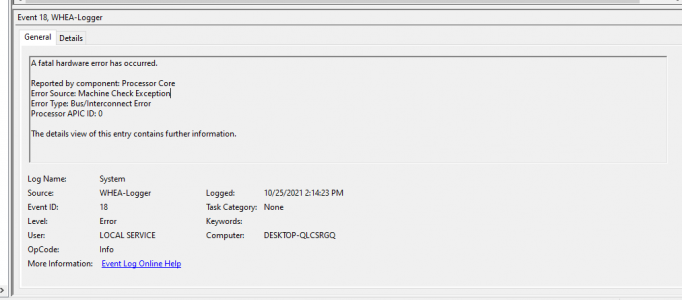
Last edited:
![[H]ard|Forum](/styles/hardforum/xenforo/logo_dark.png)