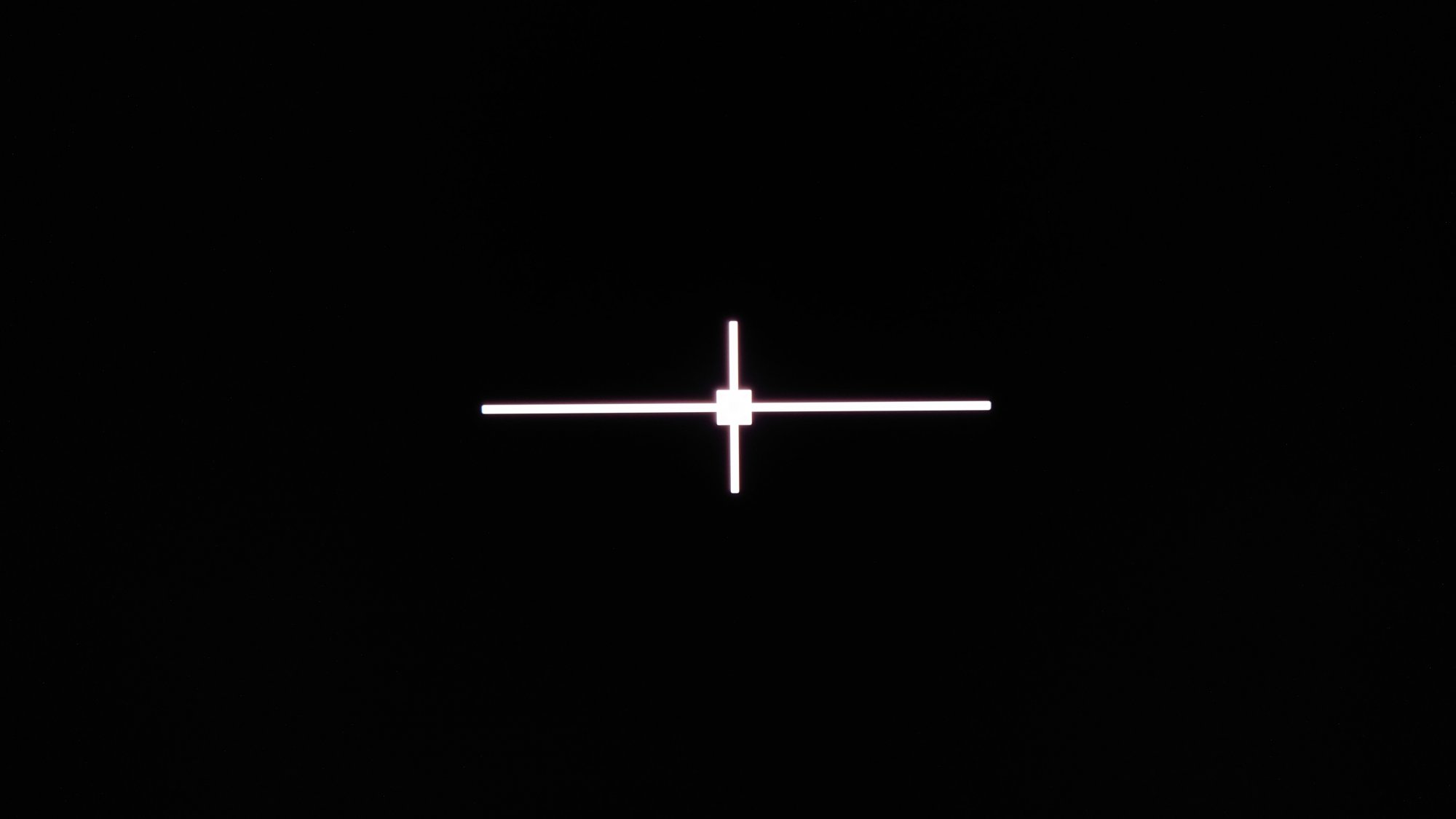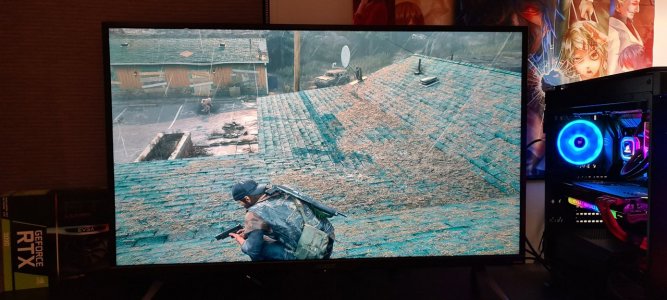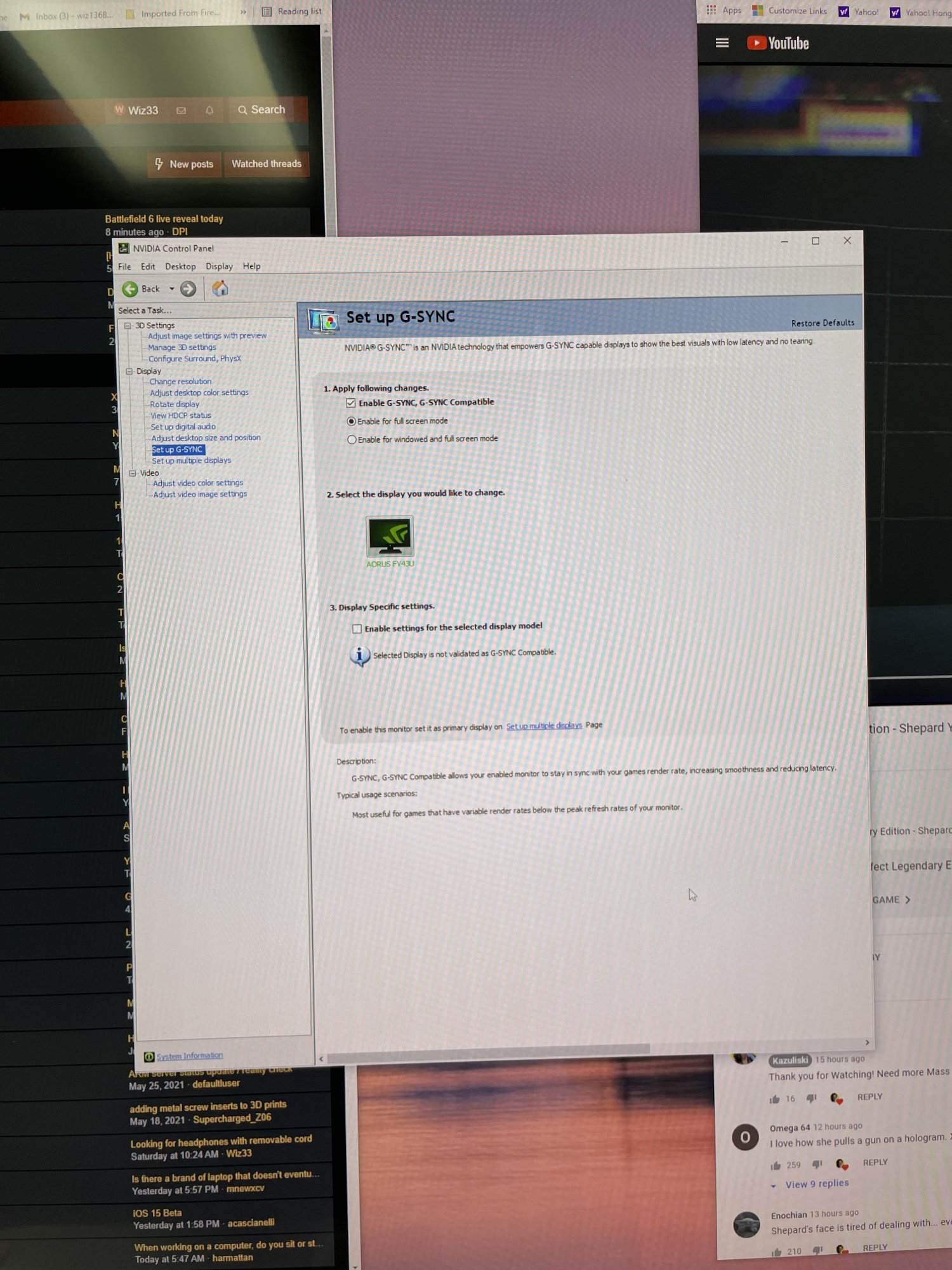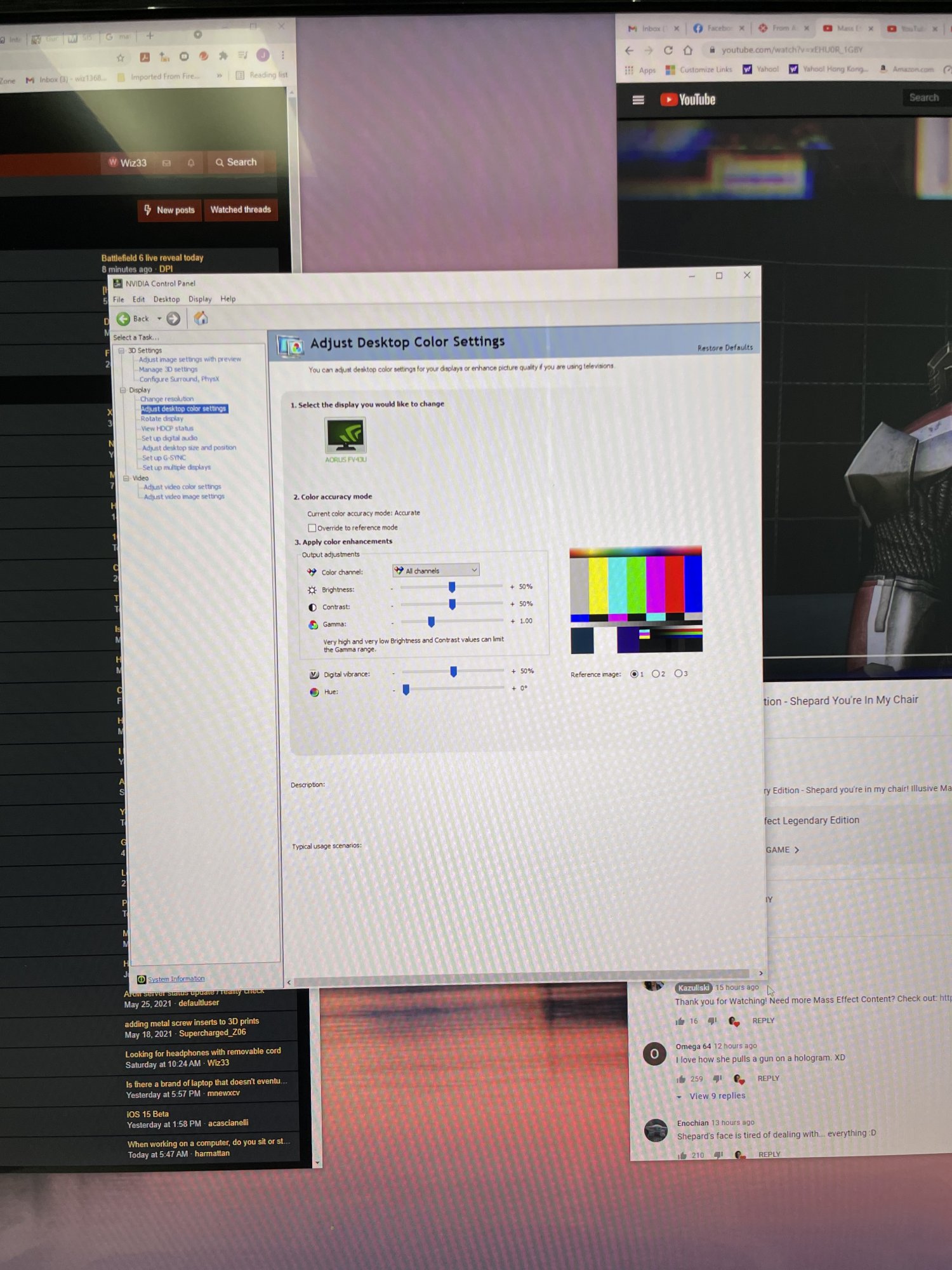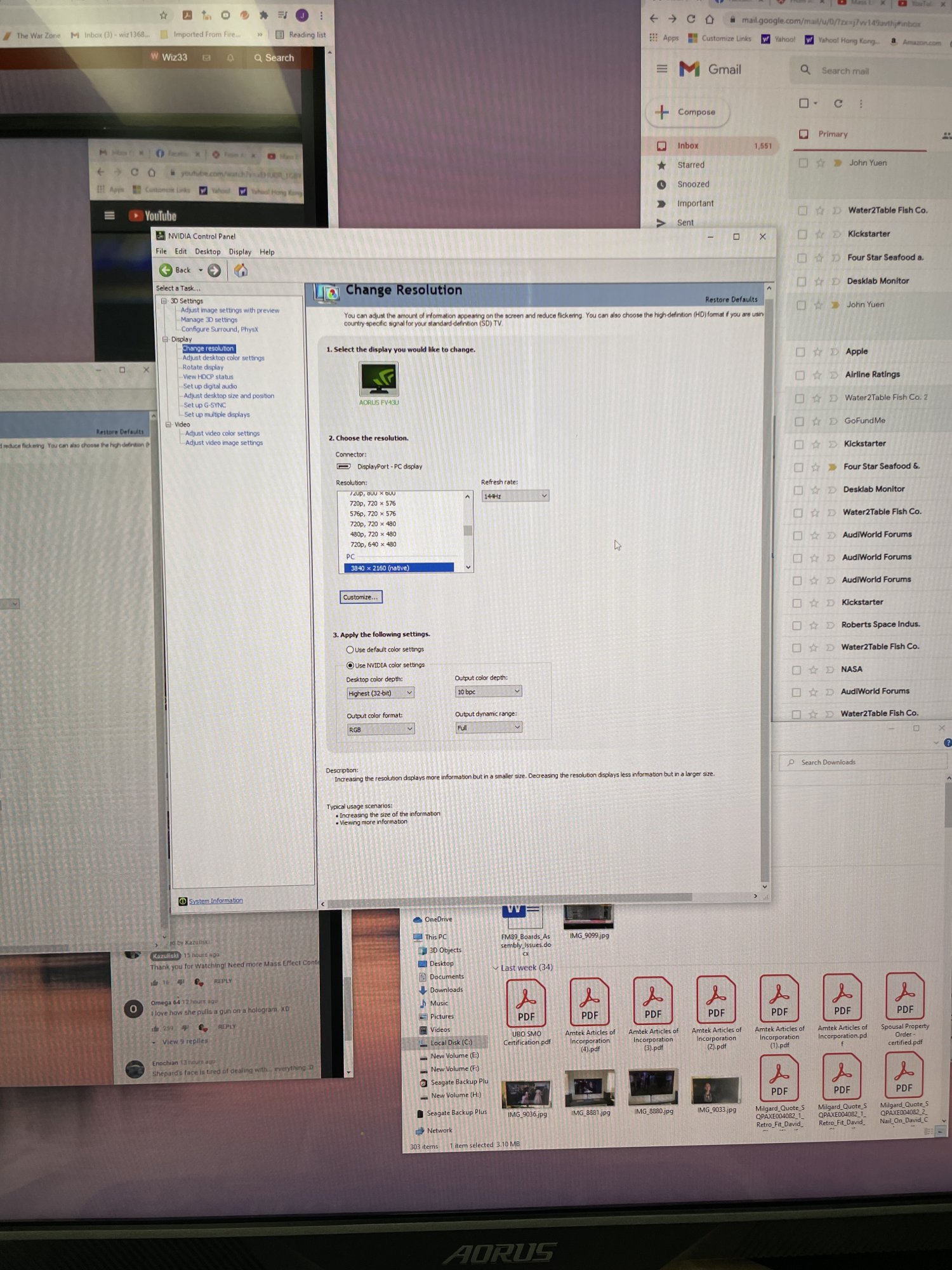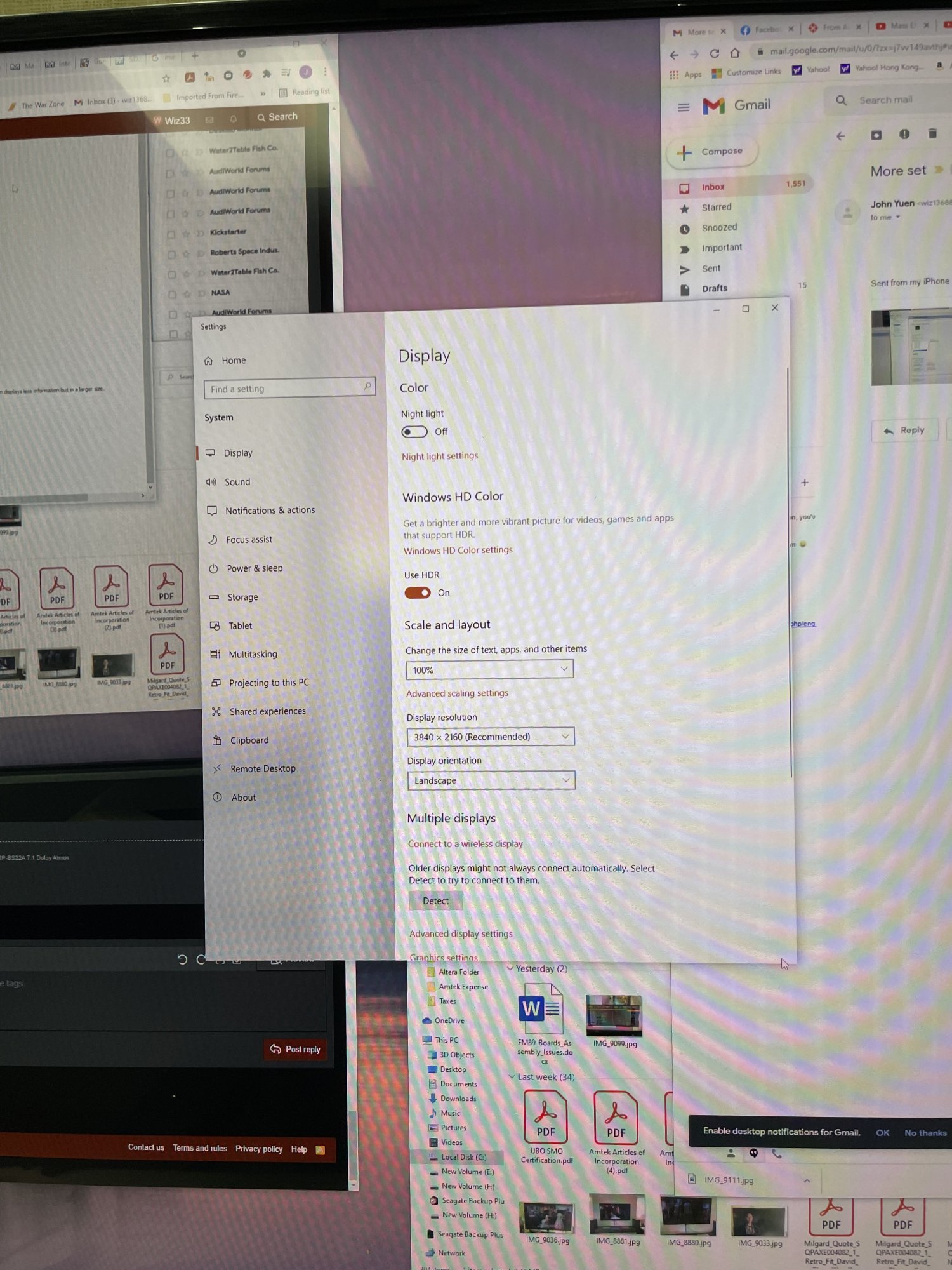Sure.Could you test Picture by picture? I am interested in what kind of splitting options and resolutions it offers.
It splits left and right, and there's the option to swap inputs left and right.
Keep aspect ratio and full/stretch is available.
Basically all resolutions up to 3840x2160 are available. It defaulted to 1920x2160
Now the issue. Everything seemed to work great until I messed with the resolution and the built-in full/aspect ratio setting. I can no longer get it to scale correctly, and now have black bars on the left/right and the image is squished. The only resolution that works now is 3840x2160 centered with black bars on the top and bottom. The secondary input (in my case HDMI) is working just fine.
Update: Toggling the refresh rate in Windows display settings fixed the scaling issue.
Last edited:
![[H]ard|Forum](/styles/hardforum/xenforo/logo_dark.png)