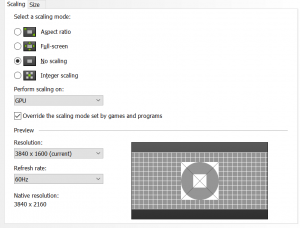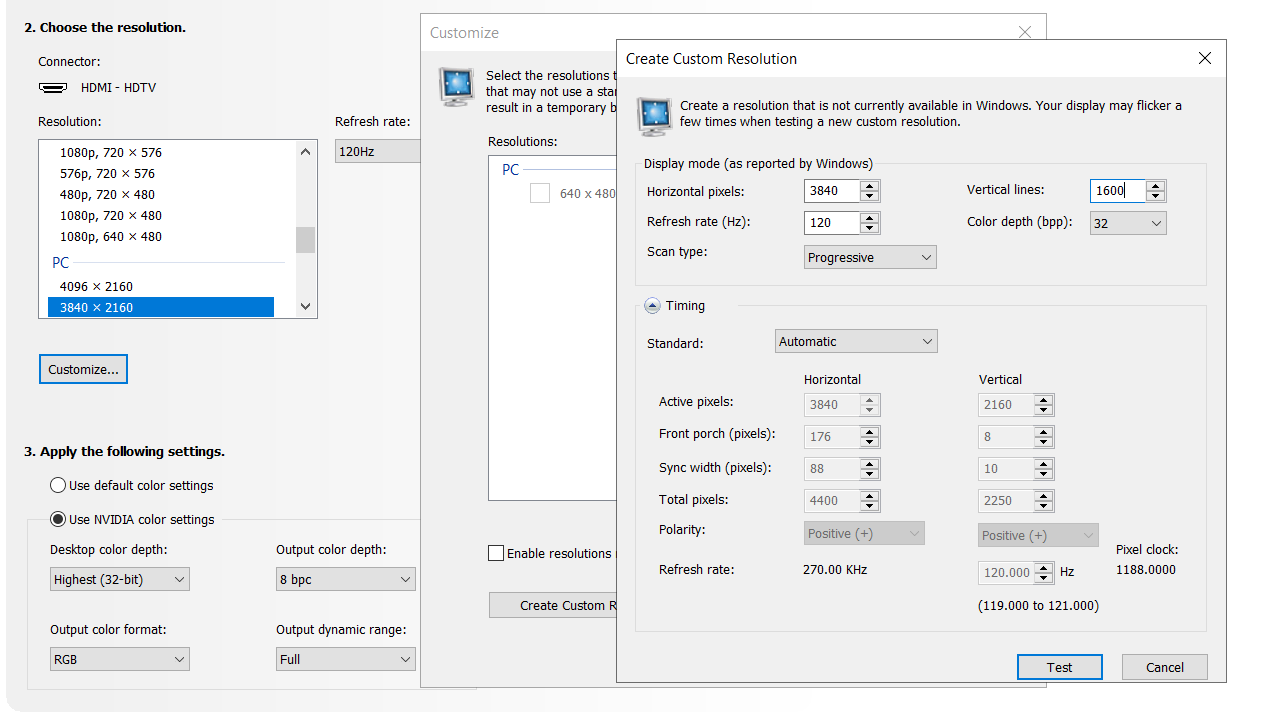l88bastard
2[H]4U
- Joined
- Oct 25, 2009
- Messages
- 3,712
LOL! Great responses. Full 3840x2160 is WAY too big of space for a 48" on my desk. Also, I prefer ultrawides 100%. I just wanted the deep blacks and pop of OLED. Lastly, sometimes the HDMI setting just resets even if I just turn off the TV and back on. If there was a 38" OLED Ultrawide monitor, I'd forget this troubleshooting mess and pull the trigger right now.
NO OLED FOR YOUR!!!!

![[H]ard|Forum](/styles/hardforum/xenforo/logo_dark.png)