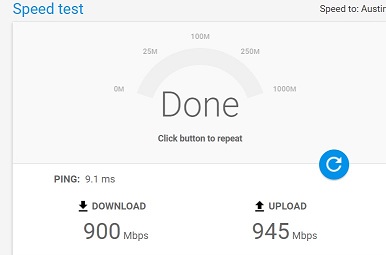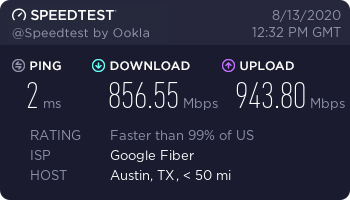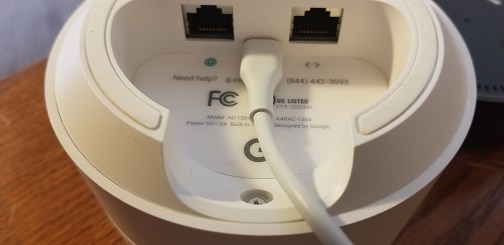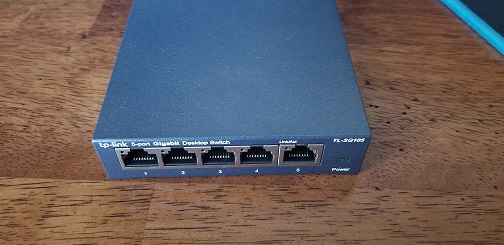PTRMAN
Limp Gawd
- Joined
- Oct 28, 2008
- Messages
- 235
I've just moved to Austin TX (Yeehaw!). Got google fiber but can't get it to work with more than one device. There is a google port on the wall - they gave me two wireless hubs for a mesh system. Great, if all you want is wireless. I like my pc wired. I had it wired like this: wall port to mesh hub to switch to a) pc, b) nvidia shield, laptop. etc. But speeds were very very low. Change to wall port to switch to a) pc, b) shield, c) mesh unit and speeds improved (on the pc). It actually worked like that last night. But tonight I had to unplug everything and wire the pc directly to the wall port to get service. Once it started, I switched back to wall port to switch to a) pc, b) shield, c) mesh unit. PC still works great, but I've got NO service on shield or mesh unit.
Should I put a router into the mix? Is that the problem? Google Fiber advised last night moving the mesh unit on the other side of the switch, and it worked. Last night, but not tonight. Now they say pc to wall port - if that works we're done. Any help would be greatly appreciated.
Should I put a router into the mix? Is that the problem? Google Fiber advised last night moving the mesh unit on the other side of the switch, and it worked. Last night, but not tonight. Now they say pc to wall port - if that works we're done. Any help would be greatly appreciated.
![[H]ard|Forum](/styles/hardforum/xenforo/logo_dark.png)