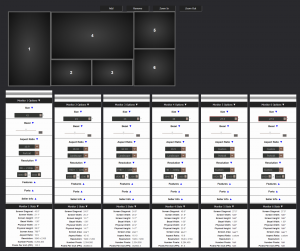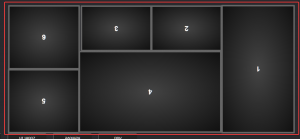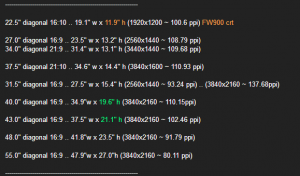N4CR
Supreme [H]ardness
- Joined
- Oct 17, 2011
- Messages
- 4,947
Winsplit is one. Some of the built in win shortcuts (win key + arrow etc) can work too. I just use windows as windows on a tiny 27" 1440p... like the name suggests ;D Can get 2-3 windows side by side for productivity.Any recommendations and how to do this? I am assuming some sort of RDP setup which means you are at the mercy of network lag, image compression etc.
More reading here;
Heh? Doesn't VRR work already or is it just Freesync specific stuff (VRR w/HDR etc) not working? Surely VRR should still work regardless of Freesync as active sync...?AMD FreeSync compatibility - will be available via a future firmware upgrade at the end of 2020;
Last edited:
![[H]ard|Forum](/styles/hardforum/xenforo/logo_dark.png)