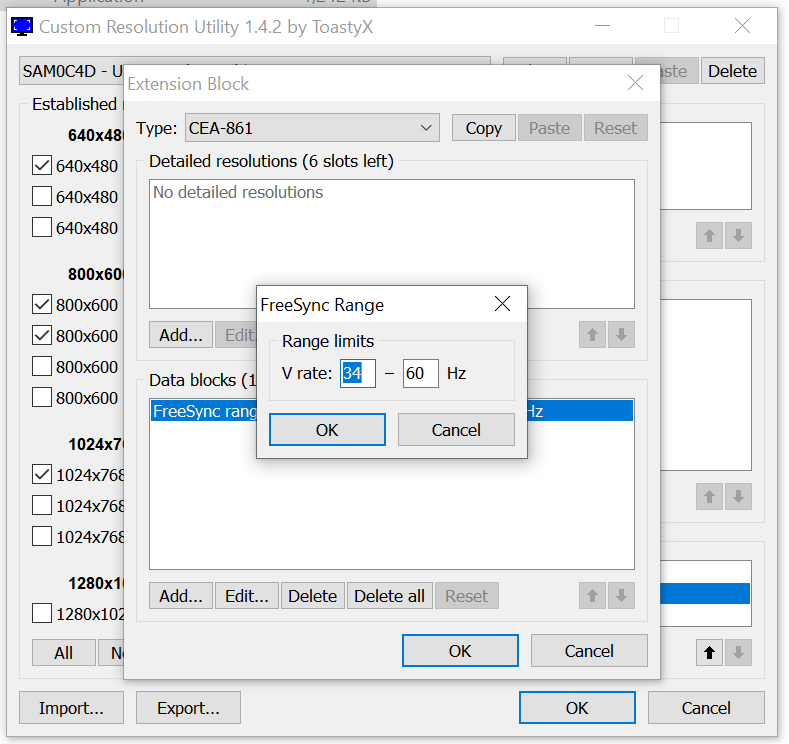blackmomba
Gawd
- Joined
- Dec 5, 2018
- Messages
- 774
I'm using a 1080TI on a Samsung U28E590, a little old but works well
In games like Forza Horizon 4, Project Cars 2, Metro Exodus, when I enable G-SYNC, I get this terrible stuttering, horrible frame times, tearing all over the place. When I turn it off, it all goes away, I was using freesync with my other AMD card without this issue
Any ideas on what I could try to troubleshoot?
Short clip I took with my mobile
In games like Forza Horizon 4, Project Cars 2, Metro Exodus, when I enable G-SYNC, I get this terrible stuttering, horrible frame times, tearing all over the place. When I turn it off, it all goes away, I was using freesync with my other AMD card without this issue
Any ideas on what I could try to troubleshoot?
Short clip I took with my mobile
Last edited:
![[H]ard|Forum](/styles/hardforum/xenforo/logo_dark.png)