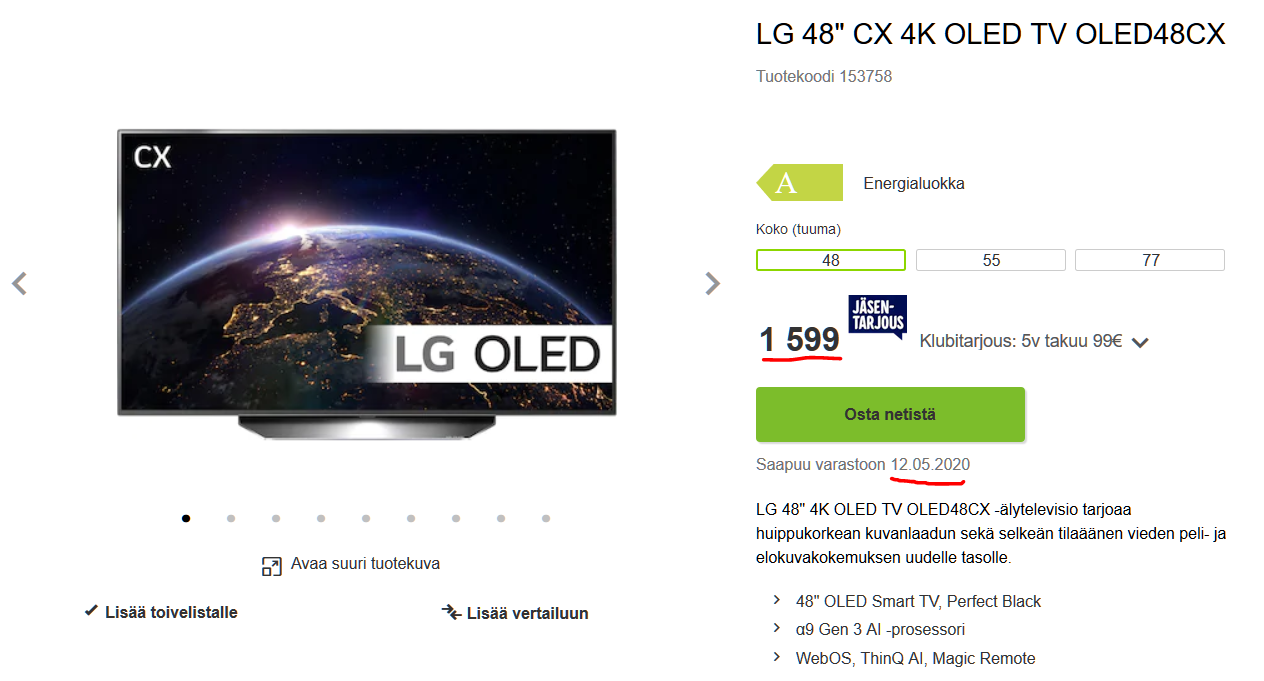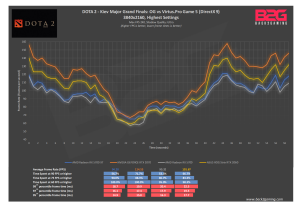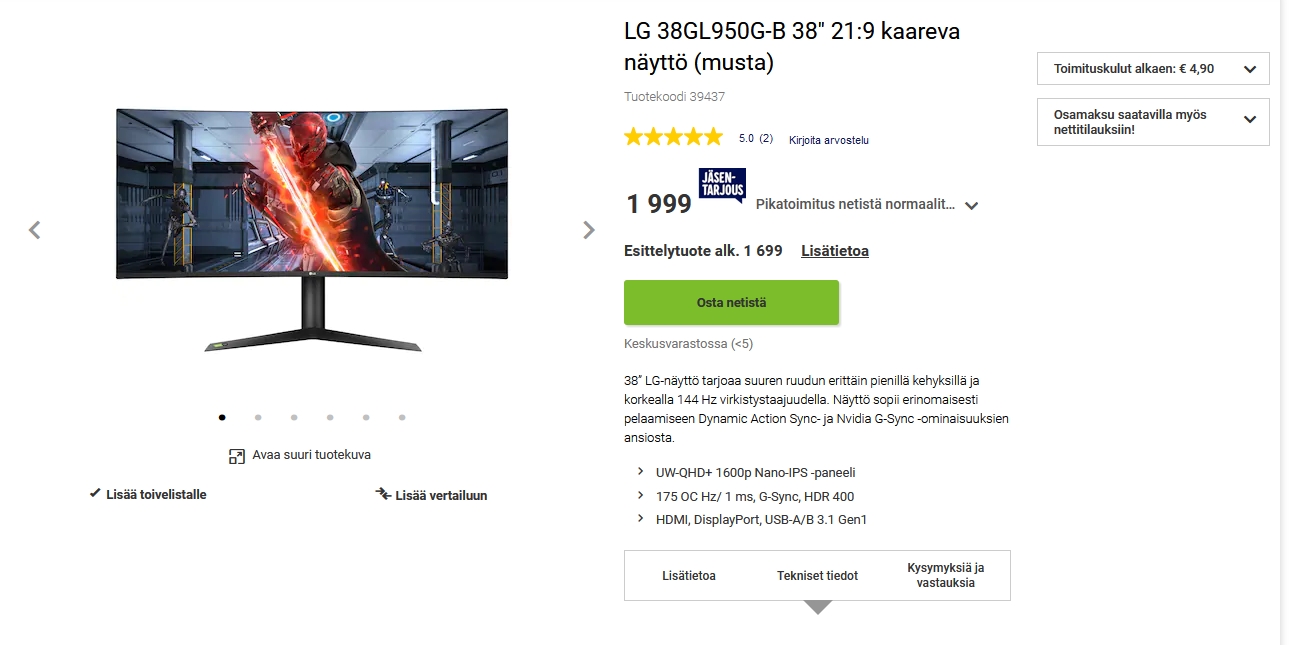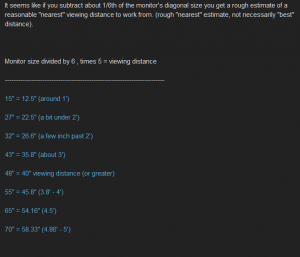sharknice
2[H]4U
- Joined
- Nov 12, 2012
- Messages
- 3,742
LG in some CES interview already stated they are not interested in chasing lower input lag when it is already in sub 1 frame area for supported refresh rates. You have to remember that OLED also does not have response time related input lag like LCDs do.
So both input lag and response time on these TVs are issues you don't have to consider at all.
Yep, and it's not only sub 1 frame, it's basically as low as it can go at those framerates. There really isn't a significant amount they can improve it.
Also like you said there is no pixel response time like with LCDs. So the input lag measured is for the actual final image.
Some of the pixels don't even finish transitioning before the next frame on the fastest ".5 ms" response time LCDs, so you may have 6 ms input lag on an LCD, but that's the measured input lag for displaying partially transitioned pixels.
![[H]ard|Forum](/styles/hardforum/xenforo/logo_dark.png)