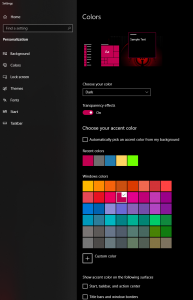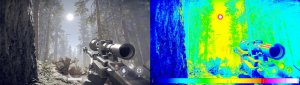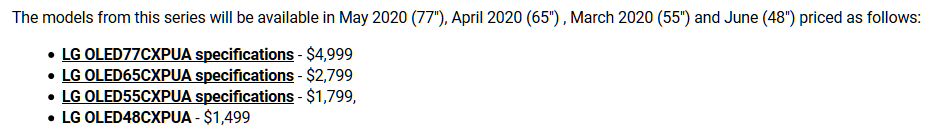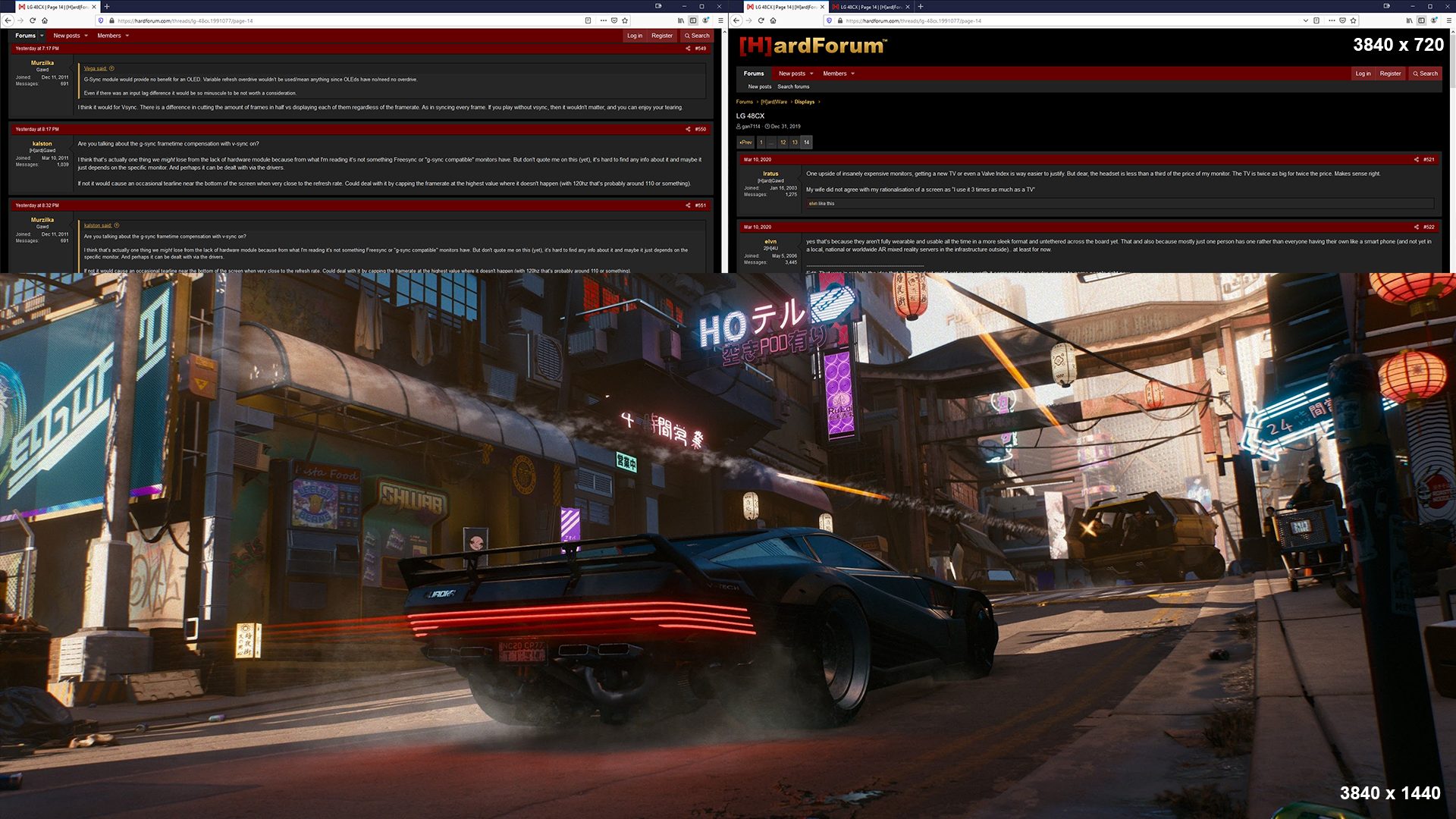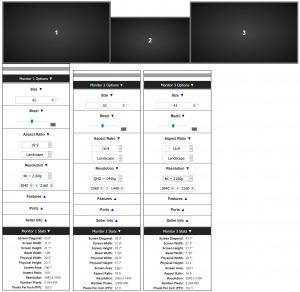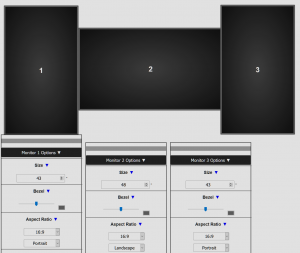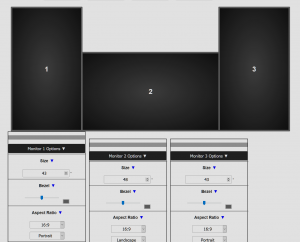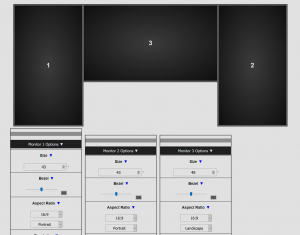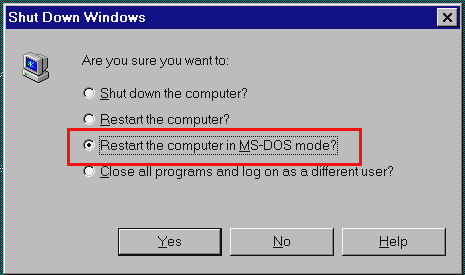After doing some reading it looks like I really won't have to worry about burn-in for a good number of years since I'll be using it in a dark room with a brightness setting (for SDR) equivalent to about 100cd/m2. Most people seem to be using their set with a far far brighter setting. That and the improvements they keep making on the newer models.
Of course when watching HDR content it will "burn" a bit but that is really going to be very far from 100% of the time.
Of course when watching HDR content it will "burn" a bit but that is really going to be very far from 100% of the time.
![[H]ard|Forum](/styles/hardforum/xenforo/logo_dark.png)