Alexander1986
n00b
- Joined
- Sep 14, 2016
- Messages
- 33
hello all, so I have a crucial ballistix micron E-die 2x8gb kit rated for 3000mhz cl15-16-16-35 1.35v,
after some testing back and forth and a day or so of testing different combinations of vccsa/vccio/vdimm and different timings and frequencies,
i'm now running the kit at 3600mhz 16-17-17-38 with 1.15v on both vccsa and vccio and 1.4v on the vdimm, ran memtest up to 400% coverage and called it a day for stability testing,
I haven't touched tertiary timings at all and just slightly tightened the secondaries thus far after looking at some guides, anyway at lower frequencies than 3600 with tighter timings,
or higher frequencies with looser timings, it seems I always sooner or later eventually run into errors in memtest or BSODs, depending on the oc of course, but havent really gone that deep into timings yet I think,
just wondering if this oc is decent-good-average for this kit on a z390 cheap motherboard in general, should I continue or be happy with this?
got some decent (?) gains vs the xmp profile in aida64 anyway, but IDK how good these numbers are compared to what I could get with better timings on that frequency,
or tighter timings at slightly lower frequency perhaps:
3000mhz xmp (15-16-16-35 ):
read: 43200 mb/s
write: 42800 mb/s
copy: 38300 mb/s
latency: 50.5 ns
3600mhz oc (16-17-17-38):
read: 50851 mb/s
write: 51708 mb/s
copy: 46402 mb/s
latency: 45.5 ns
current subtimings:
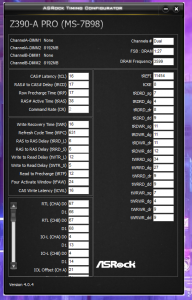
mobo: msi z390-a pro
cpu: 9700k @ 5ghz 1.3v, 4.5ghz uncore/ring
if anyone sees any obvious subtimings I could tighten up easily or something let me know, and yeah, should I just be happy here and call it a day?
thanks for any feedback, cheers
after some testing back and forth and a day or so of testing different combinations of vccsa/vccio/vdimm and different timings and frequencies,
i'm now running the kit at 3600mhz 16-17-17-38 with 1.15v on both vccsa and vccio and 1.4v on the vdimm, ran memtest up to 400% coverage and called it a day for stability testing,
I haven't touched tertiary timings at all and just slightly tightened the secondaries thus far after looking at some guides, anyway at lower frequencies than 3600 with tighter timings,
or higher frequencies with looser timings, it seems I always sooner or later eventually run into errors in memtest or BSODs, depending on the oc of course, but havent really gone that deep into timings yet I think,
just wondering if this oc is decent-good-average for this kit on a z390 cheap motherboard in general, should I continue or be happy with this?
got some decent (?) gains vs the xmp profile in aida64 anyway, but IDK how good these numbers are compared to what I could get with better timings on that frequency,
or tighter timings at slightly lower frequency perhaps:
3000mhz xmp (15-16-16-35 ):
read: 43200 mb/s
write: 42800 mb/s
copy: 38300 mb/s
latency: 50.5 ns
3600mhz oc (16-17-17-38):
read: 50851 mb/s
write: 51708 mb/s
copy: 46402 mb/s
latency: 45.5 ns
current subtimings:
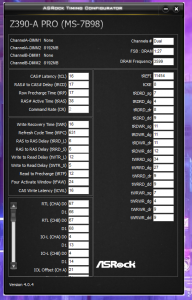
mobo: msi z390-a pro
cpu: 9700k @ 5ghz 1.3v, 4.5ghz uncore/ring
if anyone sees any obvious subtimings I could tighten up easily or something let me know, and yeah, should I just be happy here and call it a day?
thanks for any feedback, cheers
Last edited:
![[H]ard|Forum](/styles/hardforum/xenforo/logo_dark.png)