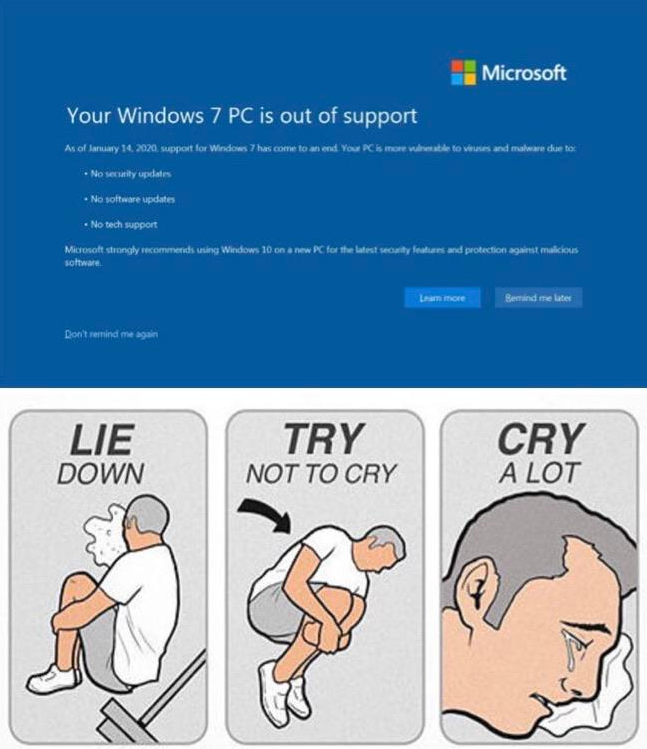Gideon
2[H]4U
- Joined
- Apr 13, 2006
- Messages
- 3,548
Well your company is either small or in the minority to get 100% of computers off win 7 and servers off 2008 r2. Perhaps you don't have a single legacy application, lucky
Was a process started years ago to modernize all our systems and it was quite expensive. Old programs were replaced by newer ones, tho some of the new programs really suck tho.
![[H]ard|Forum](/styles/hardforum/xenforo/logo_dark.png)