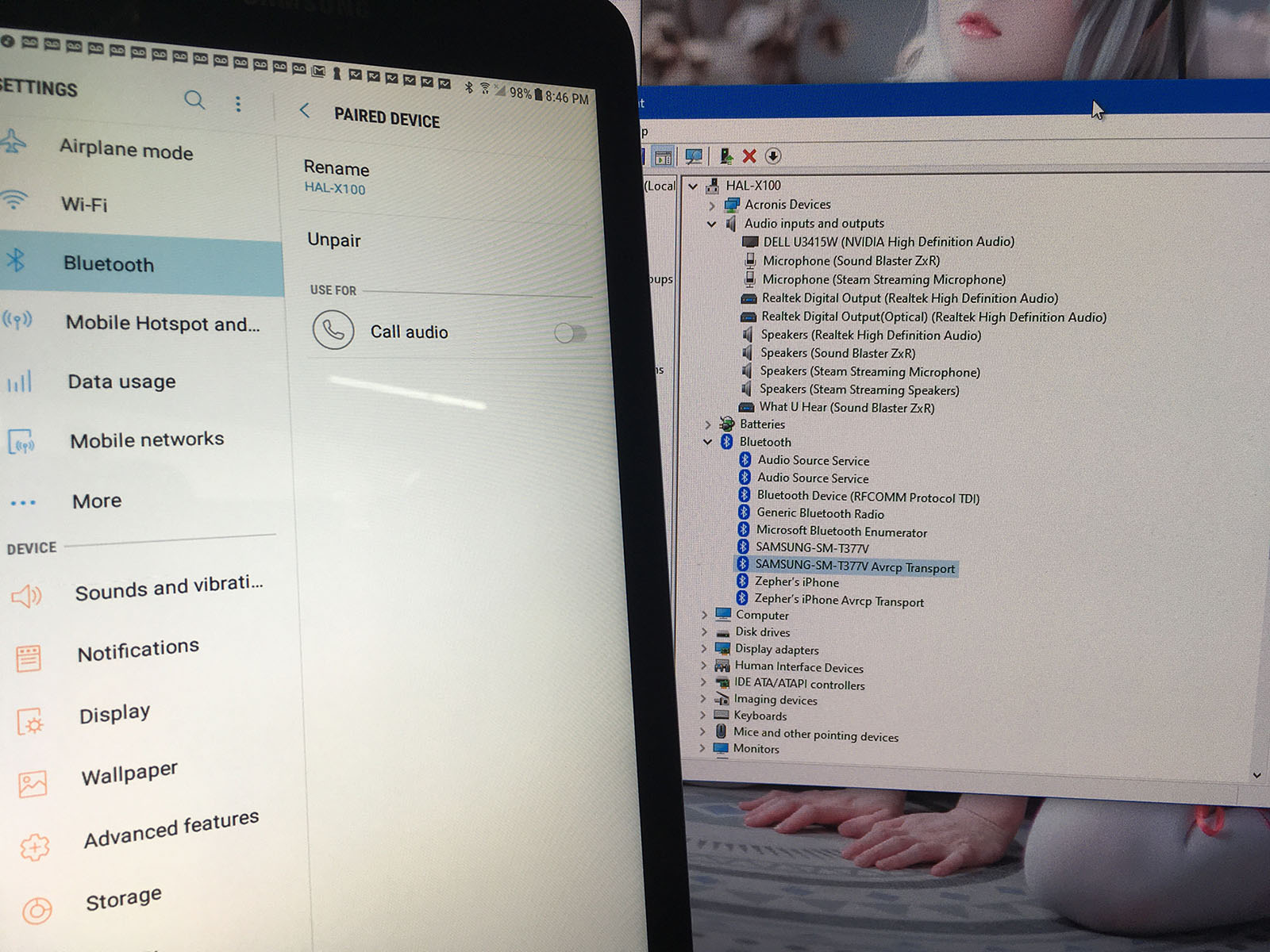loafer87gt
Limp Gawd
- Joined
- Feb 2, 2005
- Messages
- 469
Woke up today to find that my kitten chewed through the audio connector I was using to connect my Samsung Galaxy tablet to the Realtek line in on my PC. Before I go out and buy a new cable, I was wondering if it possible to somehow stream the audio from my tablet to my computer speakers using Bluetooth. I have connected the two devices, but in my audio settings don't see the tablet shown anywhere in my playback devices, and no options shown for Bluetooth audio. I should add that I am just using the default Windows Bluetooth drivers, and not the drivers provided by Gigabyte for my Aurous Master X570 motherboard as I have found manufacturers drivers tend to break more things than they fix. Just wondering if this is possible to do. Using Windows 10 version 1909. Thanks!
![[H]ard|Forum](/styles/hardforum/xenforo/logo_dark.png)