risc
Handle with Kid Gloves
- Joined
- May 18, 2017
- Messages
- 188
Just my anecdotal experience, this nvme drive can't perform with moderate use.
It may be throttling, seems to hit a heat envelope way too quickly. A minute or less and write speed drops from around 500 MBps then steady fluctuation between 50 - 100 MBps.
hwinfo temps are 96 C max, 86 - 96 C during write.
It may be throttling, seems to hit a heat envelope way too quickly. A minute or less and write speed drops from around 500 MBps then steady fluctuation between 50 - 100 MBps.
hwinfo temps are 96 C max, 86 - 96 C during write.
![[H]ard|Forum](/styles/hardforum/xenforo/logo_dark.png)
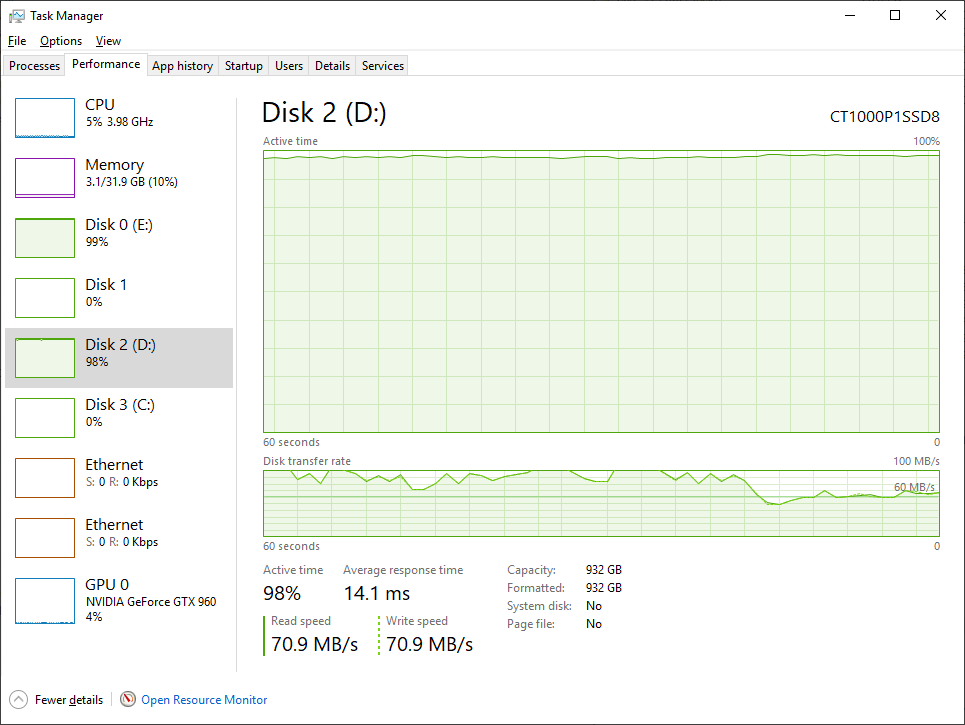
![2019-05-27 17_43_33-HWiNFO64 v6.06-3770 Sensor Status [4 values hidden].png 2019-05-27 17_43_33-HWiNFO64 v6.06-3770 Sensor Status [4 values hidden].png](https://cdn.hardforum.com/data/attachment-files/2019/05/216301_2019-05-27_17_43_33-HWiNFO64_v6.06-3770_Sensor_Status_4_values_hidden.png)