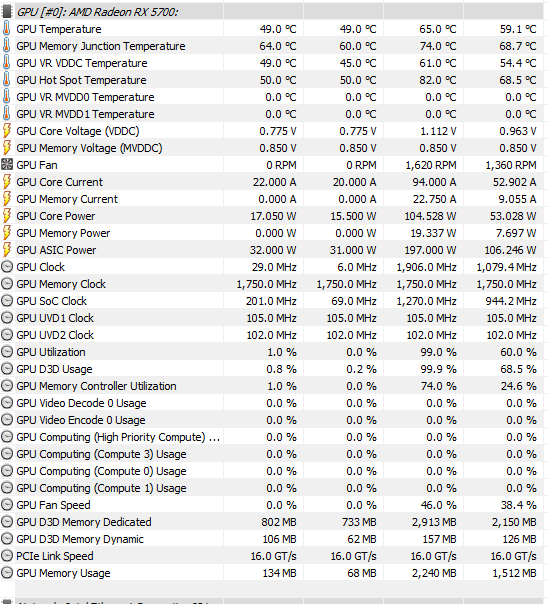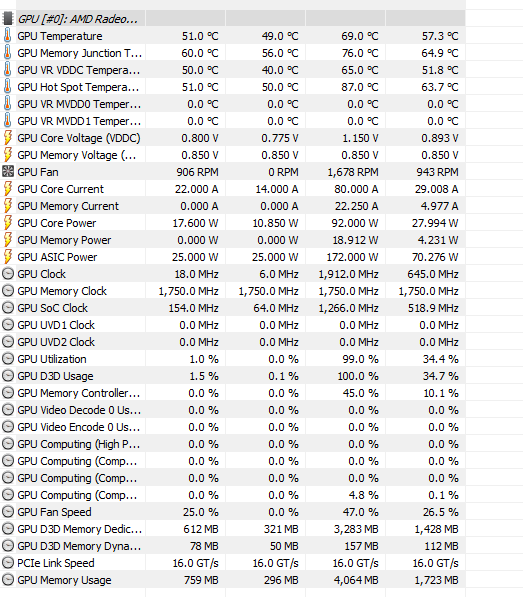Disposed
Supreme [H]ardness
- Joined
- Mar 2, 2010
- Messages
- 5,211
Got a new 5700 and its advertised at boost clock of 1750 but is very frequently going well over 1900 according to adrenaline and GPUZ. Is this just normal for these? I try to google it but just come up with a thousand threads about overclocking or flashing it to an XT.
![[H]ard|Forum](/styles/hardforum/xenforo/logo_dark.png)