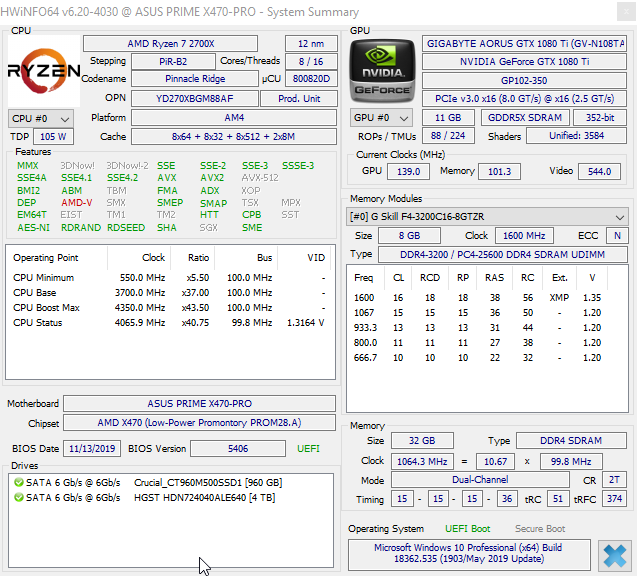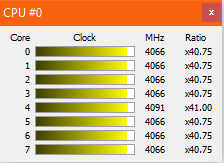Just swapped out a 1700X for 2700X in system in sig. 1700X going to a family member.
These mini 5 degree temp spikes are really annoying as they cause fan spool up. Information on the net is all over the board. "its normal"; "I never see it"; "run amd power profile" (I do, and it doesn't stop it)...
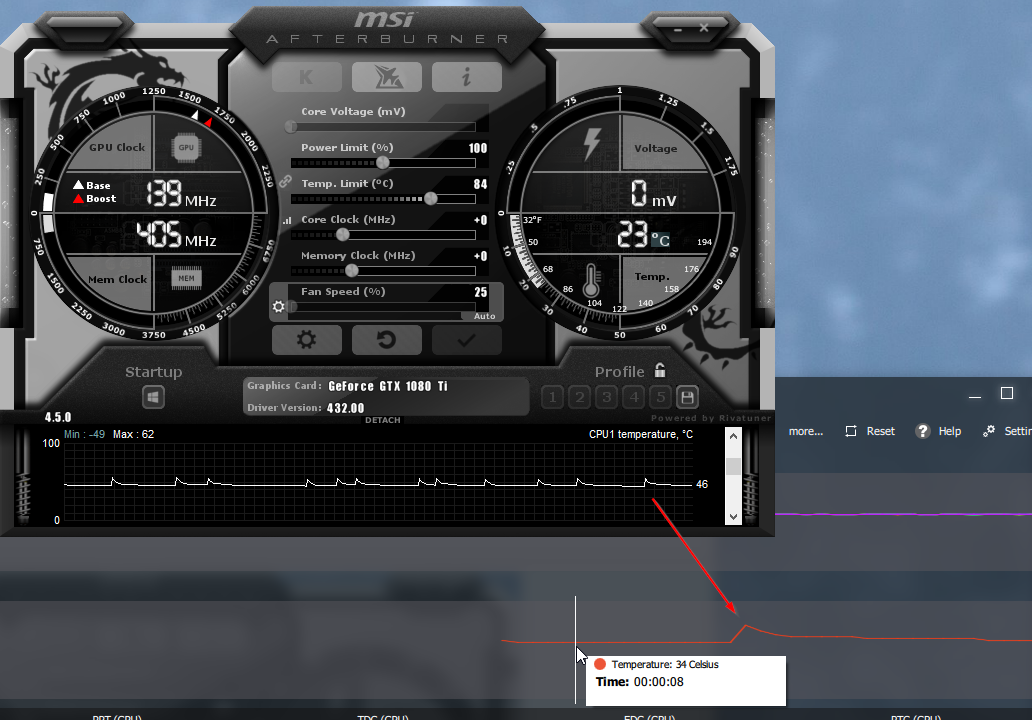
Afterburner shows a longer timeframe than RyzenMaster, but supposedly RyzenMaster shows true temps. Which makes me feel better, as 47 deg C at idle on AiO water would be pretty sucky....
The spikes linked by the arrow are the same spike.
No pattern that I can detect for the spikes.
1700X didn't do it.
Anyone here have a clue?
BB
These mini 5 degree temp spikes are really annoying as they cause fan spool up. Information on the net is all over the board. "its normal"; "I never see it"; "run amd power profile" (I do, and it doesn't stop it)...
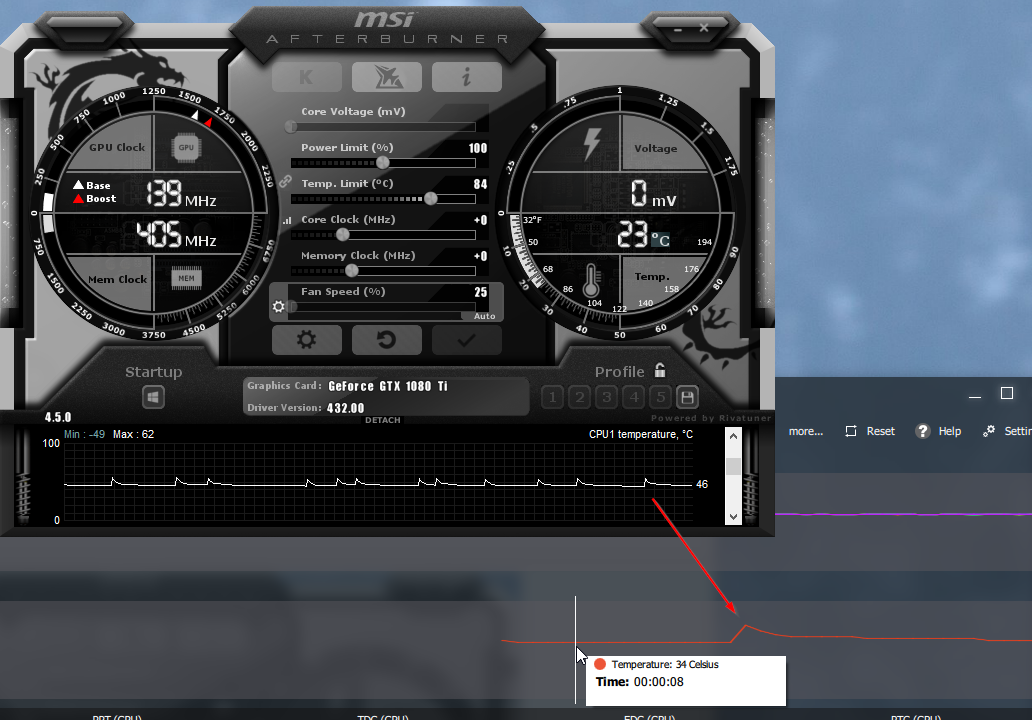
Afterburner shows a longer timeframe than RyzenMaster, but supposedly RyzenMaster shows true temps. Which makes me feel better, as 47 deg C at idle on AiO water would be pretty sucky....
The spikes linked by the arrow are the same spike.
No pattern that I can detect for the spikes.
1700X didn't do it.
Anyone here have a clue?
BB
![[H]ard|Forum](/styles/hardforum/xenforo/logo_dark.png)