Hello,
I have a couple of questions about the best way to position the case fans as well as Kaby Lake CPU temps and the Corsair H80i v2.
I haven't messed with overclocking or customizing since Ivy Bridge and before that, since the BX440 chipset was Intels greatest.
Corsair H80i v2
I've installed this on a GA-Z270X-DESIGNARE. The backplate has 4 threaded poles that stick through the 4 holes on the motherboard then 4 stand-offs are screwed into the threaded poles which keep the bracket tight. Or supposed to anyway.
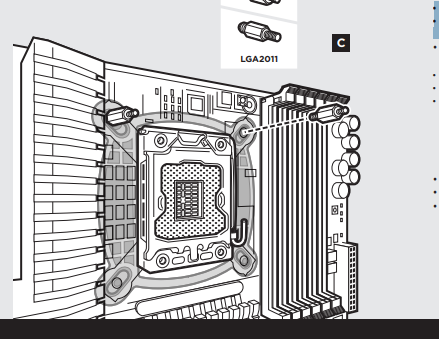
Since each 'threaded pole' on the backplate comes through the hole in the motherboard, even when you tighten the stand offs it seems there was a little bit of play. Yes, I used the correct bracket and stand offs for 115x. DAE who uses this AIO with a similar board notice this too? Did you add washers or just use the way it came?
i7700K
I am also noticing -
"I have found that the i7-7700k reports a momentary (a second or less) temperature spike +25 > 35 degrees Celsius anytime a program is opened, a webpage is opened, a background app runs etc. The temperature blip cascades through the cores in random order; not the same every time. This causes my heatsink fan to constantly cycle up"
I am not sure if this was happening before the AIO was installed but it appears to a thing.
https://www.kotaku.com.au/2017/05/intel-dismisses-concerns-over-core-i7-7700k-temperature-problems/
https://forums.intel.com/s/question/0D50P0000490E0VSAU/thermal-sensor-issue-i77700k?language=en_US
Is there a fix for this? Is it related to the TIM? Is this just how the 7700k is?
Thermaltake Core x5
My last question is about how to place the fans in the case for the best air flow and if I should consider different sized fans for better cooling.
This is the case and the available fan options. Currently I have the H80i as rear exhaust. I have (2x) 200mm fans on top pulling air in and a 200mm fan in front also pulling air into the case.
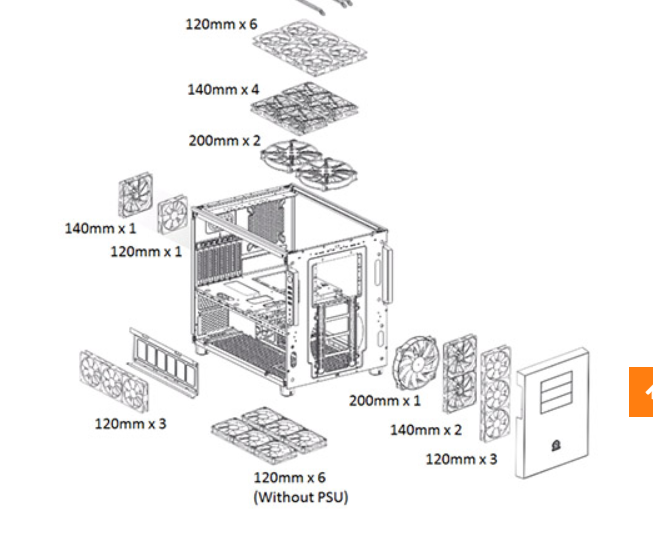
Any suggestions advice etc etc. is greatly appreciated.
TIA
I have a couple of questions about the best way to position the case fans as well as Kaby Lake CPU temps and the Corsair H80i v2.
I haven't messed with overclocking or customizing since Ivy Bridge and before that, since the BX440 chipset was Intels greatest.
Corsair H80i v2
I've installed this on a GA-Z270X-DESIGNARE. The backplate has 4 threaded poles that stick through the 4 holes on the motherboard then 4 stand-offs are screwed into the threaded poles which keep the bracket tight. Or supposed to anyway.
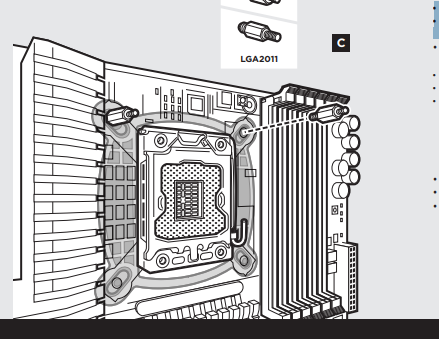
Since each 'threaded pole' on the backplate comes through the hole in the motherboard, even when you tighten the stand offs it seems there was a little bit of play. Yes, I used the correct bracket and stand offs for 115x. DAE who uses this AIO with a similar board notice this too? Did you add washers or just use the way it came?
i7700K
I am also noticing -
"I have found that the i7-7700k reports a momentary (a second or less) temperature spike +25 > 35 degrees Celsius anytime a program is opened, a webpage is opened, a background app runs etc. The temperature blip cascades through the cores in random order; not the same every time. This causes my heatsink fan to constantly cycle up"
I am not sure if this was happening before the AIO was installed but it appears to a thing.
https://www.kotaku.com.au/2017/05/intel-dismisses-concerns-over-core-i7-7700k-temperature-problems/
https://forums.intel.com/s/question/0D50P0000490E0VSAU/thermal-sensor-issue-i77700k?language=en_US
Is there a fix for this? Is it related to the TIM? Is this just how the 7700k is?
Thermaltake Core x5
My last question is about how to place the fans in the case for the best air flow and if I should consider different sized fans for better cooling.
This is the case and the available fan options. Currently I have the H80i as rear exhaust. I have (2x) 200mm fans on top pulling air in and a 200mm fan in front also pulling air into the case.
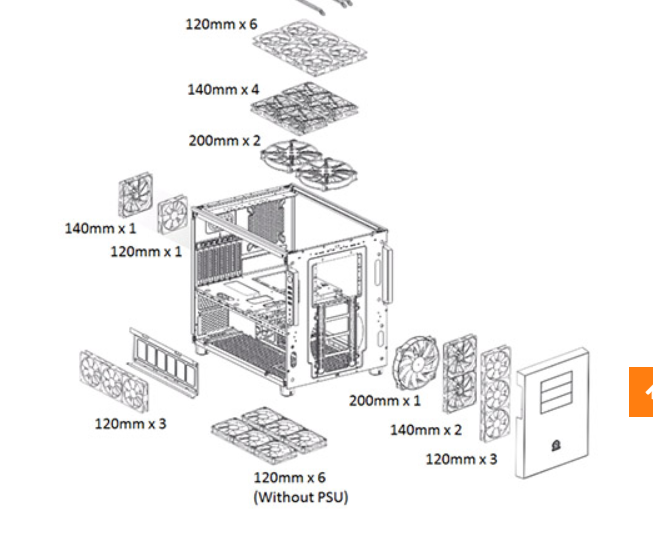
Any suggestions advice etc etc. is greatly appreciated.
TIA
![[H]ard|Forum](/styles/hardforum/xenforo/logo_dark.png)
