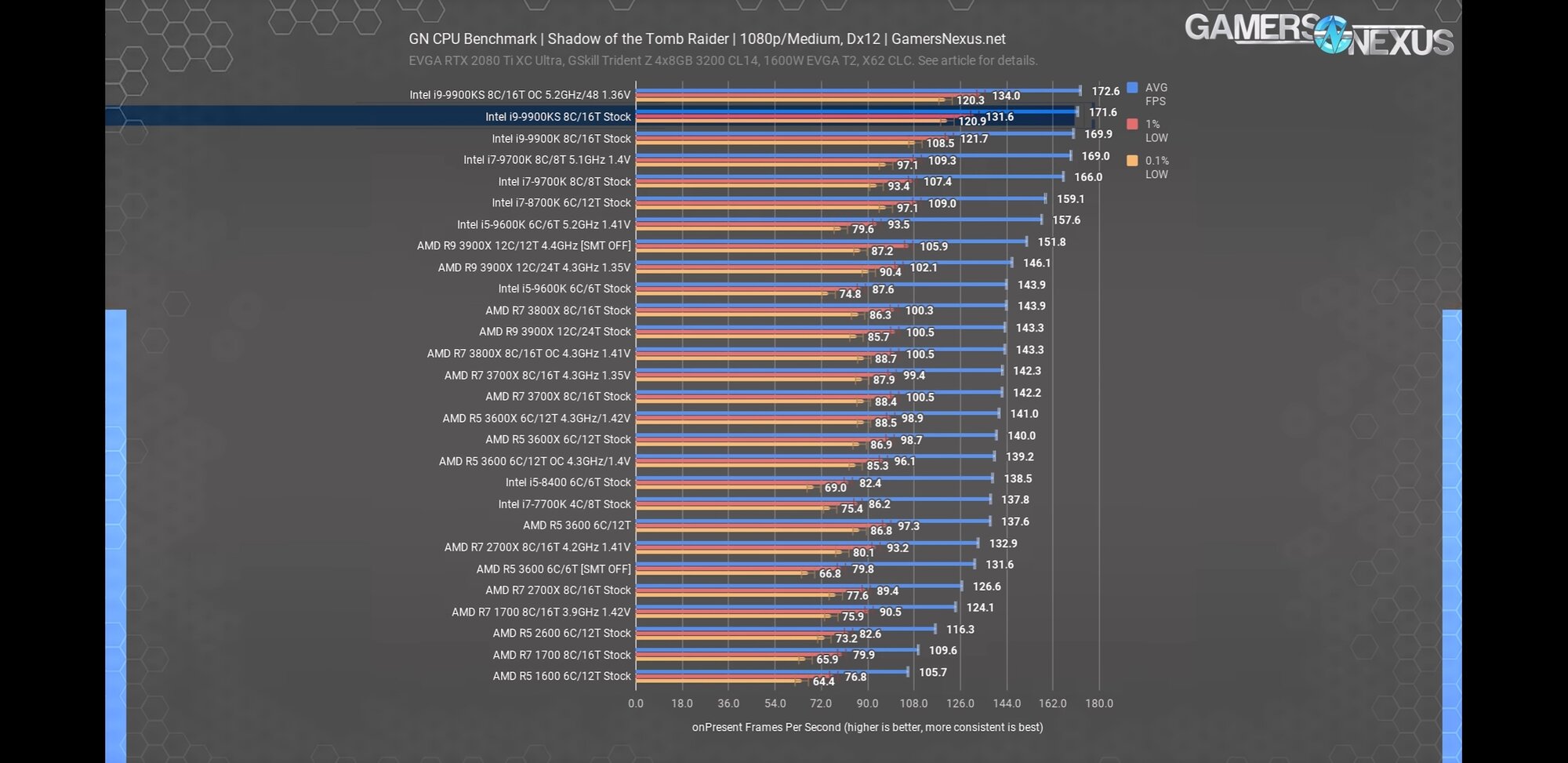DooKey
[H]F Junkie
- Joined
- Apr 25, 2001
- Messages
- 13,552
Nice. I will be installing it over the weekend on the Asus Strix Z390-E + G Skill 3600MHz C14 RAM.
I hope to hit 5GHz with temps around 80°C max with a H115i Platinum. I don't like the idea of being around 90°C.
I'm using the same AIO for my 9900KF and it hits 80C when fully loaded running BOINC.
I run ring bus at 4.6ghz and AVX at 4.8ghz.
However, serious stress testing and it hits mid 90's C. I just play games on this rig so the H115i is plenty.
![[H]ard|Forum](/styles/hardforum/xenforo/logo_dark.png)