I have a mSATA SSD that I was using in a Win 7 laptop as additional storage (not as a cache). I recently installed Win 10 on that laptop and the mSATA SSD is not recognized inside Windows (only in BIOS).
The most recent driver I can find for it is from 2014, and it makes no reference of Windows 10 because it predates Win 10. So I figured that without a Win 10 driver, this SSD may not work in the laptop (I may be wrong about this!), so I swapped it into a desktop running Win 7.
But it doesn't show in Device Mgr or Disk Management. It is listed in the BIOS, and the only place it's recognized in Windows is in Intel Rapid Storage Technology app, as follows:
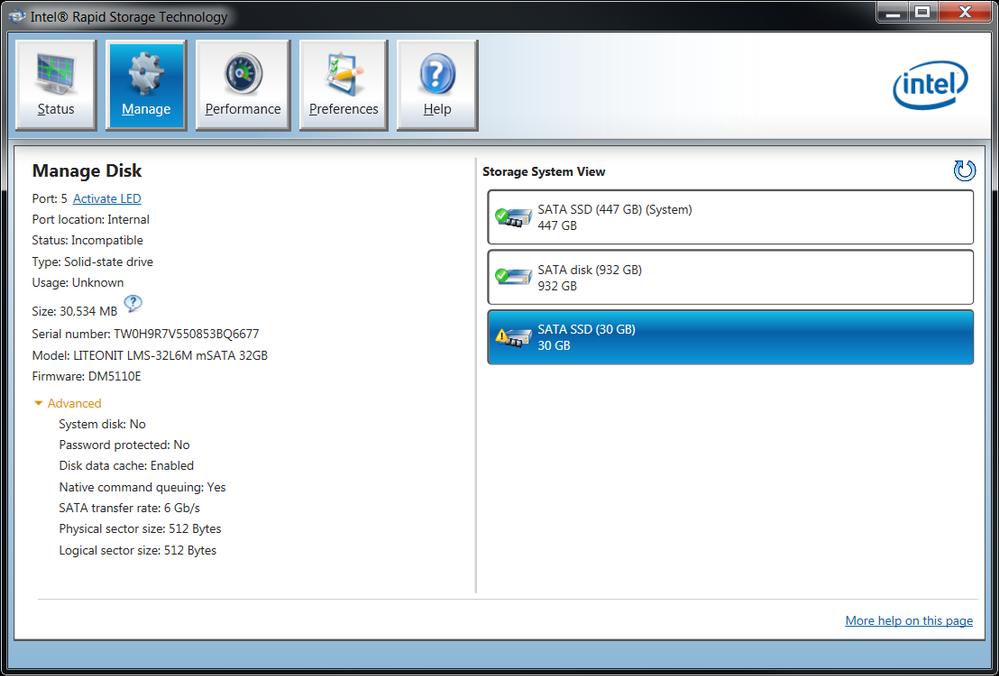
The BIOS disk controller setting is in AHCI mode. I'd like to get access to this mSATA SSD to retrieve files off it and use it as supplementary storage. Is there any way to get access to this mSATA SSD that doesn't risk the PC not booting or having to reinstall Windows?
The most recent driver I can find for it is from 2014, and it makes no reference of Windows 10 because it predates Win 10. So I figured that without a Win 10 driver, this SSD may not work in the laptop (I may be wrong about this!), so I swapped it into a desktop running Win 7.
But it doesn't show in Device Mgr or Disk Management. It is listed in the BIOS, and the only place it's recognized in Windows is in Intel Rapid Storage Technology app, as follows:
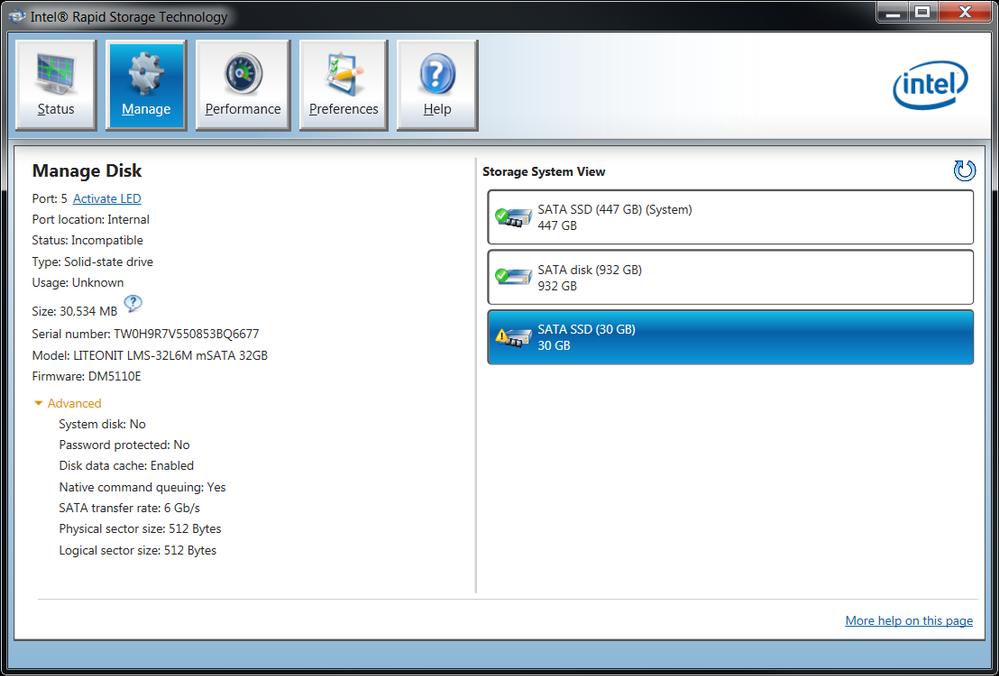
The BIOS disk controller setting is in AHCI mode. I'd like to get access to this mSATA SSD to retrieve files off it and use it as supplementary storage. Is there any way to get access to this mSATA SSD that doesn't risk the PC not booting or having to reinstall Windows?
![[H]ard|Forum](/styles/hardforum/xenforo/logo_dark.png)