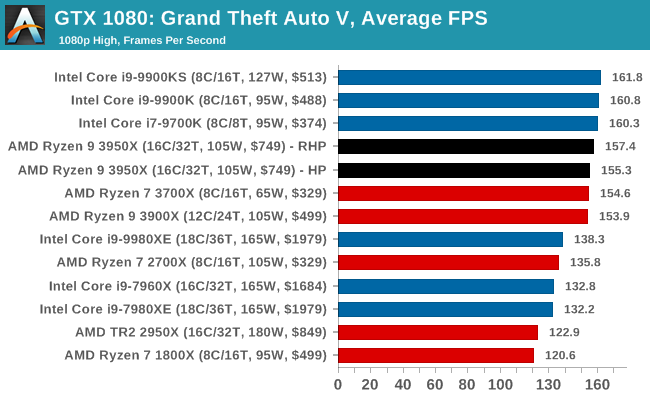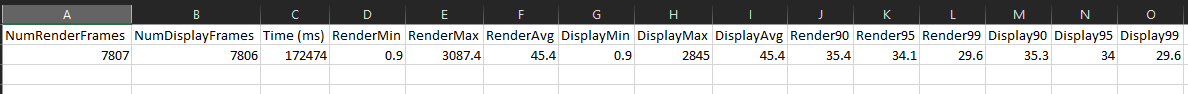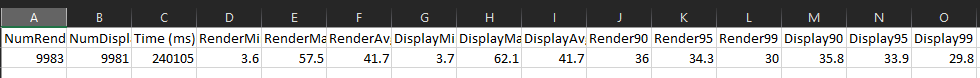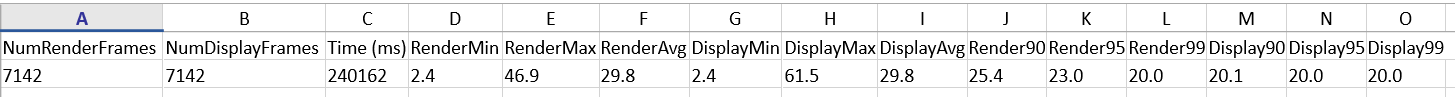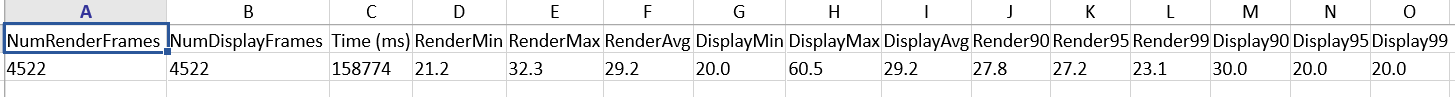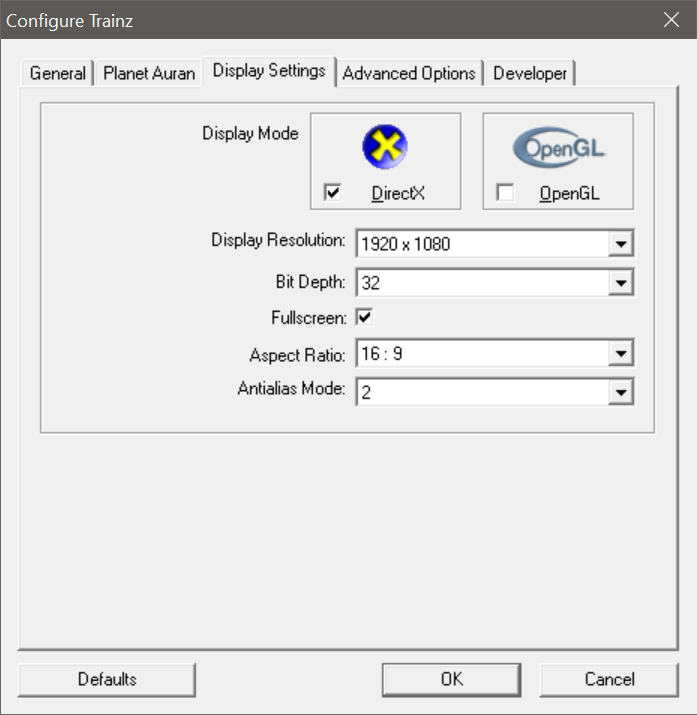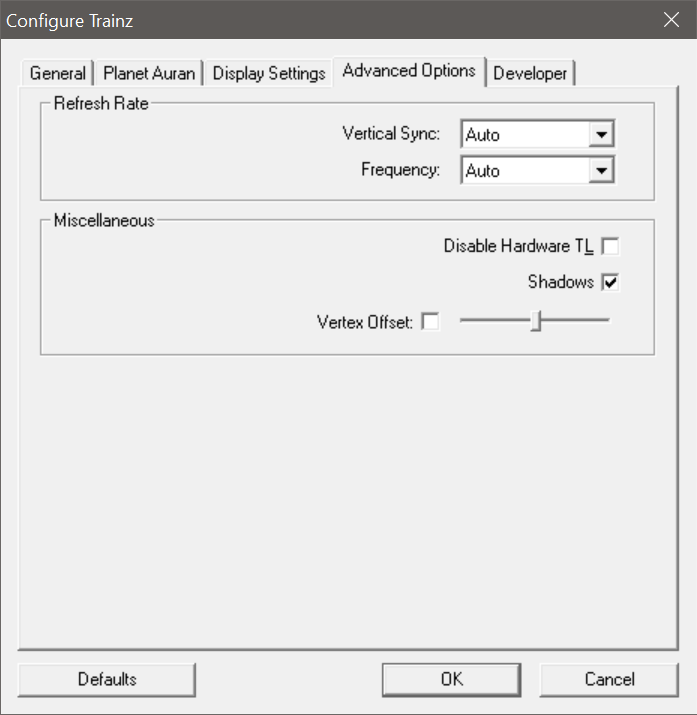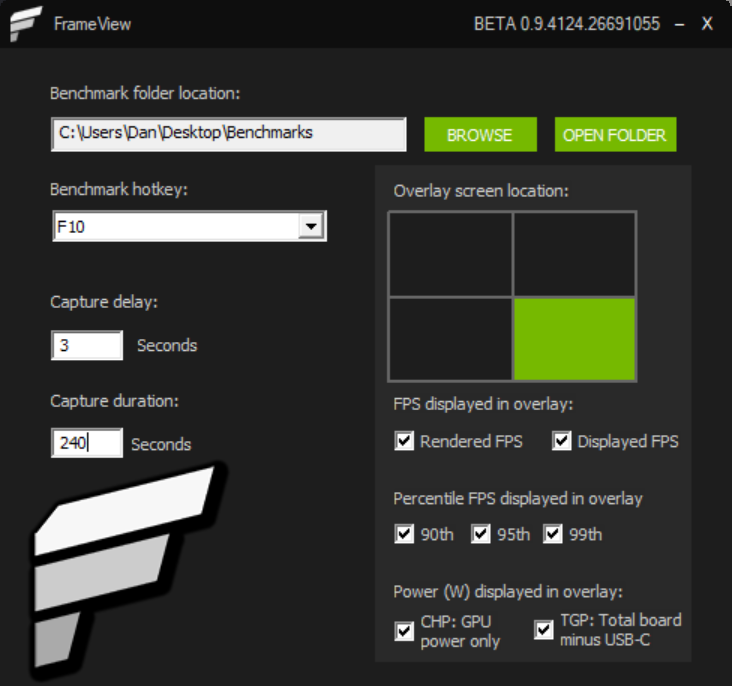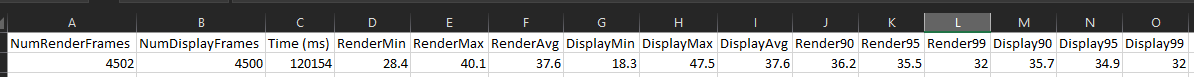Yeah there kind of is, as you have a 2080ti, (though I don't know what memory you have) not to mention the 5960x
I'd love to help if there was a formalized benchmark. But there isn't. So all we will get are a bunch of loosely collected data points. I spent my ~$3...that's enough lol.
![[H]ard|Forum](/styles/hardforum/xenforo/logo_dark.png)