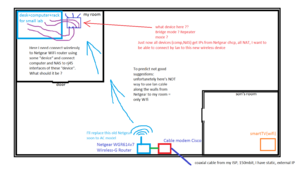HI, I have apartment "topology" like on screen and want connect my devices (computer, laptop, NAS) by copper patchcords. There is a distance from saloon where my Cisco cable modem and Wireless Netgear router. I can't roll cable (long story why) to my room, so wanna connect by Wifi and have some RJ45 interfaces at my desk available to connect my devices in my room. What device do you suggest ? What mode to connect to Netgear ? And why this one ? Just now I have crappy Netgear with "G" standard which was enough up to today but will replace it in next month. My net is 150mbit, static external IP. Just now this old Netgear is used too to deliver wifi signal to SmartTV to son's room but when Youtube on 1080p then buffering all time - on 720p is ok. I know that's by "g" standard and brick wall so wanna replace it too and wanna have rock-solid 1080p on SmartTV and over 100mbit on my devices in my room too. For me it's upgrade cos I sleept "n" era and now wanna jump in AC  Also VPN to connect from external would be fine to share my PLEX.
Also VPN to connect from external would be fine to share my PLEX.
Normally in my home is max 5-6 wifi devices (Smartphones, tablet, laptop) connected (just now to this crappy Netgear)
Attached screen with topology.
Normally in my home is max 5-6 wifi devices (Smartphones, tablet, laptop) connected (just now to this crappy Netgear)
Attached screen with topology.
![[H]ard|Forum](/styles/hardforum/xenforo/logo_dark.png)