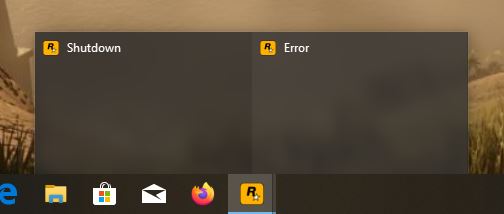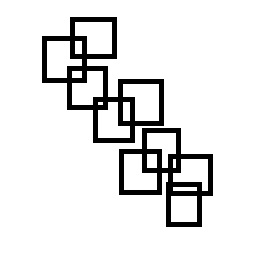Mchart
Supreme [H]ardness
- Joined
- Aug 7, 2004
- Messages
- 6,552
[Red Dead Redemption 2][Vulkan]: G-SYNC disengages when disabling V-Sync on the game.Even the driver that came out today fixed an issue with g-sync In this very game...
That's hardly a huge issue, and I didn't even notice it because I force V-Sync on in the nvidia control panel.
I very rarely see g-sync issues. I vaguely recall having a g-sync issue with Apex Legends on release that caused random crashes every now and again.
None of these are such serious issues that I wouldn't want a G-Sync compatible monitor.
I wouldn't go out of my way to buy one, but the Acer X27 came with it anyways - And i'm glad I did given how huge of a benefit it is with the demands of 4K even with a 2080ti.
And again - G-Sync isn't mandatory. Do you know how you fix a game with g-sync issues? You just disable g-sync in the application profile for the game.
It's not some huge issue.
![[H]ard|Forum](/styles/hardforum/xenforo/logo_dark.png)