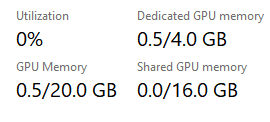Navigation
Install the app
How to install the app on iOS
Follow along with the video below to see how to install our site as a web app on your home screen.
Note: This feature may not be available in some browsers.
More options
You are using an out of date browser. It may not display this or other websites correctly.
You should upgrade or use an alternative browser.
You should upgrade or use an alternative browser.
How much VRAM for a two-display system?
- Thread starter x509
- Start date
purple_monster
Gawd
- Joined
- Jun 1, 2018
- Messages
- 691
i am running an acer 1440 and a benq 4k on a gtx 1060 6gb, if that helps. the only games i can run at 4k though are bf4 though. watching a movie or a youtube on the 2nd screen definitely causes a performance hit.
defaultluser
[H]F Junkie
- Joined
- Jan 14, 2006
- Messages
- 14,398
i am running an acer 1440 and a benq 4k on a gtx 1060 6gb, if that helps. the only games i can run at 4k though are bf4 though. watching a movie or a youtube on the 2nd screen definitely causes a performance hit.
Well, obviously you're going to get slowdown if you only have a 7 gigabit graphics card!
You need at least 21 gigabit graphics card, if you want to smoothly playback Youtube while running complex 3D games like Deus Ex or Quake III.
TheSlySyl
2[H]4U
- Joined
- May 30, 2018
- Messages
- 2,704
With my triple monitor setup I'm coming across the limits of 8GB VRAM if I play a heavy game on one of my 4k monitors (such as Monster Hunter World with High Res Texture Pack).
I have dual 4k and one 1440p
I wouldn't go less than 8GB, however the cost increase to get higher than 8GB is kind of ridiculous, as you basically have to get at least a 1080TI.
I have dual 4k and one 1440p
I wouldn't go less than 8GB, however the cost increase to get higher than 8GB is kind of ridiculous, as you basically have to get at least a 1080TI.
No. Photo editing.Gaming or not?
Great. This info really helps me.With my triple monitor setup I'm coming across the limits of 8GB VRAM if I play a heavy game on one of my 4k monitors (such as Monster Hunter World with High Res Texture Pack).
I have dual 4k and one 1440p
I wouldn't go less than 8GB, however the cost increase to get higher than 8GB is kind of ridiculous, as you basically have to get at least a 1080TI.
TheSlySyl
2[H]4U
- Joined
- May 30, 2018
- Messages
- 2,704
Looks like with just a single 4k youtube video open and my typical monitoring software, i'm at 2.3GB of VRAM use. (However only 4% gpu usage, and chrome is only claiming 1GB VRAM use.)
Just idling without youtube open but with a couple chrome tabs and my typical chat software I'm at 1.8GB vram usage. (but with 0% gpu usage.)
Just idling without youtube open but with a couple chrome tabs and my typical chat software I'm at 1.8GB vram usage. (but with 0% gpu usage.)
defaultluser
[H]F Junkie
- Joined
- Jan 14, 2006
- Messages
- 14,398
If we want to be really nerdy about how much RAM it would take to drive 2560x1440 and 3840x2160 monitors at 32 bit color, it's ~45.71 megabytes. This is of course just the frame buffer and not off screen data.
Right, even with 4k h265 video decoding in hardware, I've never exceeded 2GB VRAM on my 4k single display Windows desktop. so 6-8GB should be fine for triple monitor.
If we want to be really nerdy about how much RAM it would take to drive 2560x1440 and 3840x2160 monitors at 32 bit color, it's ~45.71 megabytes. This is of course just the frame buffer and not off screen data.
I get 31.6 MB (((3840*2160*32)/(1024*1024*8))) for a 4K monitor. You could triple buffer 10 different 4K monitors, in a 1GB card.
So frame buffer space is a complete non issue.
Big memory on GPUs, is really all about the texture storage for 3D gaming.
I can't see photo editing running out of VRAM even on a 2GB GTX 1050.
If you do a lot of high res video editing, some programs may use the VRAM as a buffer, and benefit from more, though again, probably not a lot of difference between a card with 4GB and 8GB in actual performance, and NVidia seems to lock some video capability if you don't have 3GB.
4GB+ IMO.
At my last job I had 6 work stations setup with Windows 10, Adobe Creative Cloud (Full suite) for students and 6 EVGA 1660ti cards. We used teh Adobe creative drivers for them and they did really well for rendering. As the other poster before me said, I doubt you will need a powerful card for just Photo editing.
Master_Pain
Supreme [H]ardness
- Joined
- Apr 13, 2007
- Messages
- 4,947
2gb per 4k monitor, minimum. I run 3 x 4k at work and 2 at home.
Probably a n00b question, coming from a guy who has built PCs for over 20 years. How do I monitor VRAM?Frame buffer itself uses nothing. Load up a ton of photos and monitor your vram. If u haven’t run into any probs so far u should be good. Unless u want to 4K game and edit photos at the same time. : D
TheSlySyl
2[H]4U
- Joined
- May 30, 2018
- Messages
- 2,704
I use a plugin for Rainmeter. But MSI afterburner is far easier to setup.
skiddy
2[H]4U
- Joined
- May 31, 2003
- Messages
- 2,725
I'm not sure how useful this is, but this is completely idle with a 1080ti and (2) 3840x1600 and (1) 3440x1440
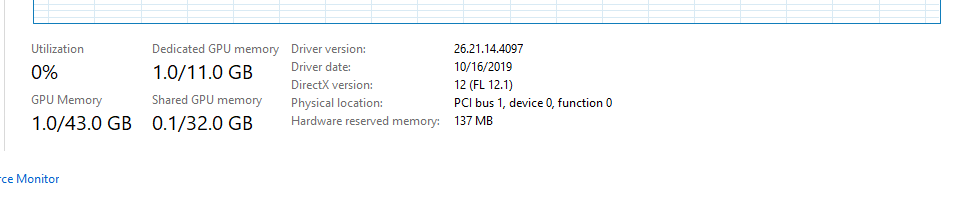
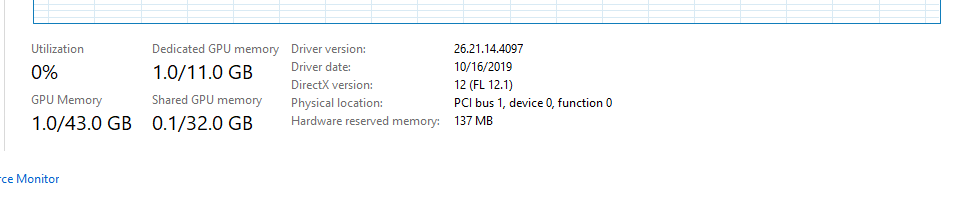
Unperson
[H]ard|Gawd
- Joined
- Sep 2, 2000
- Messages
- 1,826
I use a Quadro P620 on my office dev / cad machine (3x 1920x1200 monitors) -- 2GB card and it never gets maxed out. I mainly use it for code apps (Visual Studio etc.) and Fusion 360 for CAD which runs fine on it.
![[H]ard|Forum](/styles/hardforum/xenforo/logo_dark.png)