DogsofJune
Supreme [H]ardness
- Joined
- Nov 7, 2008
- Messages
- 4,636
This has appeared recently. It seems to suggest MariaDB issue, but that isn't installed. At least I can find no trace of it being installed.
This pops up, I click OK, it brings up the background, the error pops up again, disappears, background cycles again, then all is fine.
It's annoying. System in sig..... the only one I have left now.
Sorry about the pic, the system is currently hooked to a crap tv temporarily.
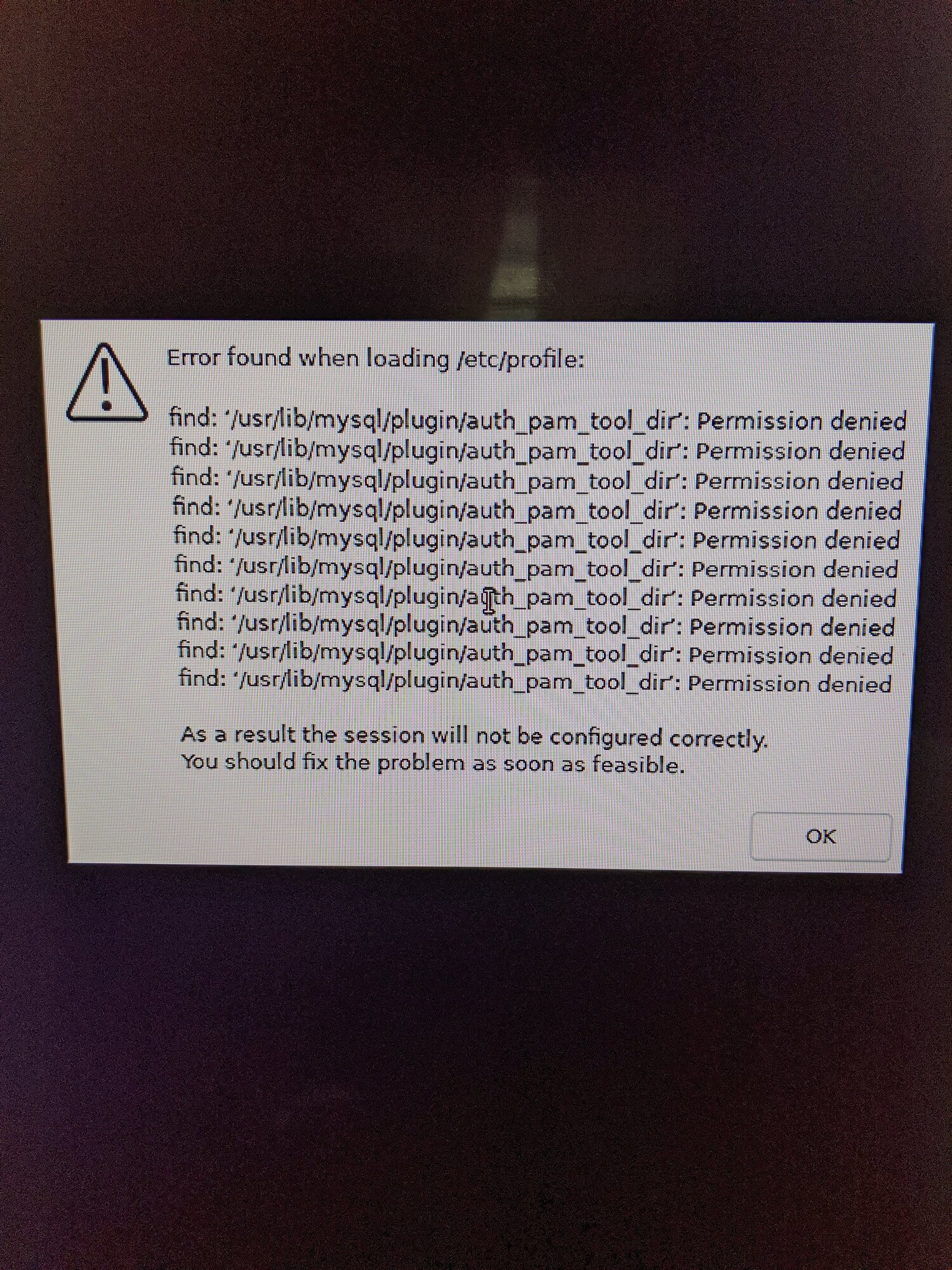
This pops up, I click OK, it brings up the background, the error pops up again, disappears, background cycles again, then all is fine.
It's annoying. System in sig..... the only one I have left now.
Sorry about the pic, the system is currently hooked to a crap tv temporarily.
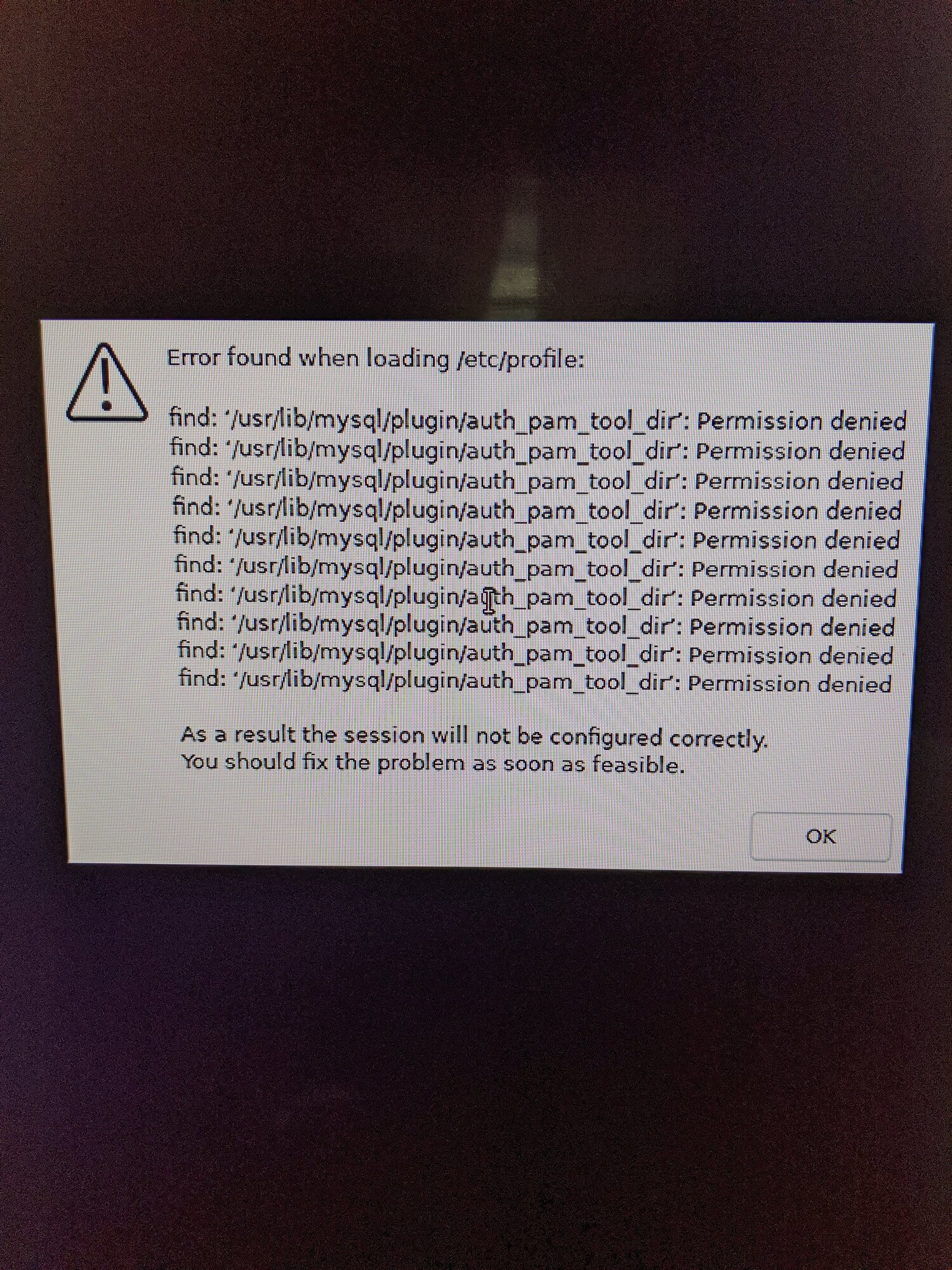
![[H]ard|Forum](/styles/hardforum/xenforo/logo_dark.png)