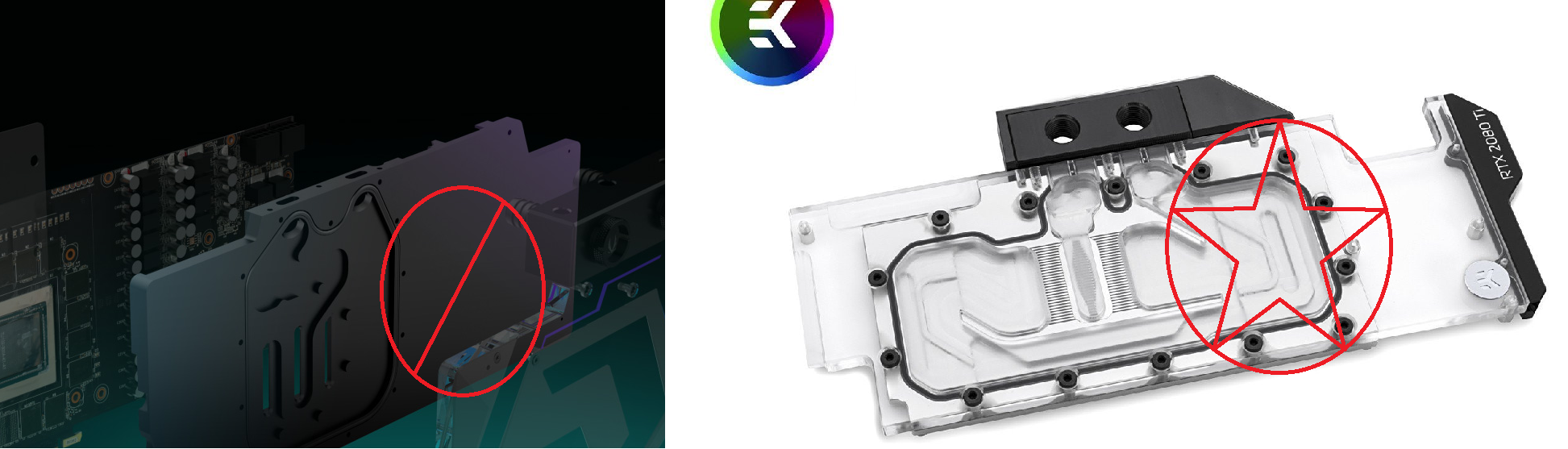Changed my mind about going with a Ryzen build. I don’t need all the billion cores of the Ryzen 9 3900 X. I’ll mostly be using this PC for photography (Photoshop/Lightroom) and 2K/4K gaming. I’ve had good luck with the Sea Hawk GPU line as my last GTX 1080 version lasted several years and is still job going strong since I sold my old rig to my buddy. It also overclocked pretty well. I’m open to suggestions though.
>>> PARTS >>>>>
CPU:
AMD Ryzen 9 3950 X
[ $749 ]
GPU:
ZOTAC GAMING GeForce RTX 2080 Ti ArcticStorm
[ $1599.99 ]
CPU/GPU COOLER:
EK-CoolStream SE 360 (Slim Triple) (x2)
EK-Velocity - AMD Nickel + Plexi
EK-DuraClear 9,5/12,7mm 3M RETAIL
EK-ATX Bridging Plug (24 pin)
EK-Cable Pump testing adapter
EK-Cable Y-Splitter 3-Fan PWM (10cm) (x2)
EK-CryoFuel Blood Red (Premix 1000mL)
Filling Bottle (1000mL)
EK-Vardar EVO 120ER RGB (500-2200 rpm) (x6)
EK-RGB 4-Way Splitter Cable (x2)
EK-XRES 140 SPC PWM Classic RGB - Plexi (incl. pump)
EK-UNI Pump Bracket (120mm FAN) Vertical
EK-Cable PWM Fan Extension (30cm)
EK-Torque STC-10/13 - Black Nickel (x10)
[ $626.61 ]
THERMAL COMPOUND:
Arctic Silver 5
[ $5.98 ]
MOTHERBOARD:
ASUS ROG Crosshair VIII Hero (WI-FI)
[ 364.99 ]
RAM:
G.Skill Trident Z RGB 32 GB (4 x 8 GB)
[ $199.98 ]
STORAGE:
MyDigitalSSD BPX Pro 960 GB M.2 2280 NVME
[ $119.99 ]
CASE:
Lian Li PC-O11 Dynamic ATX Full Tower Case
[ $129.99 ]
POWER SUPPLY
Corsair RMx 1000 W
[ $174.99 ]
CUSTOM POWER SUPPLY CABLING:
CableMod C-Series ModMesh Black and White
[ $69.99 ]
TOTAL: 4041.51
>>> PARTS >>>>>
CPU:
AMD Ryzen 9 3950 X
[ $749 ]
GPU:
ZOTAC GAMING GeForce RTX 2080 Ti ArcticStorm
[ $1599.99 ]
CPU/GPU COOLER:
EK-CoolStream SE 360 (Slim Triple) (x2)
EK-Velocity - AMD Nickel + Plexi
EK-DuraClear 9,5/12,7mm 3M RETAIL
EK-ATX Bridging Plug (24 pin)
EK-Cable Pump testing adapter
EK-Cable Y-Splitter 3-Fan PWM (10cm) (x2)
EK-CryoFuel Blood Red (Premix 1000mL)
Filling Bottle (1000mL)
EK-Vardar EVO 120ER RGB (500-2200 rpm) (x6)
EK-RGB 4-Way Splitter Cable (x2)
EK-XRES 140 SPC PWM Classic RGB - Plexi (incl. pump)
EK-UNI Pump Bracket (120mm FAN) Vertical
EK-Cable PWM Fan Extension (30cm)
EK-Torque STC-10/13 - Black Nickel (x10)
[ $626.61 ]
THERMAL COMPOUND:
Arctic Silver 5
[ $5.98 ]
MOTHERBOARD:
ASUS ROG Crosshair VIII Hero (WI-FI)
[ 364.99 ]
RAM:
G.Skill Trident Z RGB 32 GB (4 x 8 GB)
[ $199.98 ]
STORAGE:
MyDigitalSSD BPX Pro 960 GB M.2 2280 NVME
[ $119.99 ]
CASE:
Lian Li PC-O11 Dynamic ATX Full Tower Case
[ $129.99 ]
POWER SUPPLY
Corsair RMx 1000 W
[ $174.99 ]
CUSTOM POWER SUPPLY CABLING:
CableMod C-Series ModMesh Black and White
[ $69.99 ]
TOTAL: 4041.51
Last edited:
![[H]ard|Forum](/styles/hardforum/xenforo/logo_dark.png)