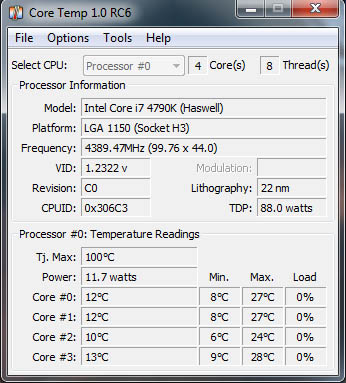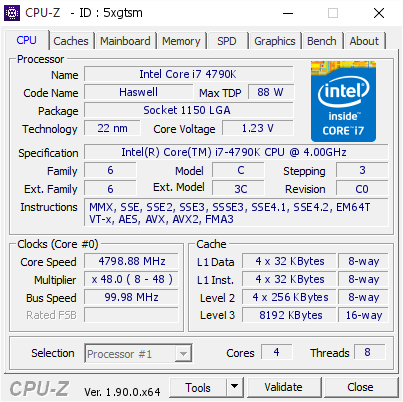I had been running my delidded 4790k on a gigabyte z97n-wifi for years in a SFF system for a while at 4.4ghz all core @ 1.14v. Stayed below 75C and that's all that mattered in a sff system.
Out of boredom and my incessant need to tinker, I recently got a Noctua NH-C14S cooler to push my 4790k to the limit. Would have gone NH-D15 but I wanted downdraft to cool vrm. Worst case scenario I destroy it and upgrade to something new (what a problem, I'd be forced to upgrade haha).
I reset all voltages to stock and started raising the clocks. Once it crashed started raising the voltage, and so on. Well I settled in at 4.7ghz all core at 1.25v. That seems impossibly low for vcore. But it's been stable for weeks now.
I suppose I could push it further. At this point it still games really well and it's stable so I'm happy. Is this particularly good for a 4790k? I'm pretty sure I'll hit a voltage wall at 4.8ghz though, I've never heard of haswell going much further.
I know I can go higher on vcore though my bios is weird, when I push it further other random voltages start getting offset even though I left them set to normal. From what I've seen, compared to other haswell Era boards this generation of gigabyte bios is really junk for OCing.
Just curious about anyone else's experience with Haswell and what stable OCs you guys have run and for how long?
Out of boredom and my incessant need to tinker, I recently got a Noctua NH-C14S cooler to push my 4790k to the limit. Would have gone NH-D15 but I wanted downdraft to cool vrm. Worst case scenario I destroy it and upgrade to something new (what a problem, I'd be forced to upgrade haha).
I reset all voltages to stock and started raising the clocks. Once it crashed started raising the voltage, and so on. Well I settled in at 4.7ghz all core at 1.25v. That seems impossibly low for vcore. But it's been stable for weeks now.
I suppose I could push it further. At this point it still games really well and it's stable so I'm happy. Is this particularly good for a 4790k? I'm pretty sure I'll hit a voltage wall at 4.8ghz though, I've never heard of haswell going much further.
I know I can go higher on vcore though my bios is weird, when I push it further other random voltages start getting offset even though I left them set to normal. From what I've seen, compared to other haswell Era boards this generation of gigabyte bios is really junk for OCing.
Just curious about anyone else's experience with Haswell and what stable OCs you guys have run and for how long?
![[H]ard|Forum](/styles/hardforum/xenforo/logo_dark.png)