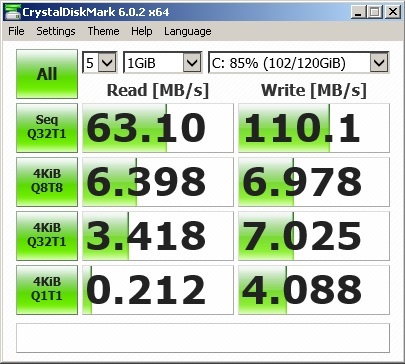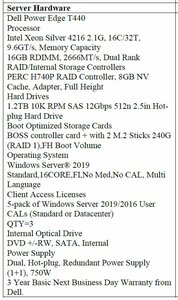Current server: Dell R310 w/ single Xeon X3450 (4c/8t, 2.6Ghz base, 3.2Ghz boost), 32GB of ram, 3x 300GB 15k SAS drives, 1x 4TB USB external drive. Windows Server 2008 i think. Looks to be 2x free PCIe 2.0 slots.
I've recently been vocal in getting our people upgrades - got two of our users off of 10 year old Dell's into new custom build Ryzen 5 systems. Going from spinners to SSD alone was shocking for them. Couple years ago I got me and the boss off of Core i7 920 Alienware systems into proper Dell Workstations w/ an i7 6700 & Quadro cards. Now everyone in the office daily has a system less than 4 years old. So now any perceived slow downs seem to be coming from the server, essentially anytime you open/copy/save files or say the Sage Peachtree database gets accessed. The thing is a dinosaur.
Our ENTIRE data set, all company files, SolidWorks files, misc engineering files, Sage accounting database, is around 400GB.
4-5 users in the office. 3-4 users out of the office that VPN in to transfer files (photos/video's, etc)
2 in office heavy SolidWorks CAD users. No SolidWorks PDM yet.
3 in office heavy Sage Accounting users (and it's sloooow for them)
I had the boss let me login to the server locally to get a look at all this stuff, and I just loaded up the performance monitor and watched as the hard disks were essentially pegged at 60-100% usage, likewise with the CPU. Around 16GB of ram in use. Just from basically 3-4 people in the office doing everyday mundane tasks.
I'm told our e-mail currently runs through the server still as well, although is supposed to be moving "to the cloud".
Is this something I could possibly find a bootable (for non-UEFI bios mind you) PCIe SSD, a 10Gbps PCIe ethernet card, and remove some of the bottleneck? (of course have to update to a 10Gbps switch + clients.
Otherwise, couldn't I build a cheap Ryzen or Intel system with consumer hardware and be happy? I mean...these guys completely missed the boat on the SSD revolution...that alone...any I imagine any modern Sata or NVMe SSD drive is going to be not only exponentially faster, but more reliable than hot 300GB piles of spinning rust.
I'm not afraid of building a custom homebrew server...the only reason I see to get them a new Dell (and to me looks like a colossal waste of money) is if I quit and aren't here to help support them. (which I'm good at desktop stuff, but haven't dabbled in the Windows Server/SQL database etc world, but it's apparent if I want it done right I'll have to do it myself)
We do have an outsourced IT guy...he's great..but he seems content to let them (my company) tread water and suffer with ancient hardware.
What direction should I go here to end the suffering?
*EDIT*
Added links to spec sheet and tech guide to the PowerEdge R310.
R310 Spec Sheet
R310 Tech Guide
Can confirm, the 3x 300GB drives are on an H700 Raid card. 600GB drive so we can assume RAID 5 as vincel thought.
I've recently been vocal in getting our people upgrades - got two of our users off of 10 year old Dell's into new custom build Ryzen 5 systems. Going from spinners to SSD alone was shocking for them. Couple years ago I got me and the boss off of Core i7 920 Alienware systems into proper Dell Workstations w/ an i7 6700 & Quadro cards. Now everyone in the office daily has a system less than 4 years old. So now any perceived slow downs seem to be coming from the server, essentially anytime you open/copy/save files or say the Sage Peachtree database gets accessed. The thing is a dinosaur.
Our ENTIRE data set, all company files, SolidWorks files, misc engineering files, Sage accounting database, is around 400GB.
4-5 users in the office. 3-4 users out of the office that VPN in to transfer files (photos/video's, etc)
2 in office heavy SolidWorks CAD users. No SolidWorks PDM yet.
3 in office heavy Sage Accounting users (and it's sloooow for them)
I had the boss let me login to the server locally to get a look at all this stuff, and I just loaded up the performance monitor and watched as the hard disks were essentially pegged at 60-100% usage, likewise with the CPU. Around 16GB of ram in use. Just from basically 3-4 people in the office doing everyday mundane tasks.
I'm told our e-mail currently runs through the server still as well, although is supposed to be moving "to the cloud".
Is this something I could possibly find a bootable (for non-UEFI bios mind you) PCIe SSD, a 10Gbps PCIe ethernet card, and remove some of the bottleneck? (of course have to update to a 10Gbps switch + clients.
Otherwise, couldn't I build a cheap Ryzen or Intel system with consumer hardware and be happy? I mean...these guys completely missed the boat on the SSD revolution...that alone...any I imagine any modern Sata or NVMe SSD drive is going to be not only exponentially faster, but more reliable than hot 300GB piles of spinning rust.
I'm not afraid of building a custom homebrew server...the only reason I see to get them a new Dell (and to me looks like a colossal waste of money) is if I quit and aren't here to help support them. (which I'm good at desktop stuff, but haven't dabbled in the Windows Server/SQL database etc world, but it's apparent if I want it done right I'll have to do it myself)
We do have an outsourced IT guy...he's great..but he seems content to let them (my company) tread water and suffer with ancient hardware.
What direction should I go here to end the suffering?
*EDIT*
Added links to spec sheet and tech guide to the PowerEdge R310.
R310 Spec Sheet
R310 Tech Guide
Can confirm, the 3x 300GB drives are on an H700 Raid card. 600GB drive so we can assume RAID 5 as vincel thought.
Last edited:
![[H]ard|Forum](/styles/hardforum/xenforo/logo_dark.png)