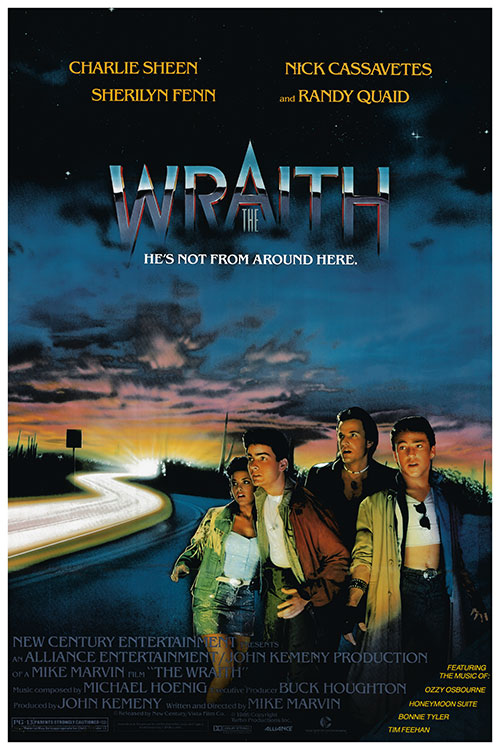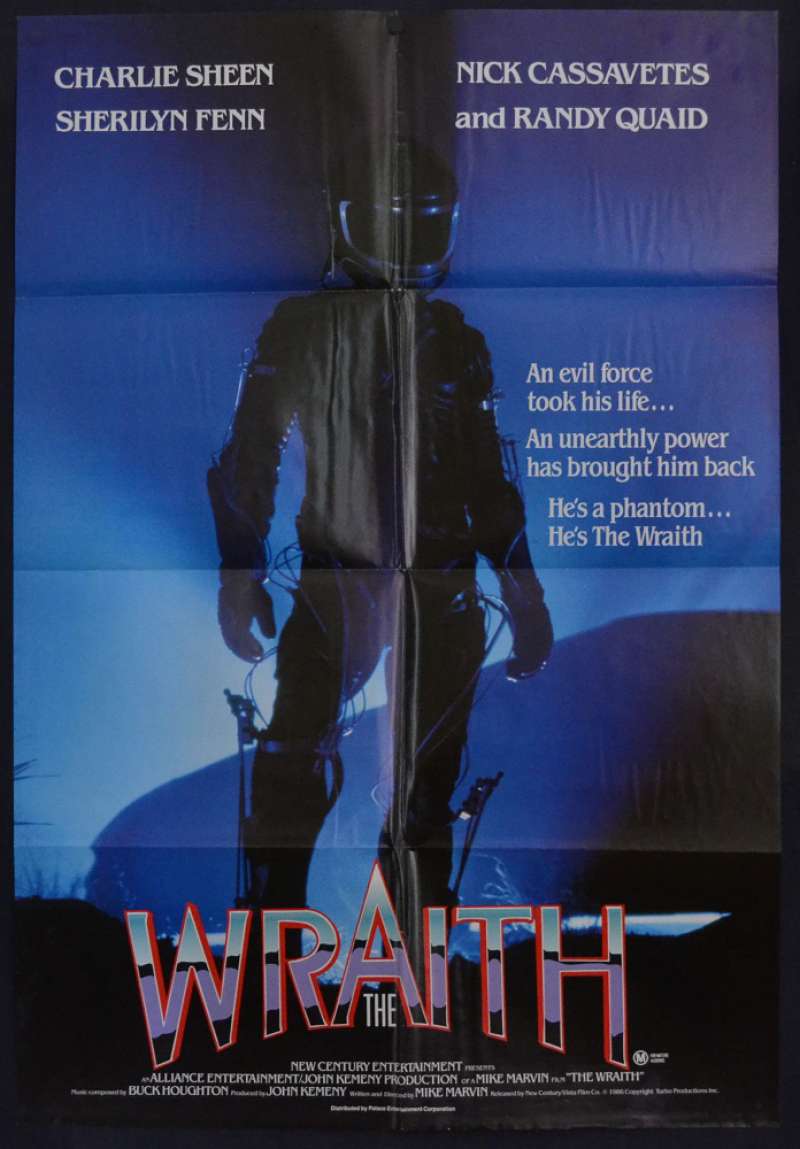Lesson to learn here.
Never use the pre-applied manufacturer TIM when you mount your CPU.
Bought a new Ryzen 3700X and ASUS Crosshair VIII Hero.
Set the board up just to make sure it POSTed before I mounted my Heatkiller.
OK I was lazy and just slapped on the Wraith cooler, fired up the board....all was well.
Next day came back to take it off and put my Heatkiller on....
The Wraith was stuck.
I gently worked it free, it "let go" or so I thought.....
The cooler pulled the CPU right out of the socket.....
Thank goodness, everything is fine.......Yikes.
Never use the pre-applied manufacturer TIM when you mount your CPU.
Bought a new Ryzen 3700X and ASUS Crosshair VIII Hero.
Set the board up just to make sure it POSTed before I mounted my Heatkiller.
OK I was lazy and just slapped on the Wraith cooler, fired up the board....all was well.
Next day came back to take it off and put my Heatkiller on....
The Wraith was stuck.
I gently worked it free, it "let go" or so I thought.....
The cooler pulled the CPU right out of the socket.....
Thank goodness, everything is fine.......Yikes.
![[H]ard|Forum](/styles/hardforum/xenforo/logo_dark.png)