gerardfraser
[H]ard|Gawd
- Joined
- Feb 23, 2009
- Messages
- 1,366
Hello. I have Aorus 2080 Ti Waterforce Xtreme. And monitor 1440P. So using RTX HIGH 1440P i have fps range 35-70fps.But with DLSS i have 80+ but its blurry mess with 960p render. Why DLSS is rendering on 960p? Any tips?
I dont have 4k monitor so DLSS is on 960ptoo bad
In the game folder the render.ini you can change there and use DSR to get a more reasonable output.So Example 1920 x 1080 render at 2560x1440
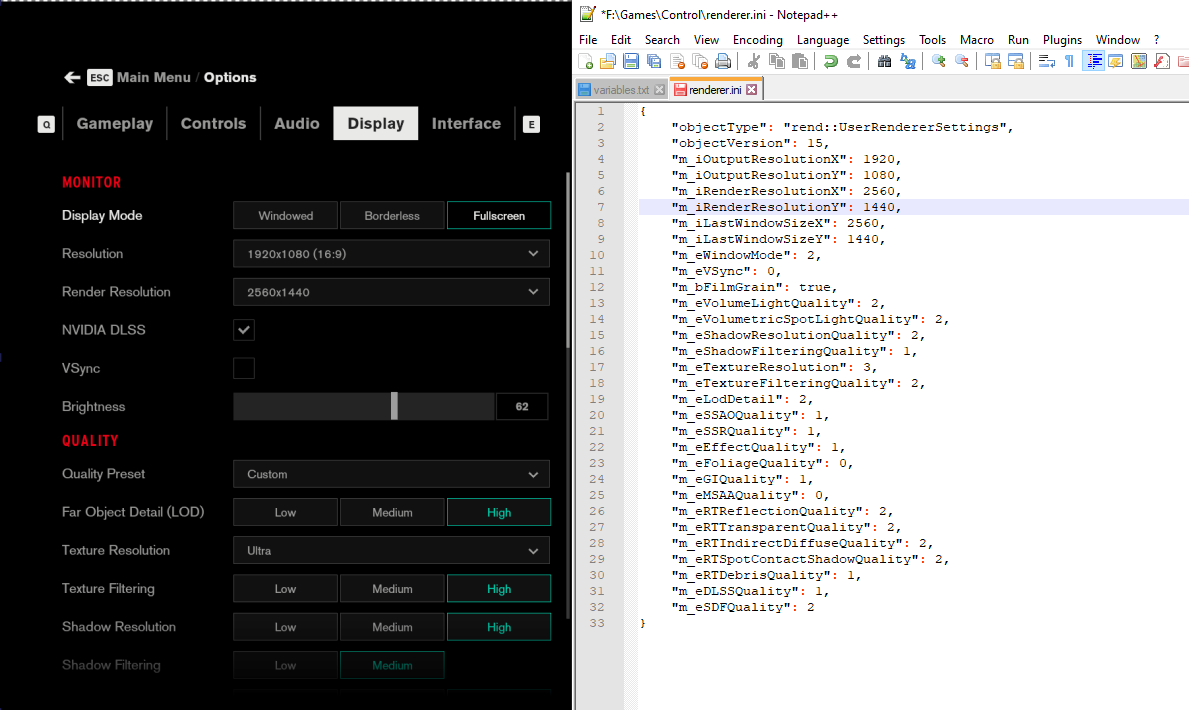
![[H]ard|Forum](/styles/hardforum/xenforo/logo_dark.png)




