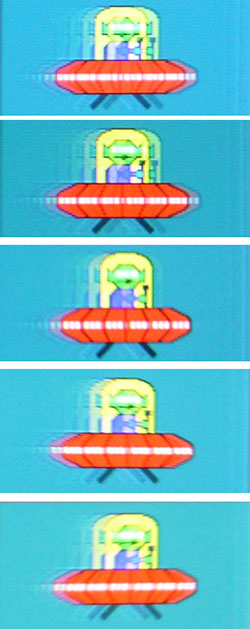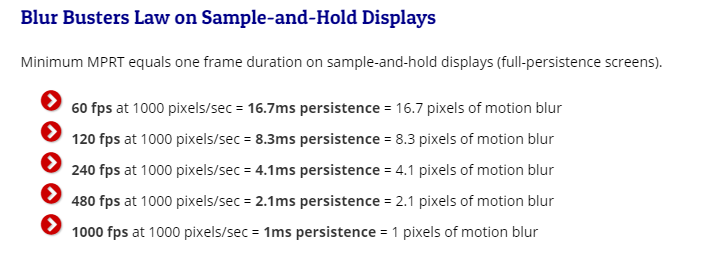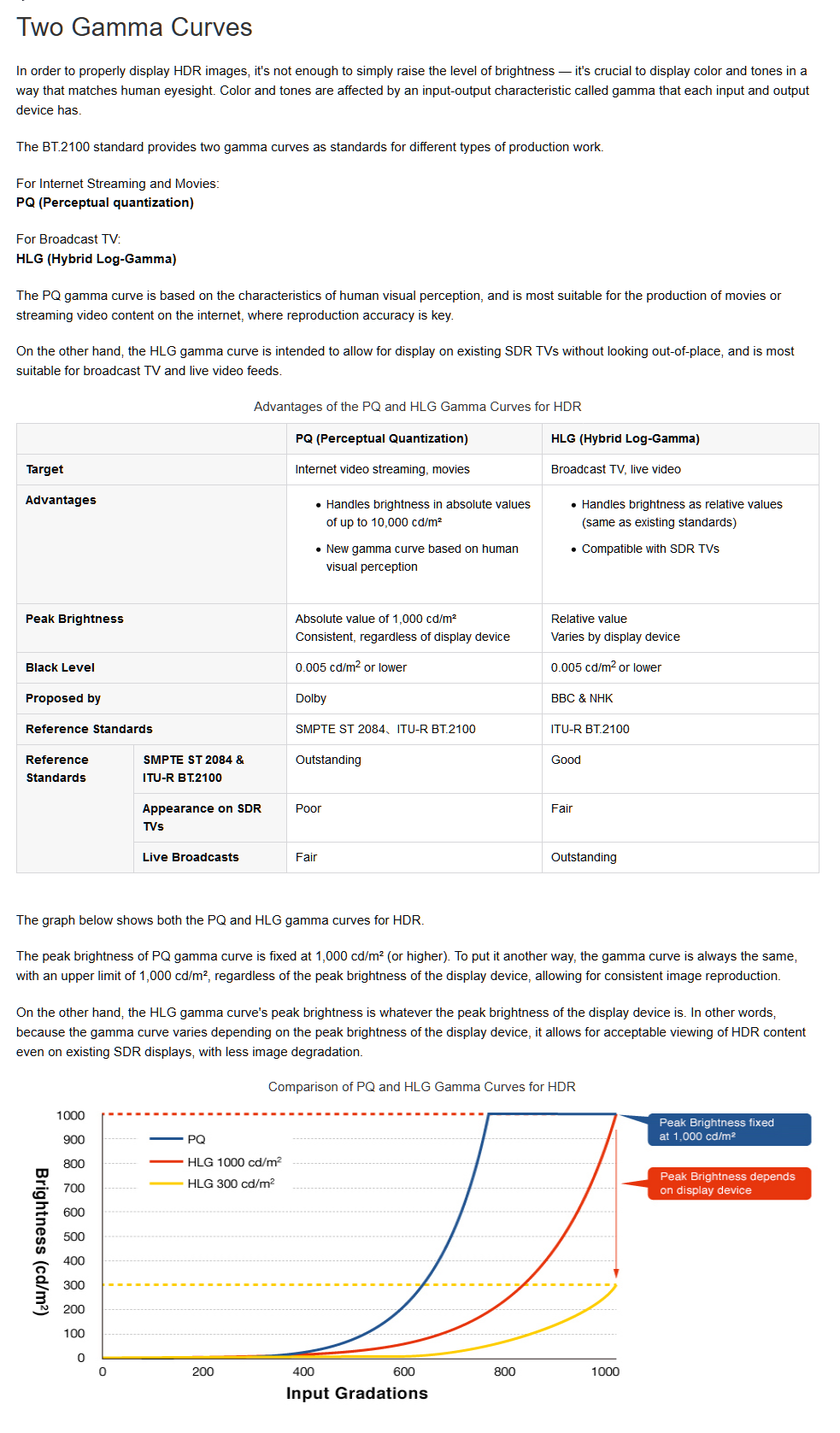sharknice
2[H]4U
- Joined
- Nov 12, 2012
- Messages
- 3,742
Very interesting, but seemingly problematic. I have never read a review of such a panel before but I would bet there are two obvious problems.
Fluctuating brightness with variable frame-rates, and corresponding changes in backlight on time.
Flicker when frame rate falls below some uncomfortable threshold (varies by person, but about 75Hz from CRT days for me).
Others?
Problems that can be solved though. Shorter flashes the faster the framerate, longer flashes the lower the frame rate. The perceived brightness would be the same. Once you hit something like 85hz it wouldn't even strobe.
![[H]ard|Forum](/styles/hardforum/xenforo/logo_dark.png)