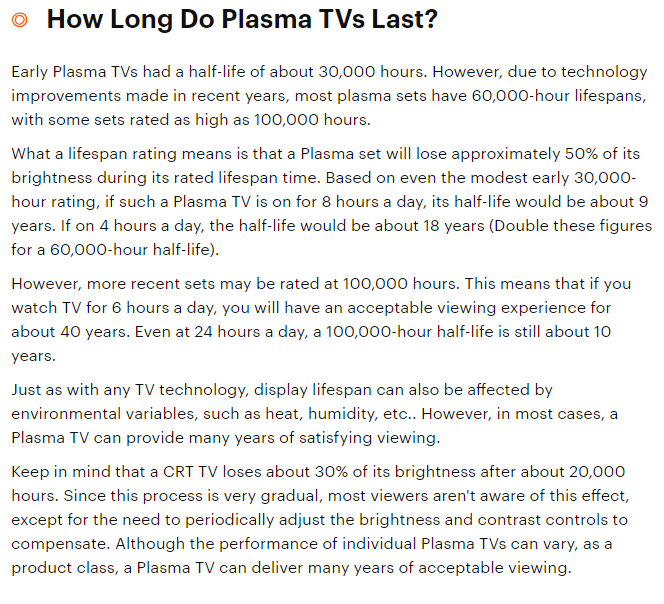It looks like 2020-2024 will be the OLED revolution in monitor market. JOLED will be the first mass producer in 2020 and they have an e-sports monitor lineup planned.
In addition to JOLED and the chinese makers following it, AUO has also started building their own OLED printing line.
https://www.oled-info.com/ihs-ink-j...-mass-production-oled-production-process-2020
In addition to JOLED and the chinese makers following it, AUO has also started building their own OLED printing line.
Ink-jet printing of OLED displays is finally ready to enter mass production in 2020. Production will begin at a rate of around 105,000 yearly substrates (209,000 sqm) in 2020, but will grow 12-fold within 4 years to reach 1.3 million yearly substrates in 2024 (or 7.3 million sqm).
https://www.oled-info.com/ihs-ink-j...-mass-production-oled-production-process-2020
https://www.oled-info.com/digitimes-auo-build-6-gen-ink-jet-printing-lineAUO will start constructing the line before the end of 2019. AUO's Chairman confirmed that the latest advances in printing materials and equipment are starting to make OLED printing viable for commercial use.
![[H]ard|Forum](/styles/hardforum/xenforo/logo_dark.png)