Ah yes. Sonic in a Genesis emulator. That seems like it should be a test everyone does. Surely that’s THE ultimate test of any monitor?Did you check Quake 3? Sonic in a Genesis emulator? Nazjatar in WOW? Yeah exactly.
When are people going to get that you can't just open Fortnite and call it a day when testing how these monitors handle motion?
Navigation
Install the app
How to install the app on iOS
Follow along with the video below to see how to install our site as a web app on your home screen.
Note: This feature may not be available in some browsers.
More options
You are using an out of date browser. It may not display this or other websites correctly.
You should upgrade or use an alternative browser.
You should upgrade or use an alternative browser.
ASUS TUF Gaming VG32VQ: World’s 1st display with concurrent motion blur reduction & Adaptive-Sync
- Thread starter Necere
- Start date
Just totally unwilling to even consider it might be an issue with your sample, or poor configuration! Written off immediately as a flaw with every sample of the screen despite other people having no such issues and claiming it’s a scam or implying Asus are just out to get us all.
Just return it already and get something else
Actually, "The far more likely scenario" doesn't mean unwilling to even consider. Multiple people have noticed the artifacting, so at the very least, the one I got isn't a singular freak.
Ah yes. Sonic in a Genesis emulator. That seems like it should be a test everyone does. Surely that’s THE ultimate test of any monitor?
It's actually one of the best real world tests for how monitors do with motion blur because it's not only a real game but the scrolling is fast.
It's not motion blur. The artifacting is its own visual anomaly.
And not a single test on Testufo.com reveals this "artifacting"? Even all the different moving photos? That is hard to believe.
And not a single test on Testufo.com reveals this "artifacting"? Even all the different moving photos? That is hard to believe.
You can see it in the UFO test, but it's more extreme in other scenarios.
On a serious note for a minute, I assume the emulator runs at 60Hz does it? If so, I wonder if the problem you are experiencing with the ELMB is maybe because of the lower refresh rate? They’ve never been good at low refresh rates, and rarely even offered in fact. When they are there’s often all kinds of weird stuff like double strobing and things going onIt's actually one of the best real world tests for how monitors do with motion blur because it's not only a real game but the scrolling is fast.
Are either of you running uncapped frame rates? The other person who was seeing problems said that they saw them while playing CSGO and over 200 fps.
Hopefully not. For ELMB SYNC to work properly, V-Sync must be on and FPS cap set to just below monitors refresh rate. I set FPS cap to 142 while using a 144 Hz VRR display.
Are either of you running uncapped frame rates? The other person who was seeing problems said that they saw them while playing CSGO and over 200 fps.
Not uncapped here.
On a serious note for a minute, I assume the emulator runs at 60Hz does it? If so, I wonder if the problem you are experiencing with the ELMB is maybe because of the lower refresh rate? They’ve never been good at low refresh rates, and rarely even offered in fact. When they are there’s often all kinds of weird stuff like double strobing and things going on
No because Quake 3 and WOW both run at any refresh rate you can push.
Yup, and I suspect this could be the source of the problem. The strobe has to sync itself to the variable framerate so any kind of weirdness here could cause a lot of crosstalk.Hopefully not. For ELMB SYNC to work properly, V-Sync must be on and FPS cap set to just below monitors refresh rate. I set FPS cap to 142 while using a 144 Hz VRR display.
Stryker7314
Gawd
- Joined
- Apr 22, 2011
- Messages
- 867
Capped at 135. Haven't turned vsync on though, thought it wasn't necessary, I'll turn it on if it is.
Stryker7314
Gawd
- Joined
- Apr 22, 2011
- Messages
- 867
Ya that is a common mistake. When using VRR, V-Sync should be on. The second most common mistake is letting VRR hit your monitors max refresh rate and not capping slightly under it to keep VRR on at all times.
What changes with vsync on? Thought only gsync in Nvidia control panel and vrr on the monitor would do because I can tell it's on in the pendelum demo.
What changes with vsync on? Thought only gsync in Nvidia control panel and vrr on the monitor would do because I can tell it's on in the pendelum demo.
I'm not going to rehash everything, it's already written out:
https://www.blurbusters.com/gsync/gsync101-input-lag-tests-and-settings/14/
https://www.blurbusters.com/gsync/gsync101-input-lag-tests-and-settings/15/
Hi. I can't even hit 144fps in certain zones in WOW. It has nothing to do with v-sync. ELMB just blows with VA panels.
Really fascinating how eager people are to make excuses for shitty LCD monitors.
This is known, hence why I canceled my pre-order long ago.
MistaSparkul
2[H]4U
- Joined
- Jul 5, 2012
- Messages
- 3,459
TFTC is reviewing the IPS panel this month. Let's see if that has better results, I was always skeptical of the VA version.
Stryker7314
Gawd
- Joined
- Apr 22, 2011
- Messages
- 867
I'm not going to rehash everything, it's already written out:
https://www.blurbusters.com/gsync/gsync101-input-lag-tests-and-settings/14/
https://www.blurbusters.com/gsync/gsync101-input-lag-tests-and-settings/15/
This is known, hence why I canceled my pre-order long ago.
Excellent, greatly appreciated, looks like my monitor experience is about to get even better.
jbltecnicspro
[H]F Junkie
- Joined
- Aug 18, 2006
- Messages
- 9,522
Hi. I can't even hit 144fps in certain zones in WOW. It has nothing to do with v-sync. ELMB just blows with VA panels.
Really fascinating how eager people are to make excuses for shitty LCD monitors.
No, it's just knowing the limitations of the technology. For me personally, 120hz with strobing looks just fine. Even not being able to maintain the framerate isn't that big of a deal. Yeah, there's a little bit of artifacting but I don't think it's terrible.
Stryker7314
Gawd
- Joined
- Apr 22, 2011
- Messages
- 867
Agree that VA is going to have slower response time, and ips and tn will be better in that respect, but in terms of contrast ips pales in comparison and it has that god-awful glow. Tn is just ugly.
VA has contrast at 2200 with ELMB, IPS will be in the 500-700 range with ELMB. Yuck.
ELMB greatly assists VA in motion clarity, all the while maintaining great PQ.
Dealers choice at the end of the day.
VA has contrast at 2200 with ELMB, IPS will be in the 500-700 range with ELMB. Yuck.
ELMB greatly assists VA in motion clarity, all the while maintaining great PQ.
Dealers choice at the end of the day.
jbltecnicspro
[H]F Junkie
- Joined
- Aug 18, 2006
- Messages
- 9,522
The Eizo FG2421 is still one of the best gaming monitors I've ever seen, and it was VA-based and used strobing to get around the poor pixel response times as well. It seems like a good strategy when executed correctly.
Wish I could have seen it. Native 5000:1 contrast ratio. Vega - do you still have that monitor? I like my Samsung a lot. Only real issue with it is what I mentioned earlier - can't adjust panel brightness in ULMB mode. Hopefully this ASUS doesn't have any QC issues.
Ya that is a common mistake. When using VRR, V-Sync should be on. The second most common mistake is letting VRR hit your monitors max refresh rate and not capping slightly under it to keep VRR on at all times.
Shouldn’t V-sync be just turned off in the game and let the driver handle G-sync? That is what I have always done and G-sync is on according to my display. V-sync can be set to your preferred setting (on/off) if the framerate goes too high or too low so it goes outside the G-Sync range.
Saw this on Reddit this morning. Does this make any sense or is something getting lost in translation? Is this why some of you are having a good experience with the monitor and others saying it's terrible? Curious to see what cards you all are using with it. See the comments below:
They said ELMB-Sync only works with AMD gpus
Just to clarify: did they specifically use the word "works" or did they say "supported"?
1h
Dear xxxx yyyy
Thank you for contacting Asus support
No, this is not compatible unfortunately
Apologies for the inconvenience caused by this
Kind regards,
Peter S.
Asus Customer Service
They said ELMB-Sync only works with AMD gpus
Just to clarify: did they specifically use the word "works" or did they say "supported"?
1h
Dear xxxx yyyy
Thank you for contacting Asus support
No, this is not compatible unfortunately
Apologies for the inconvenience caused by this
Kind regards,
Peter S.
Asus Customer Service
Stryker7314
Gawd
- Joined
- Apr 22, 2011
- Messages
- 867
It would be absurd to release this monitor without support for nvidia. And Stryker is using his successfully with an nvidia card I think.
Yep running nVidia Titan V and freesync + ELMB are working great, have tested to ensure freesync is on with the nvidia pendelum demo. Checked ELMB with testufo picture tests.
What changes with vsync on? Thought only gsync in Nvidia control panel and vrr on the monitor would do because I can tell it's on in the pendelum demo.
V-Sync on removes tearing/synchronizes VRR properly.
Wish I could have seen it. Native 5000:1 contrast ratio. Vega - do you still have that monitor? I like my Samsung a lot. Only real issue with it is what I mentioned earlier - can't adjust panel brightness in ULMB mode. Hopefully this ASUS doesn't have any QC issues.
Ya was a sweet monitors. I liked the so much I de-bezeled them for 3x1 portrait surround.
Armenius
Extremely [H]
- Joined
- Jan 28, 2014
- Messages
- 41,971
Read this:Shouldn’t V-sync be just turned off in the game and let the driver handle G-sync? That is what I have always done and G-sync is on according to my display. V-sync can be set to your preferred setting (on/off) if the framerate goes too high or too low so it goes outside the G-Sync range.
https://www.blurbusters.com/gsync/gsync101-input-lag-tests-and-settings/6/
If V-Sync isn't on then you can get multiple frames per scanout. You want to force V-Sync on in the NVIDIA control panel. This overrides a game's settings, but I always turn V-Sync off in game just to be sure.
This review of the VG27AQ, the IPS counterpart of the VG32VQ, mentions some strobe crosstalk, which is to be expected, and they think it's mild. https://www.tomshardware.fr/test-asus-tuf-vg27aq-ecran-gaming-elmb/
MistaSparkul
2[H]4U
- Joined
- Jul 5, 2012
- Messages
- 3,459
From that Tom's review:
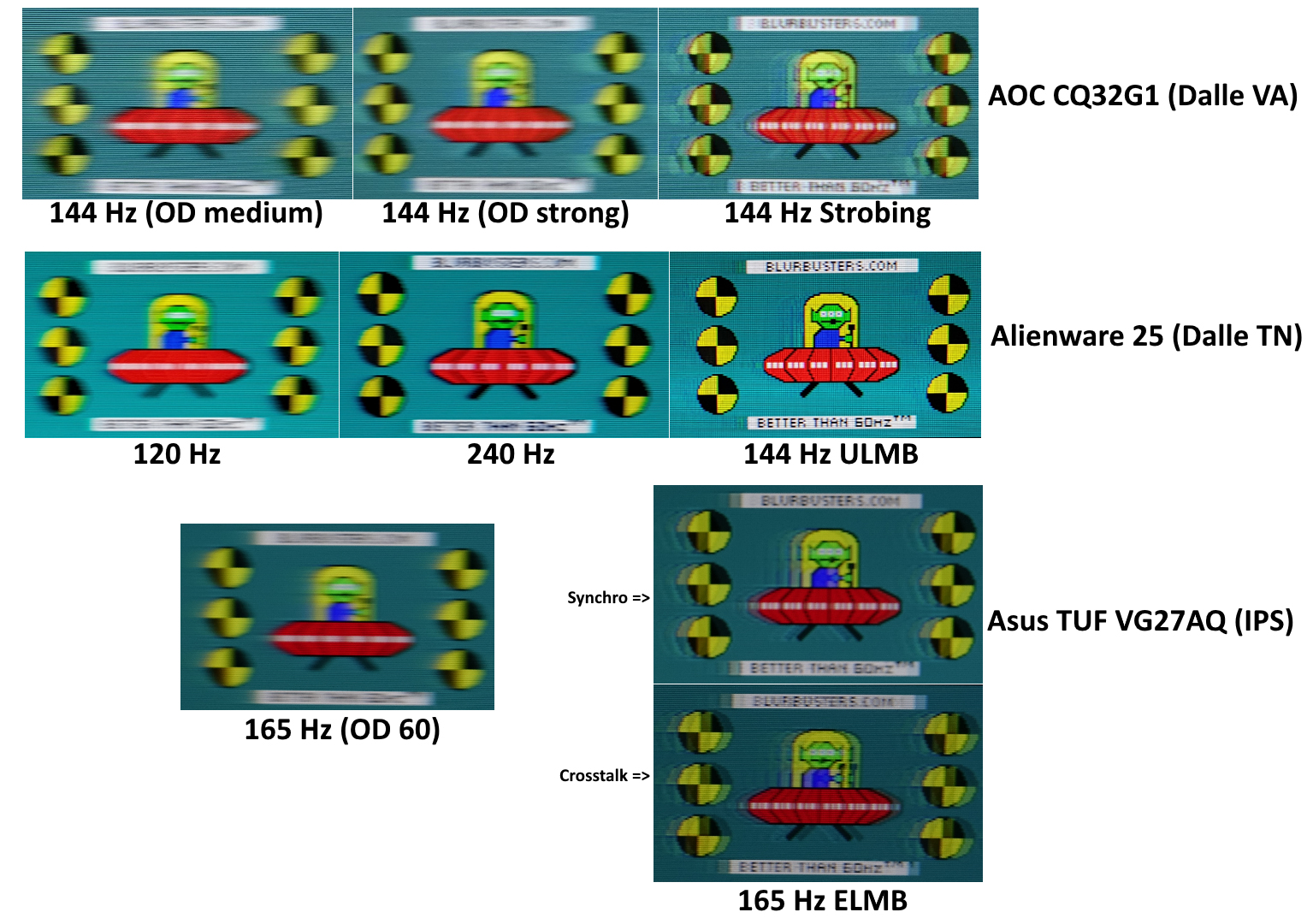
The TN panel simply looks waaaay cleaner in ULMB mode so I'm interested in how the TN version of this is gonna stack up.
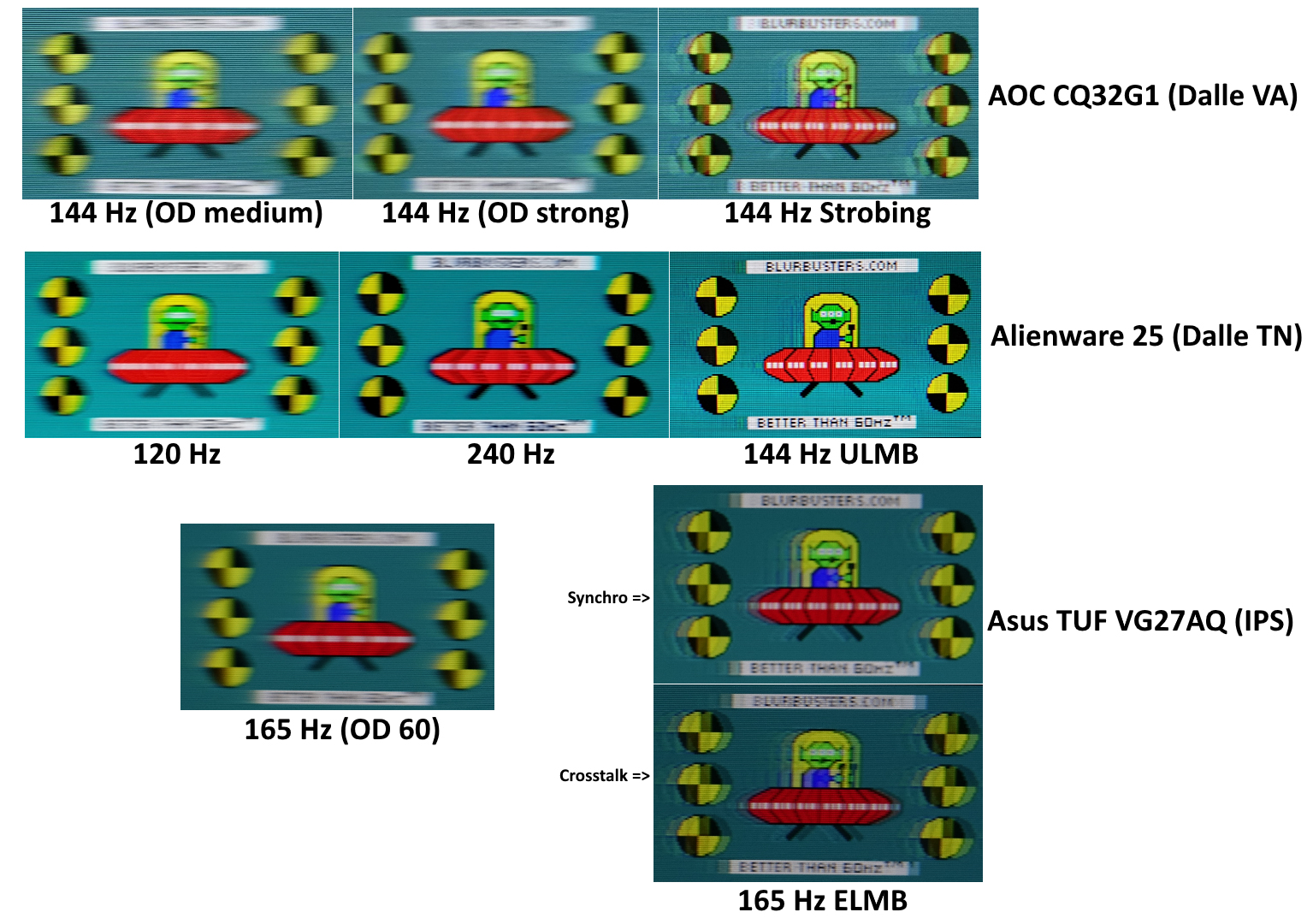
The TN panel simply looks waaaay cleaner in ULMB mode so I'm interested in how the TN version of this is gonna stack up.
Stryker7314
Gawd
- Joined
- Apr 22, 2011
- Messages
- 867
From that Tom's review:
The TN panel simply looks waaaay cleaner in ULMB mode so I'm interested in how the TN version of this is gonna stack up.
Shame they didn't compare the three Tuf models, not all VA, TN and IPS panels are created equal. Some are significantly better than others.
Stryker7314
Gawd
- Joined
- Apr 22, 2011
- Messages
- 867
Look, the bottom line is that this monitor looks better with ELMB off than on. The whole point of ELMB is that it's supposed to reduce motion blur, and it doesn't do shit besides create other artifacts. It's a DUD.
Nope, mine looks great with ELMB. Get another one yet to test so you don't make conclusions on a single sample?
If anyone is interested in seeing a formal test of this monitor, vote for it in the rtings poll https://www.rtings.com/monitor/suggestions
Last edited:
MistaSparkul
2[H]4U
- Joined
- Jul 5, 2012
- Messages
- 3,459
Lol of course the VG27BQ isn't on the list 
It's in there. And I agree that it's interesting. That fast response time may be the best thing for minimizing the effects of crosstalk.Lol of course the VG27BQ isn't on the list
MistaSparkul
2[H]4U
- Joined
- Jul 5, 2012
- Messages
- 3,459
It's in there. And I agree that it's interesting. That fast response time may be the best thing for minimizing the effects of crosstalk.
Ah I must be blind i missed it the first time. It's waaaaaay down there on the list with 0 votes
It's baffling how little attention these three monitors are getting in general. Meanwhile two of the top monitors on that list are some generic budget models.Ah I must be blind i missed it the first time. It's waaaaaay down there on the list with 0 votes
ELMB-SYNC (Adaptive Sync + motion blur reduction)
Interesting display for the fact that it can support both variable refresh rate and strobing being active at the same time. This has been done experimentally before to varying degrees of success, but this is the first monitor to officially support it.
Very interesting, but seemingly problematic. I have never read a review of such a panel before but I would bet there are two obvious problems.
Fluctuating brightness with variable frame-rates, and corresponding changes in backlight on time.
Flicker when frame rate falls below some uncomfortable threshold (varies by person, but about 75Hz from CRT days for me).
Others?
![[H]ard|Forum](/styles/hardforum/xenforo/logo_dark.png)