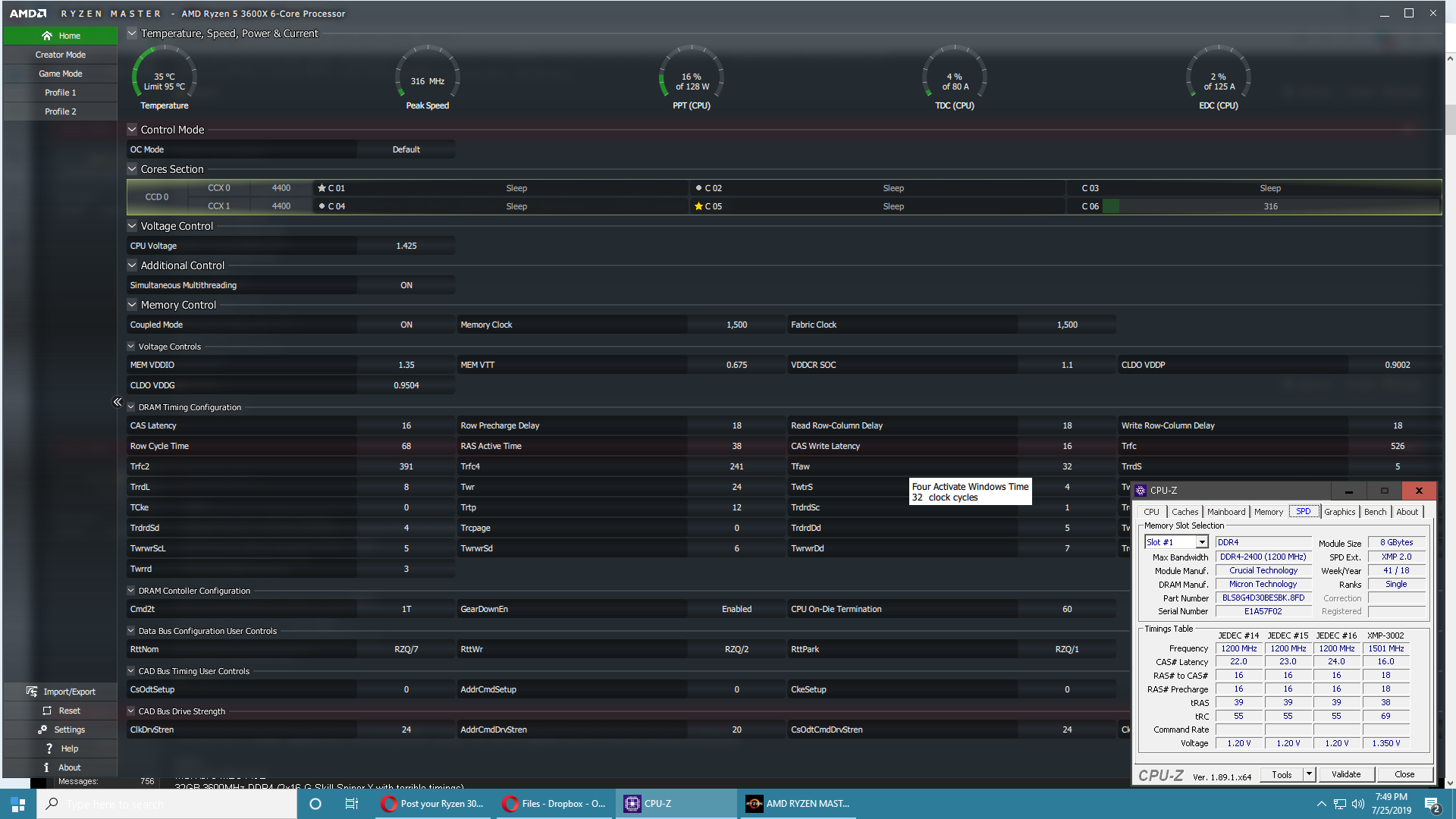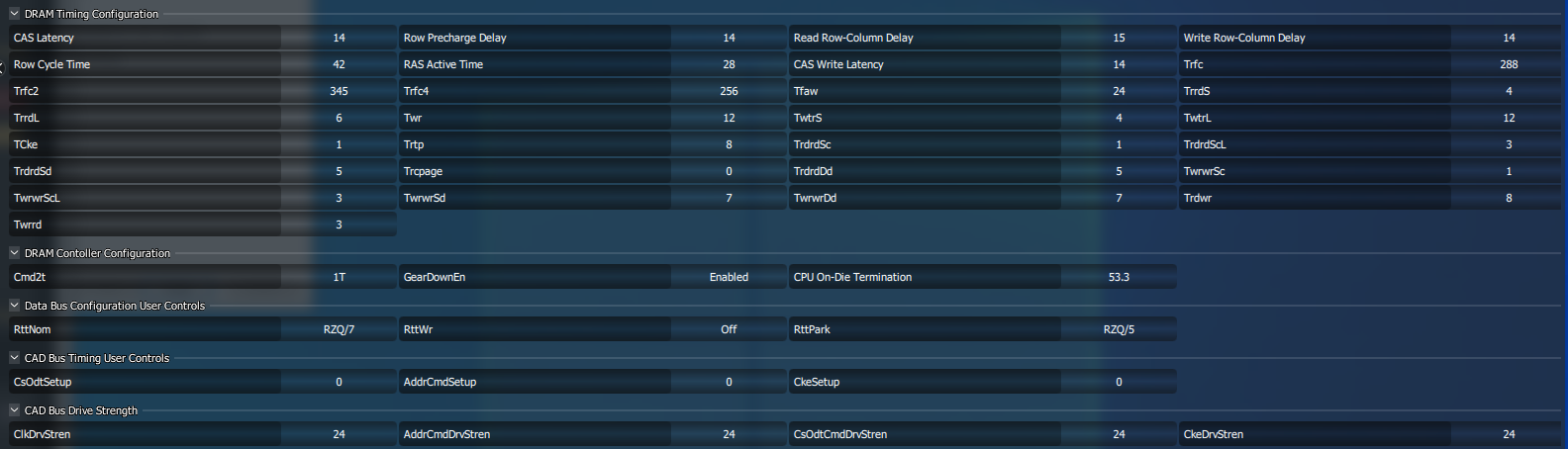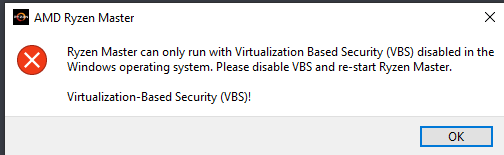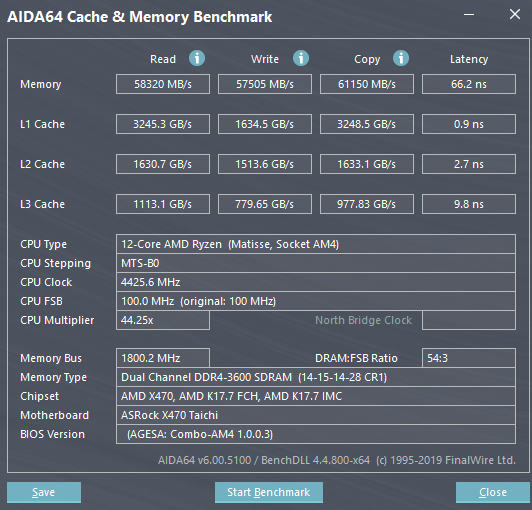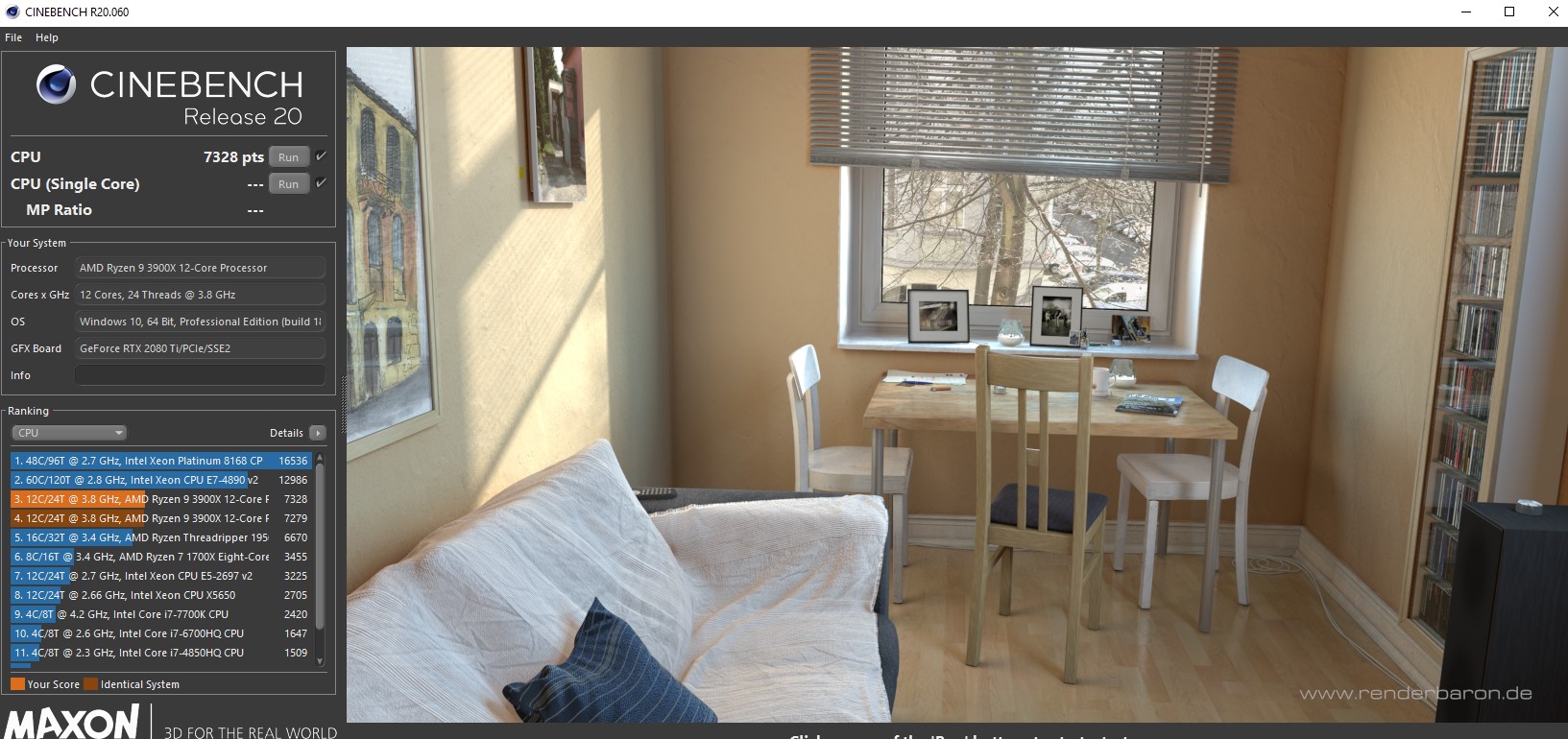ccityinstaller
Supreme [H]ardness
- Joined
- Feb 23, 2007
- Messages
- 4,236
Still cas14? That is some impressive B die (I assume those are the ICs you have) if so.On my Asrock X470 Taichi with 3.46 beta bios, I am still getting 4575MHz boost clocks with my ram at DDR4-3600 and the infinity fabric at 1:1 with ram. *shrug*, I'm not messing with my setup as it appears to be running smoothly.
I finally got tired of banging my head against a wall...with the Micron E die kit, I can boot and run games/firestrike/timespy over and over/render etc etc @ 3600 c18-18-18-36-1T...sounds good for a good rank 32GB kit right?
Wrong. I cannot get it pass a ram stress test no matter WTF I do, and for some reason the stupid IF frequency drops to 840Mhz (it's like a 53:1 divider according to CPU-Z.
I
manually set it to FCLK to 1600. Bios shows 1600 IF/3600 ram at reboot, but again CPU-Z says otherwise. Ram latency and throughput climbs and drops by a 1/3rd so I know it's doing something funky. CB r20 lost performance as well. Strangely my TS and FS scores were not affected! I am doing some ram OC testing (can't say more) and it's rock solid .
Nothing I can do will make this terrible nightmare end. I pulled the kit, put the 32GB (Micron D die) Ballistix kit back in and at 3000c15 it passed 2 hrs of ram stressing (so far) where the E die kit would not make it 15 min at best.
![[H]ard|Forum](/styles/hardforum/xenforo/logo_dark.png)