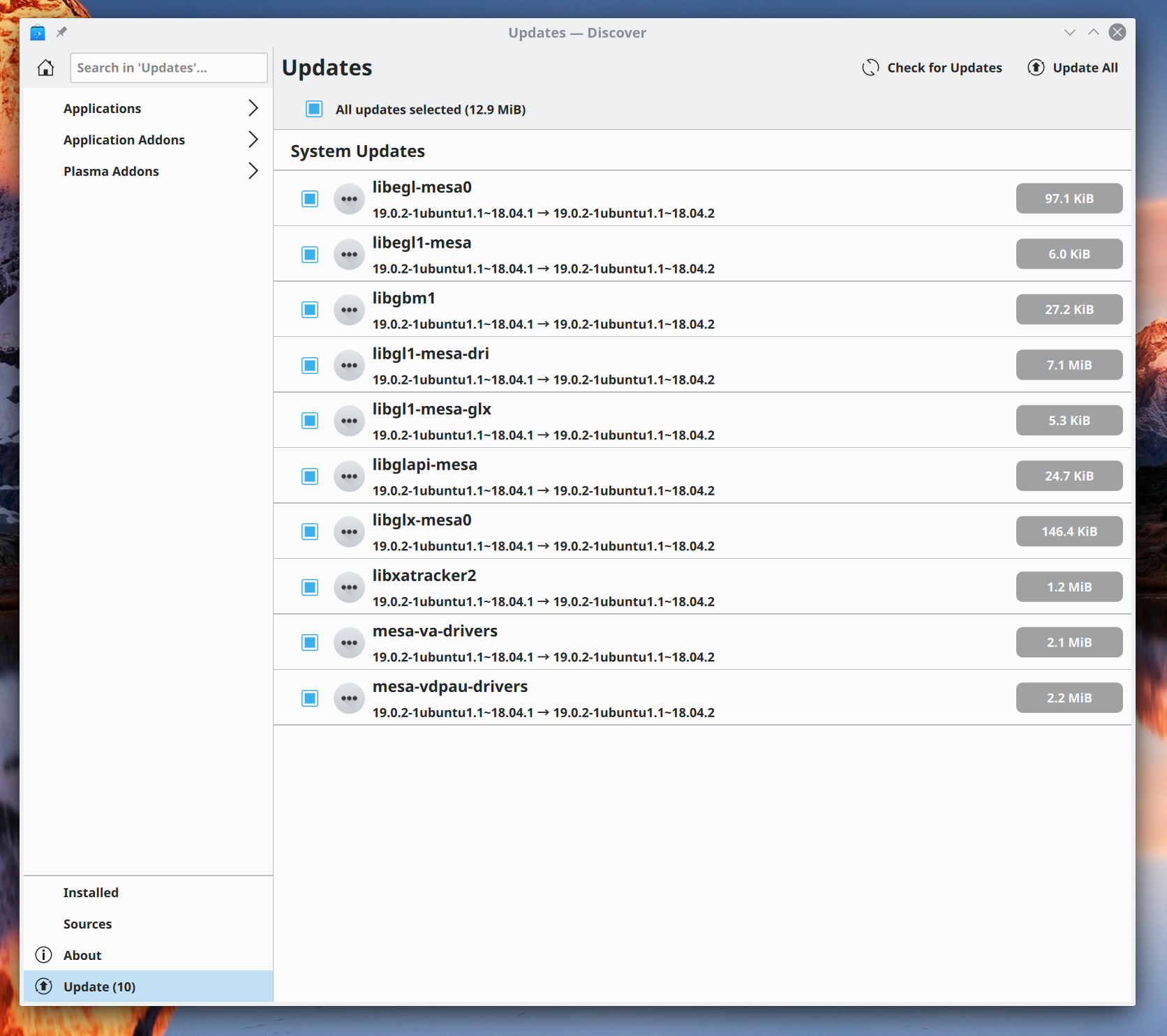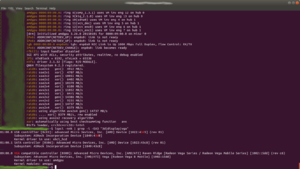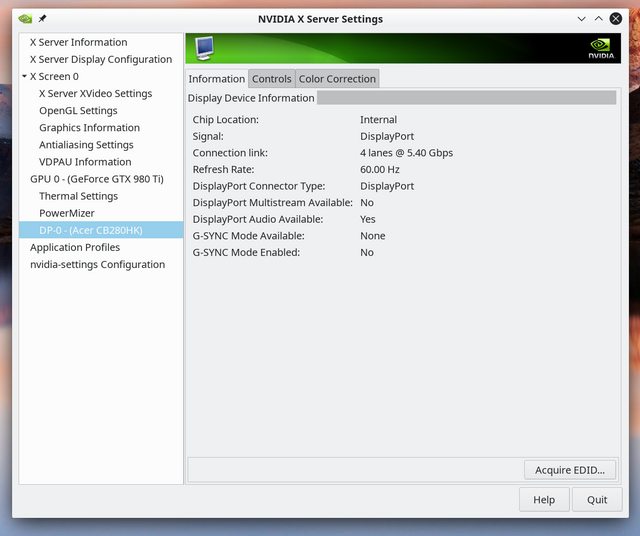commissioneranthony
[H]ard|Gawd
- Joined
- Jul 2, 2008
- Messages
- 1,274
I just built a new ryzen 2400 rig and so far it's been pretty good with ubuntu 18.04.2. However, I havn't been able to completely install the amd drivers for graphics.
Has anyone been able to successfully install graphics drivers for 2200/2400g raven ridge chips in linux?
There have been a lot of folks having problems with raven ridge and stability, but it seems the new ubuntu 18.04.2 build fixes a bunch of bugs. However, the amdgpu drivers seem to cause screen tearing on my machine and it isn't very clear how many packages are need to get the graphics working properly.
Thanks!
Has anyone been able to successfully install graphics drivers for 2200/2400g raven ridge chips in linux?
There have been a lot of folks having problems with raven ridge and stability, but it seems the new ubuntu 18.04.2 build fixes a bunch of bugs. However, the amdgpu drivers seem to cause screen tearing on my machine and it isn't very clear how many packages are need to get the graphics working properly.
Thanks!
![[H]ard|Forum](/styles/hardforum/xenforo/logo_dark.png)