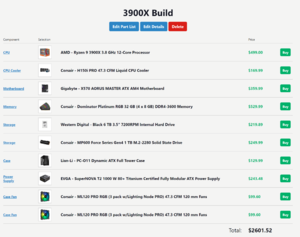I haven't upgraded in forever, so I took a big leap from my i7-3820:
3900X
MSI MEG X570 ACE
2 x 16GB Gskill RipjawsV (3200 16-18-18-18-38)
Reused GTX1080 (nothing sways me for the money yet)
Corsair MP600 1TB (holy shit is this faster than my old 840PRO, 1st NVME drive)
Micron 1100 2TB
Reused Antex P280
Reused OCZ ZX850
View attachment 173739
View attachment 173740
Your cabling makes me sad.
![[H]ard|Forum](/styles/hardforum/xenforo/logo_dark.png)