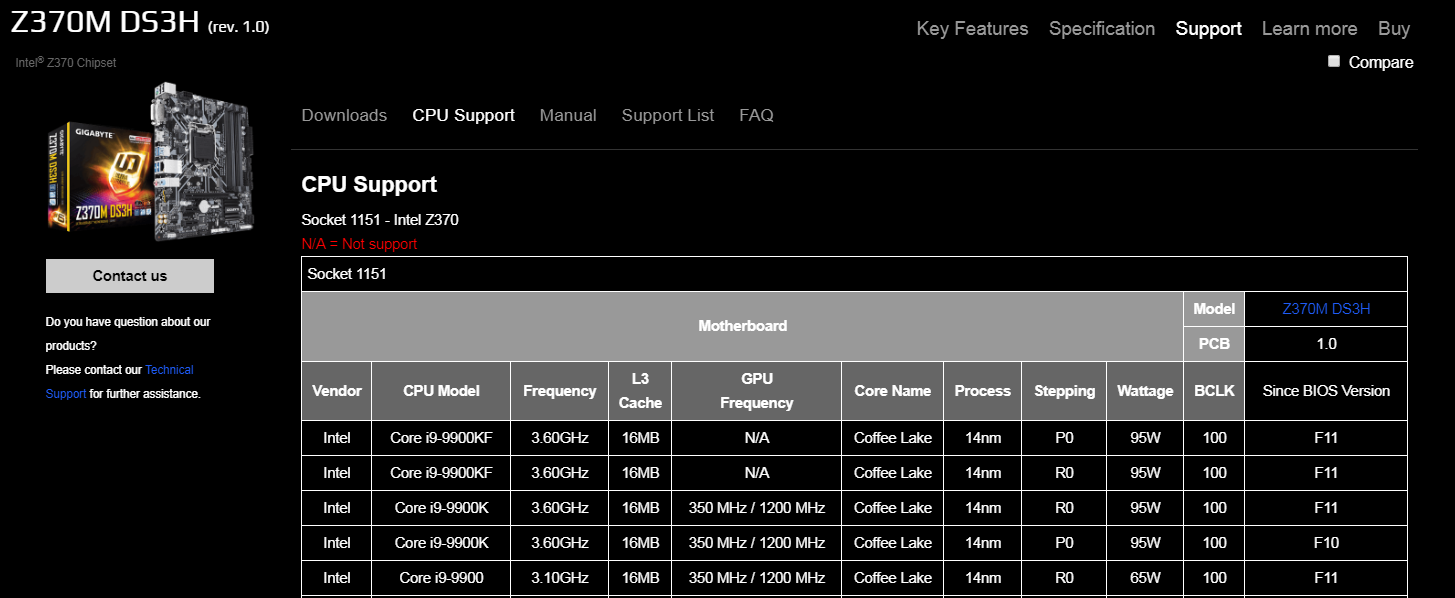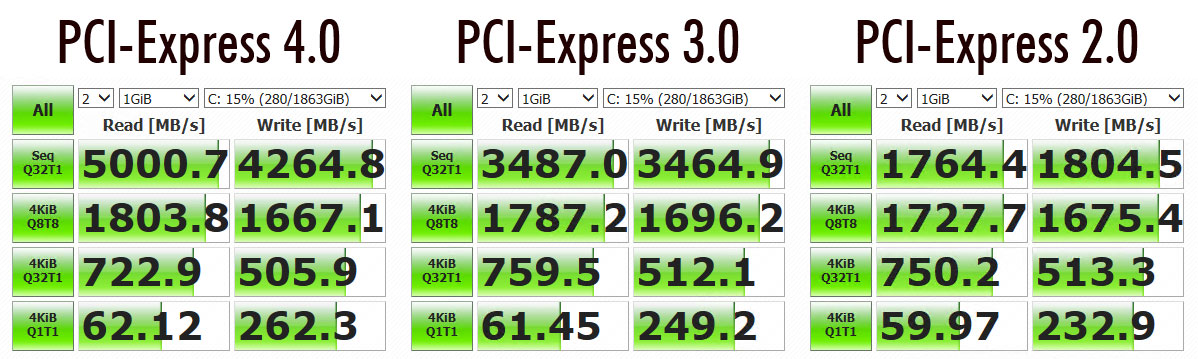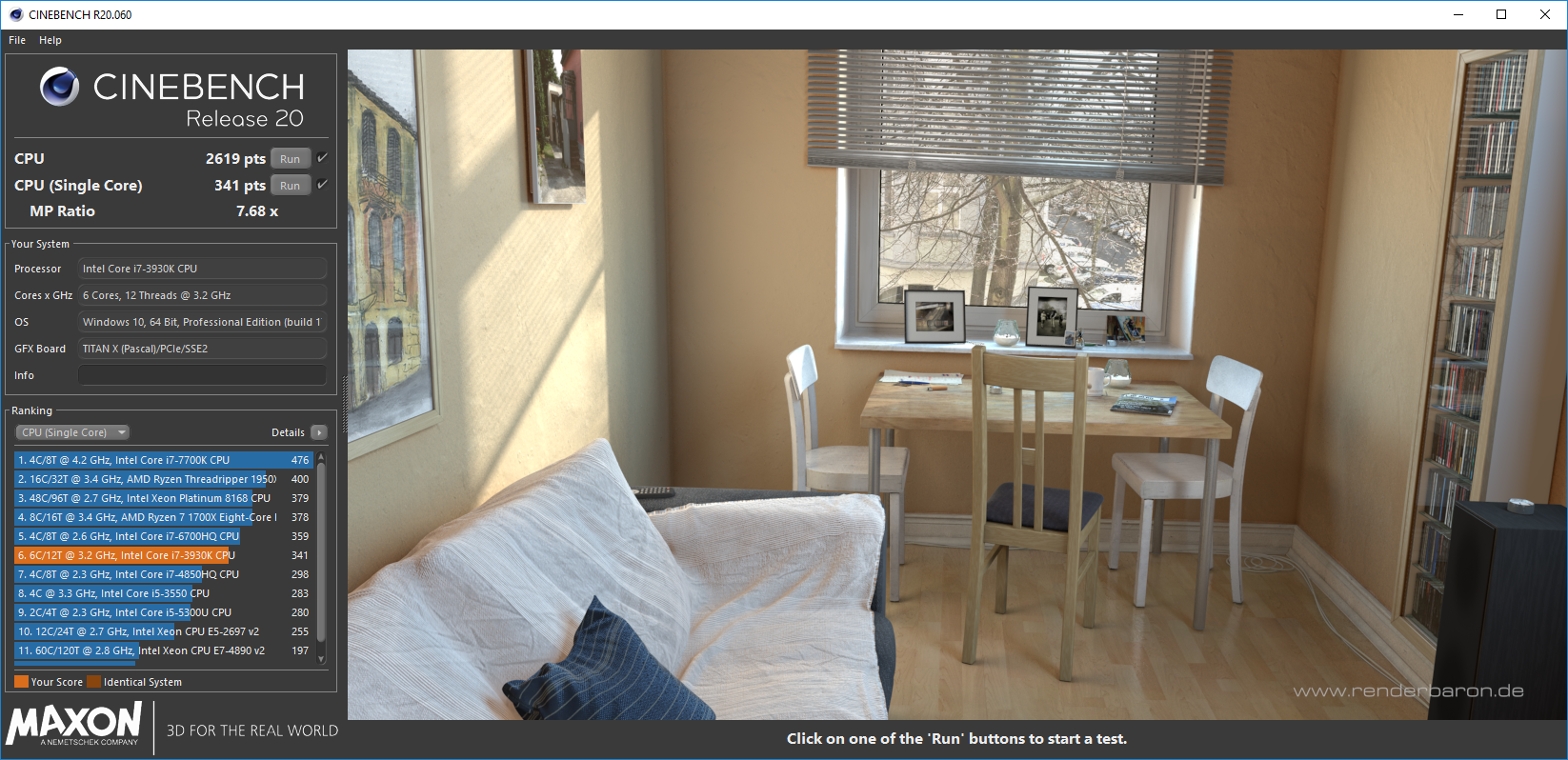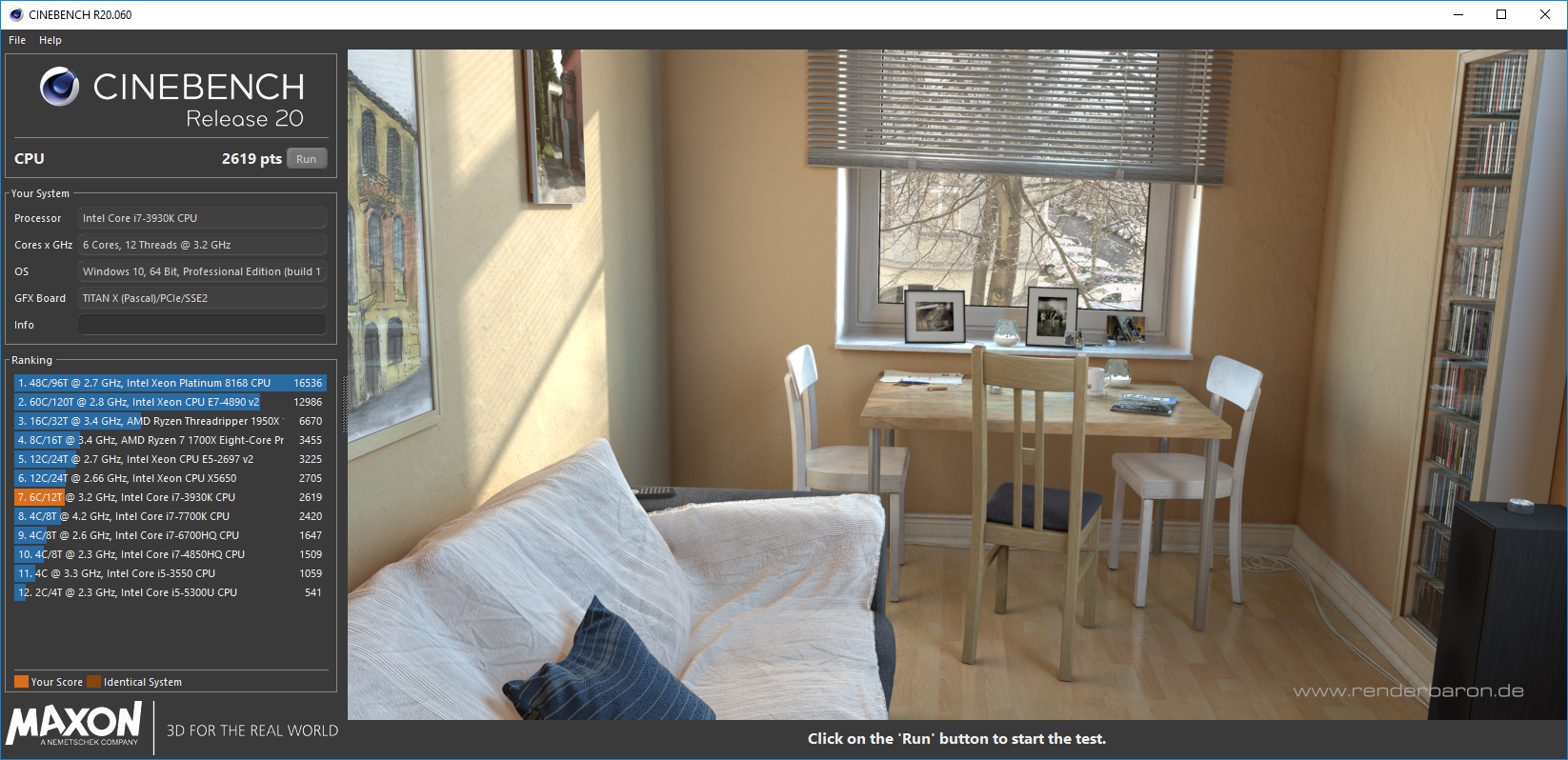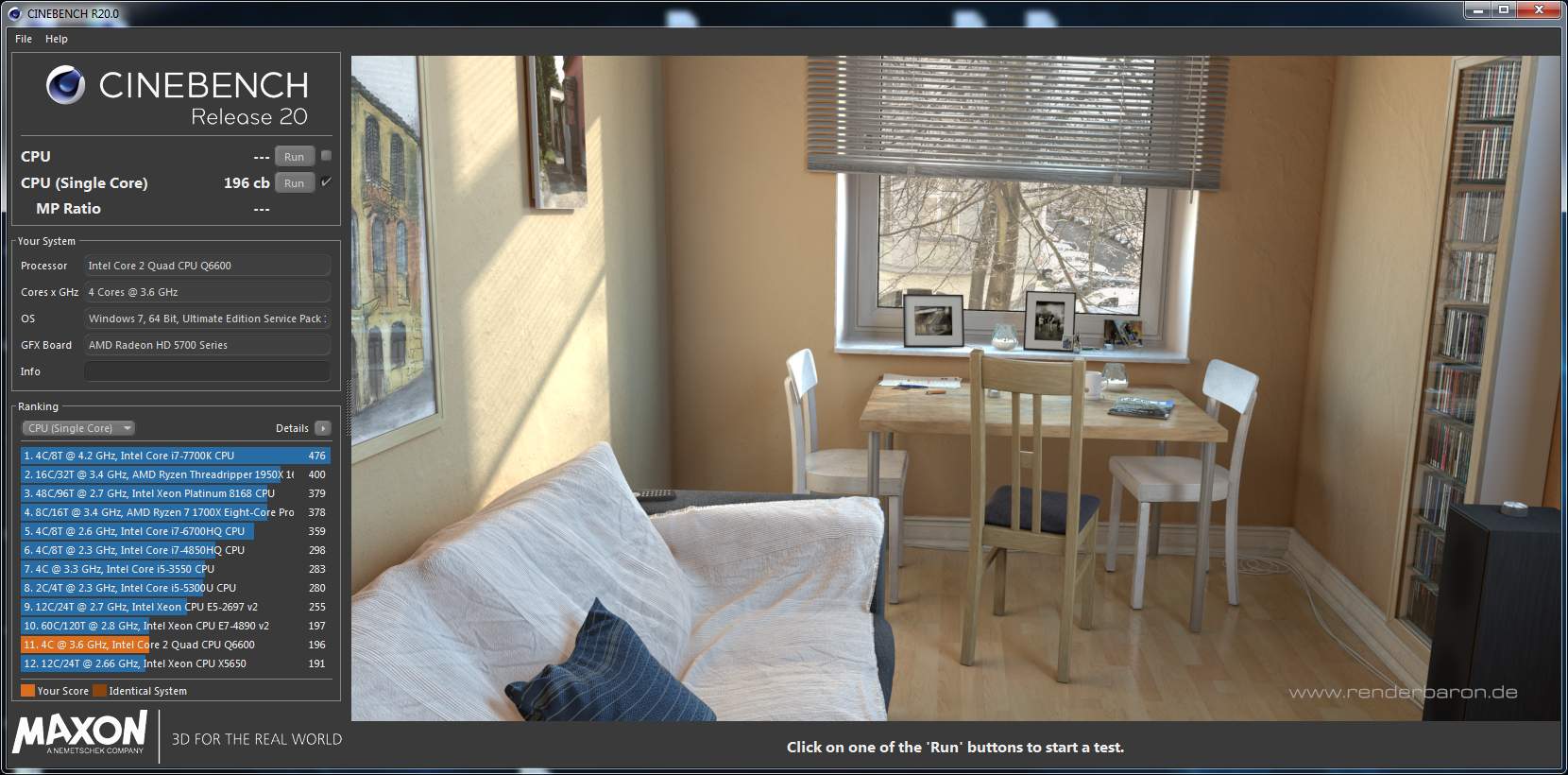3900x. Out of the box I saw single core boost 4.5ghz+ but after the AB update nowhere near that. Never really jumps above 4250 in ryzen master under 1 core load. I tested before and after several time with CPUz bench.Which CPU do you have? MSI said their 3700X was working right. I have only tested the Ryzen 9 3900X so far.
Looks like AMD_Robert posted about voltages and stuff on reditt and there was another user with same setup as mine who updated to latest bios on 3900x and lost the boost speeds on everything auto and went from 4.5Ghz+ to hard wall at 4.3 on boost. Almost exact same thing as me, and he also saw the max boost in out of the box bios on the Crosshair VIII Hero.
Last edited:
![[H]ard|Forum](/styles/hardforum/xenforo/logo_dark.png)