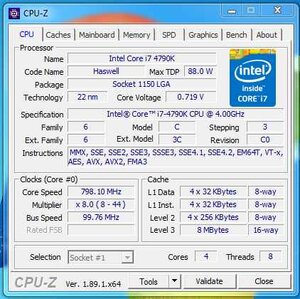Today, out of nowhere, my PC starting behaving "badly", asking to be powered off.
After that it refused to complete the boot cycle, or at least not in the time it should.
My mobo is Gigabyte GA-Z97X-Gaming one, with Intel i7-4790K, non overclocked.
Memory is G-Skill DDR3-1600, 9-9-9-26 1,50v also running standard.
To try to find out the problem I connected video to the on-board connector and unplugged all memory cards but one.
Also swapped booting SSD.
Boot takes about 4 minutes, and the Debug LED codes on board do not help too much on what might be happening.
As of now, my main suspect is the mobo, but I wonder if it is.
How should I proceed to find out what might be happening? Please suggest some directions.
After that it refused to complete the boot cycle, or at least not in the time it should.
My mobo is Gigabyte GA-Z97X-Gaming one, with Intel i7-4790K, non overclocked.
Memory is G-Skill DDR3-1600, 9-9-9-26 1,50v also running standard.
To try to find out the problem I connected video to the on-board connector and unplugged all memory cards but one.
Also swapped booting SSD.
Boot takes about 4 minutes, and the Debug LED codes on board do not help too much on what might be happening.
As of now, my main suspect is the mobo, but I wonder if it is.
How should I proceed to find out what might be happening? Please suggest some directions.
![[H]ard|Forum](/styles/hardforum/xenforo/logo_dark.png)