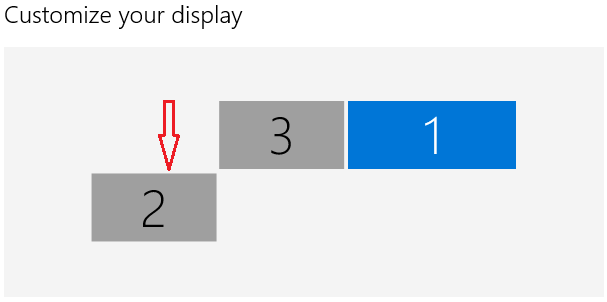DouglasteR
Gawd
- Joined
- Jan 6, 2006
- Messages
- 531
Hi there !
Im using the HDMI out of my 980ti to output PCM 7.1 audio to my receiver.
But somehow, Windows thinks theres a monitor there, because theres two screens in the Video Options.
This cause a series of problems, the mouse isnt limited by the screen, sometimes games start on the virtual monitor etc.
So i ask, is there a way to fix this ? Or im obliged to have a fake monitor to output audio ?
Thanks.
Im using the HDMI out of my 980ti to output PCM 7.1 audio to my receiver.
But somehow, Windows thinks theres a monitor there, because theres two screens in the Video Options.
This cause a series of problems, the mouse isnt limited by the screen, sometimes games start on the virtual monitor etc.
So i ask, is there a way to fix this ? Or im obliged to have a fake monitor to output audio ?
Thanks.
![[H]ard|Forum](/styles/hardforum/xenforo/logo_dark.png)