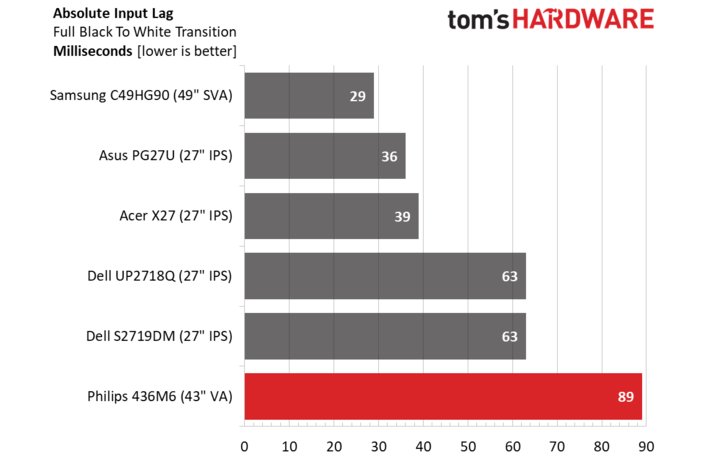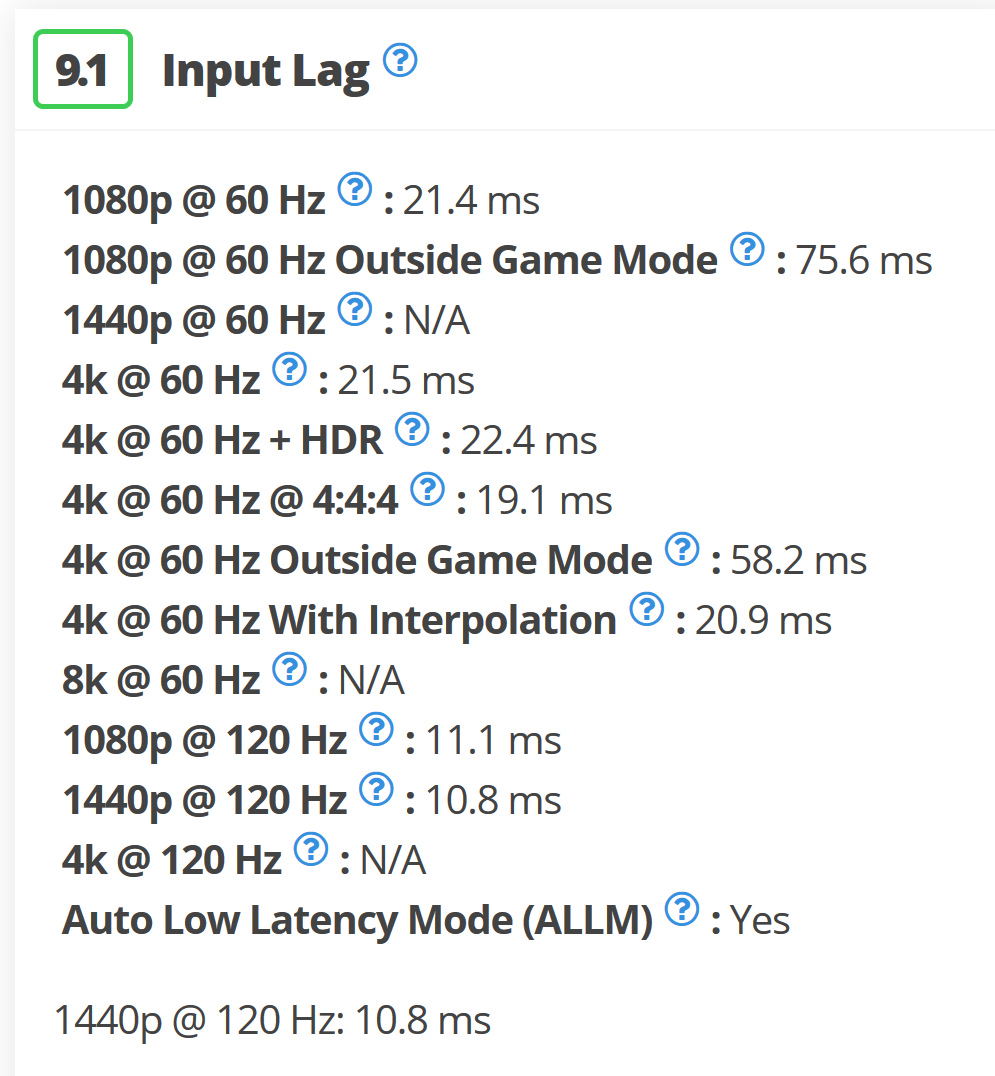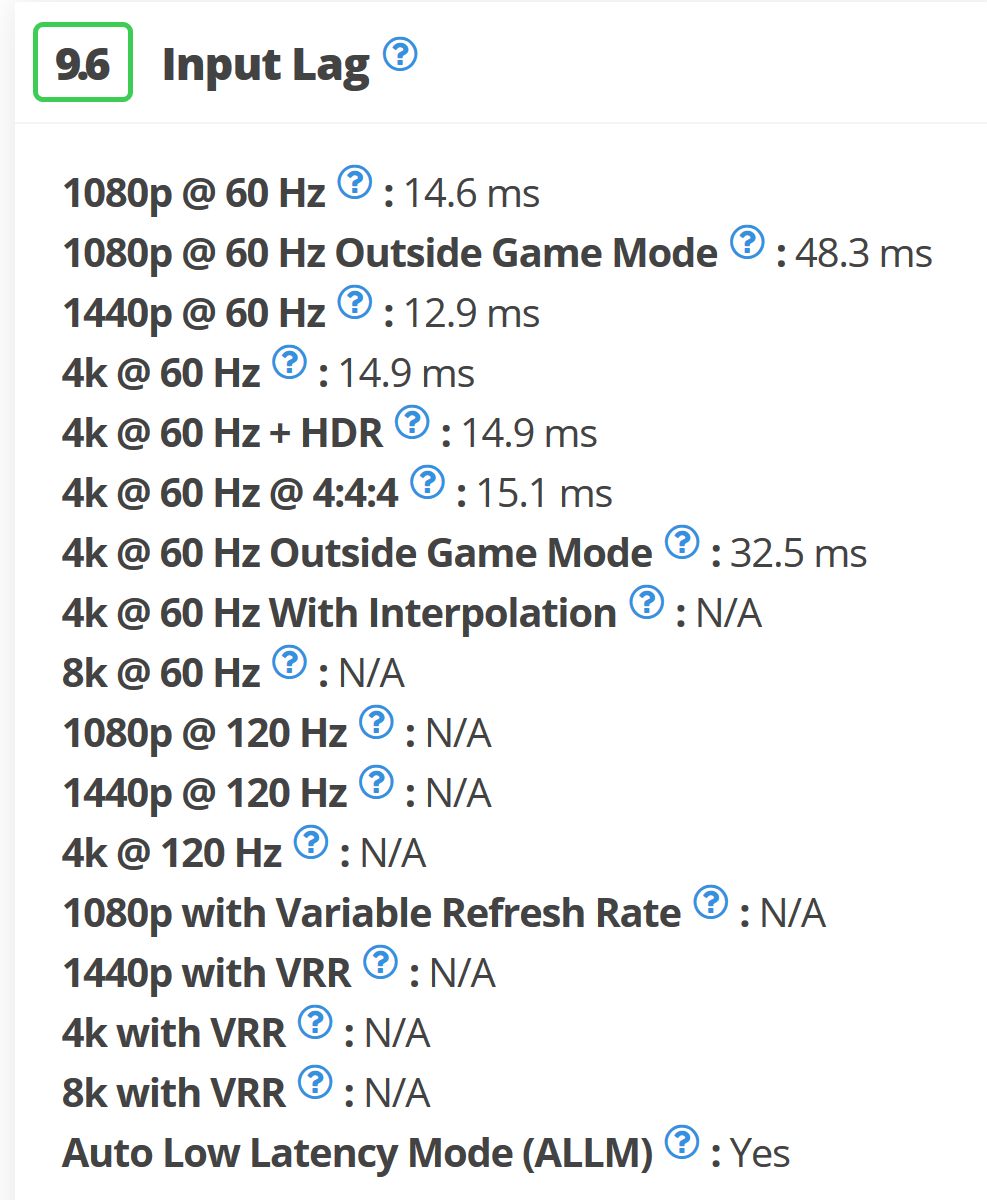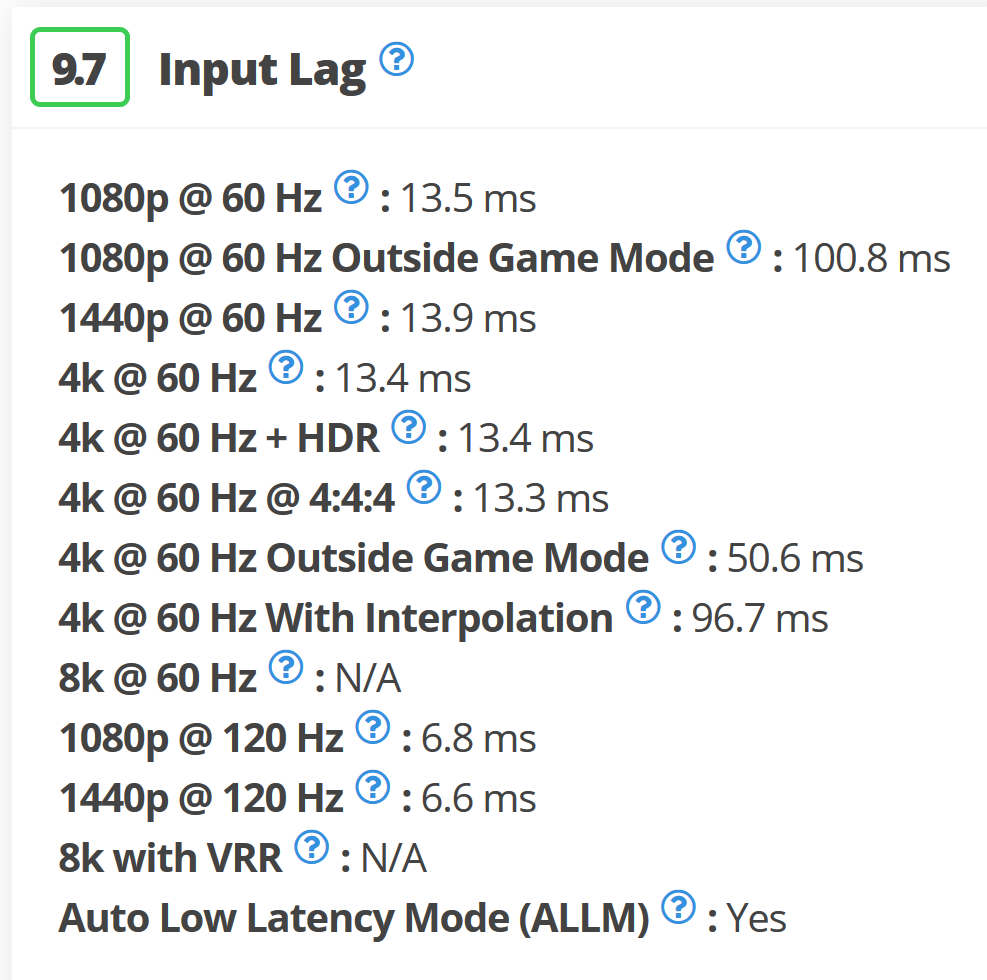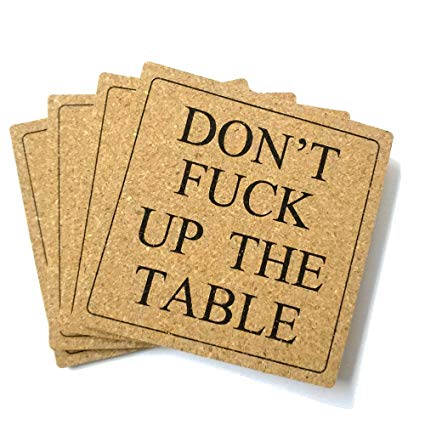Thevoid230
n00b
- Joined
- May 7, 2019
- Messages
- 62
Im glad to not be alone in finding 43 inches as the ideal size for 4k computer use. My TCL 43S405 has been a great monitor except for being fixed refresh, but the price lets me forgive it. Even finding 4k 43 inch screens at all isnt easy, at any price or spec. As mentioned in this thread, even the high end Samsung lines that include a 43" model remove all the features that would make us interested. So heres to hoping these panels used by Asus and Acer get picked up by other makers for perhaps a lower price, since it surely does not cost over triple per unit to add FALD and Freesync.
![[H]ard|Forum](/styles/hardforum/xenforo/logo_dark.png)