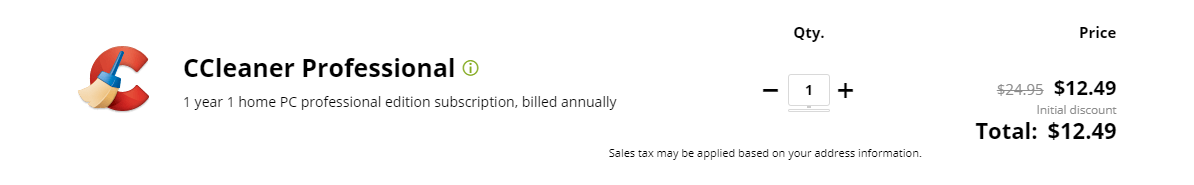- Joined
- Aug 12, 2004
- Messages
- 8,374
UPDATE - MavericK noticed that this is an auto-renewing annual subscription. As such you have to manually go to their website and submit a request to cancel. Therefore I cannot recommend this deal unless you are into that sort of subscription deal. Personally, I'd not do that. I've bought and paid for the pro version a long time ago and there was no sort of recurring annual charges unless you want to pay for continued support.
CCleaner Summer Sale - 50% off $12.49
Good through July 7th...
I've used it myself for years. I really do not use any of the active monitoring stuff but its handy for cleaning up your registry, temp files, etc.
https://www.ccleaner.com/ccleaner/summer-sale
CCleaner Summer Sale - 50% off $12.49
Good through July 7th...
I've used it myself for years. I really do not use any of the active monitoring stuff but its handy for cleaning up your registry, temp files, etc.
https://www.ccleaner.com/ccleaner/summer-sale
Last edited:
![[H]ard|Forum](/styles/hardforum/xenforo/logo_dark.png)