Arcygenical
Fully [H]
- Joined
- Jun 10, 2005
- Messages
- 25,066
Hello all,
I'm trying to convert a 256gb Patriot Scorch drive to USB3 for an ultrafast backup flash drive, with better reliability than the many 128-256gb thumb drives I've tried in the past.
Also, I got the NVME drive for around 19$, locally. Great deal.
Here's my issue. I can find THOUSANDS of USB3 > NVME enclosures... but none of them want to accept the B+M keying that this drive has. Apparently most NVMe drives only have a single key, and a longer connector. Just about every damn external enclosure is geared towads the "M" key only...
Apparently most of the B+M drives are NGFF "SSD", and not NVME.
Which is strange, as I have verified on numerous websites that this particular drive IS NVME, and specifies PCIe Gen 3 x 2, M2 SSD, right on the drive.
I have tried the drive in a non NVMe compatible enclosure, and of course, it wasn't recognized.
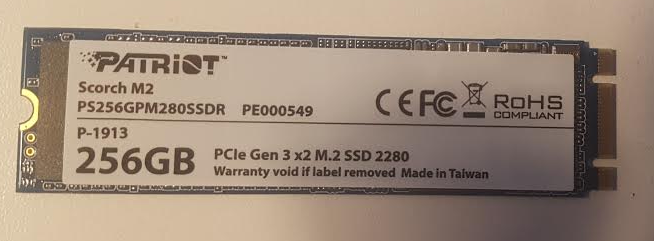
Any idea where I can find an NVMe > USB adapter, that accepts both the B + M keying?
Is this even a big deal? Most amazon listings show that they're not compatible.
And please, I need to find solutions from Amazon.ca
Thank you!
I'm trying to convert a 256gb Patriot Scorch drive to USB3 for an ultrafast backup flash drive, with better reliability than the many 128-256gb thumb drives I've tried in the past.
Also, I got the NVME drive for around 19$, locally. Great deal.
Here's my issue. I can find THOUSANDS of USB3 > NVME enclosures... but none of them want to accept the B+M keying that this drive has. Apparently most NVMe drives only have a single key, and a longer connector. Just about every damn external enclosure is geared towads the "M" key only...
Apparently most of the B+M drives are NGFF "SSD", and not NVME.
Which is strange, as I have verified on numerous websites that this particular drive IS NVME, and specifies PCIe Gen 3 x 2, M2 SSD, right on the drive.
I have tried the drive in a non NVMe compatible enclosure, and of course, it wasn't recognized.
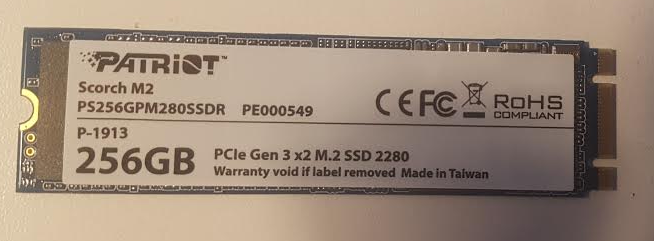
Any idea where I can find an NVMe > USB adapter, that accepts both the B + M keying?
Is this even a big deal? Most amazon listings show that they're not compatible.
And please, I need to find solutions from Amazon.ca
Thank you!
![[H]ard|Forum](/styles/hardforum/xenforo/logo_dark.png)