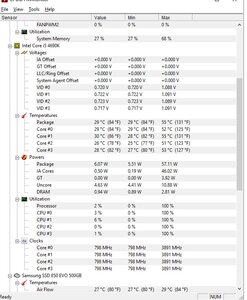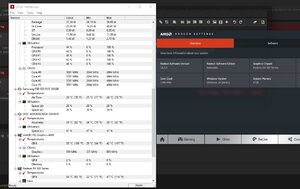Hi,
Been having issues with my PC for quite a while. Wondering if Only the motherboard is the issue
Issue:
PC hangs and crashes (mostly wattman has been restored) when running chrome youtube and gaming.
Noticed before it hangs, CPU core spikes beyond 6ghz up to 8ghz. (did not set any OC , even tried disabling turbo boost) but still issue persists
Specs:
i5 4690k stock
Gigabyte Z97P-D3
Thermaltake 750w toughpower rgb - (Recently changed as I thought PSU was the issue ) old corsair 750w still works fine
2x 8gb Kingston hyperx 1600mhz
MSI RX 580 Gaming X 8GB
Cooler Master Vertical GPU Mount
WD 500 GB ssd
Samsung Evo 500 GB ssd
Custom Watercooled
Already tried the following but to no success:
1. Reinstall windows 10
2. Tried windows 7
3. Change GPU to my old MSI 7950 still problem exists
4. Tested RX580 on friend PC and works fine
5. Test all amd drivers from 16 to 19
6. Reset and reload bios on motherboard
7. Removed Riser and reset cpu gpu ram from slots
Right now only thing i haven't tested is Motherboard and RAM as don't have spares to swap
Should i just replace the motherboard?
Hoping somebody here had experienced this issue and help
Thanks in advance
Been having issues with my PC for quite a while. Wondering if Only the motherboard is the issue
Issue:
PC hangs and crashes (mostly wattman has been restored) when running chrome youtube and gaming.
Noticed before it hangs, CPU core spikes beyond 6ghz up to 8ghz. (did not set any OC , even tried disabling turbo boost) but still issue persists
Specs:
i5 4690k stock
Gigabyte Z97P-D3
Thermaltake 750w toughpower rgb - (Recently changed as I thought PSU was the issue ) old corsair 750w still works fine
2x 8gb Kingston hyperx 1600mhz
MSI RX 580 Gaming X 8GB
Cooler Master Vertical GPU Mount
WD 500 GB ssd
Samsung Evo 500 GB ssd
Custom Watercooled
Already tried the following but to no success:
1. Reinstall windows 10
2. Tried windows 7
3. Change GPU to my old MSI 7950 still problem exists
4. Tested RX580 on friend PC and works fine
5. Test all amd drivers from 16 to 19
6. Reset and reload bios on motherboard
7. Removed Riser and reset cpu gpu ram from slots
Right now only thing i haven't tested is Motherboard and RAM as don't have spares to swap
Should i just replace the motherboard?
Hoping somebody here had experienced this issue and help
Thanks in advance
![[H]ard|Forum](/styles/hardforum/xenforo/logo_dark.png)