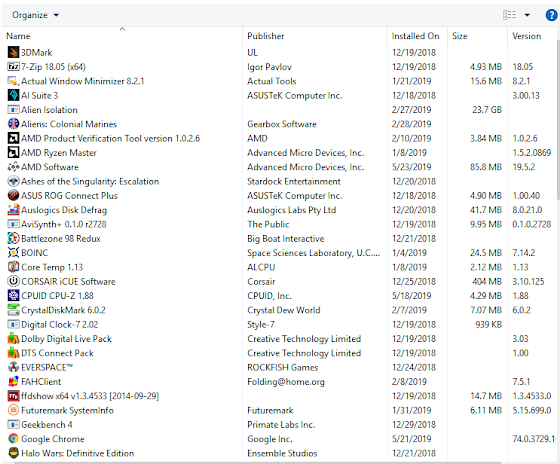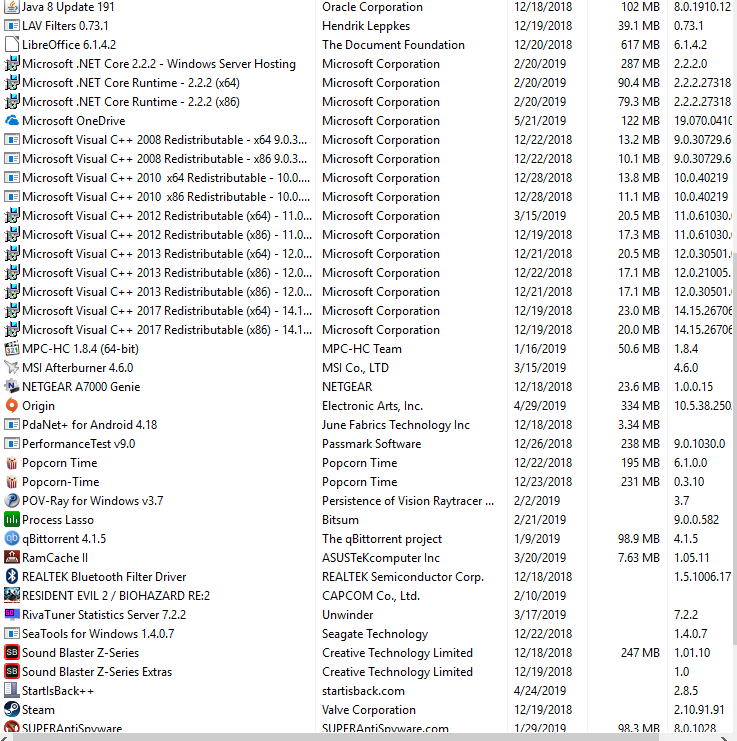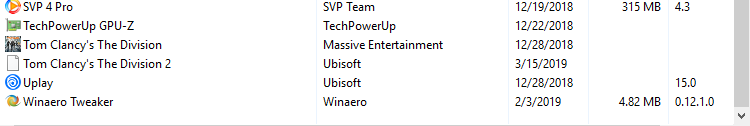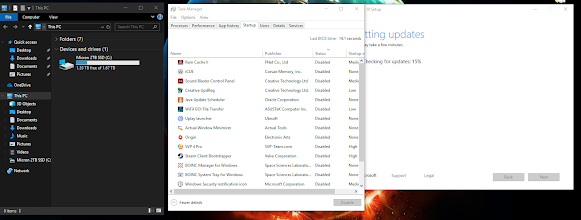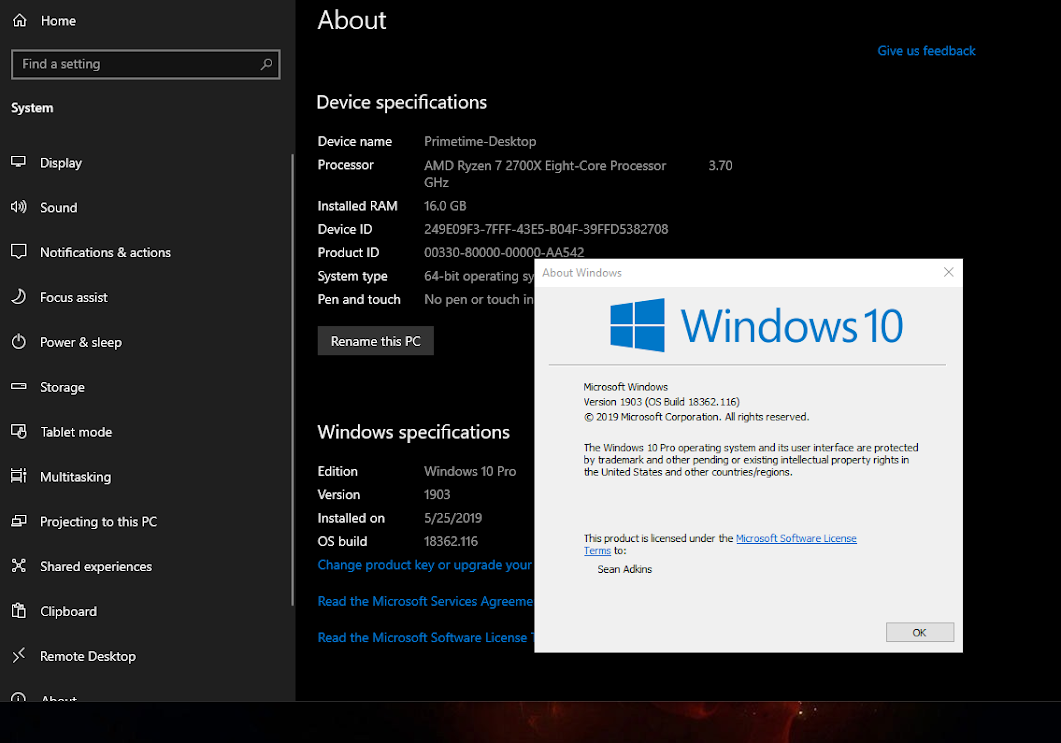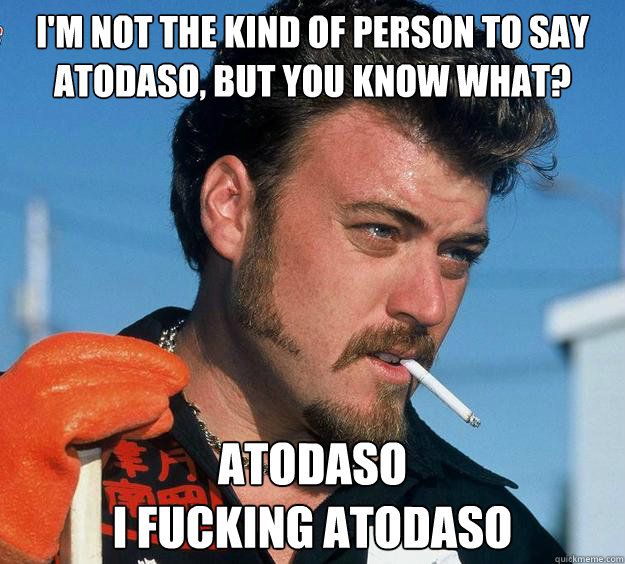ManofGod
[H]F Junkie
- Joined
- Oct 4, 2007
- Messages
- 12,863
So tried it again today to get screenshots. It did something different than before - ok. I didn't SS everything, but summary below. I did make sure no USB drives were installed, but this computer does have 2 SATA drives, so that's a possibility.
First it shows Everything OK
Downloading 0-100%
Download Verification 0-100%
Updating Windows 0-100%
Ready to Install Win10? Continue from left off, start over? (I selected Continue this go through)
Making Sure your ready to install...
Downloading Updates 0-100%
Installing Win10 (blue screen) 0-100%
Windows needs to Reboot (30min timer on screen, first I've seen this)
Update and Restart
Hangs on Win Logo on reboot - hit the reset button.
"We couldn't install Win 10" - error shown below
Maybe a reboot or an update or something hit that let it go through the original mesage, but it still failed. A third PC here in the office updated last night with no issues.
Supposedly the error code is driver related - may be the GTX660 in this computer that's pretty old... or the fact that it's a x58 motherboard. You'd think it would flag up front before it goes through nearly an hour of various status bars, downloads, and updates. I'm not running any third party drivers though, even the GPU is running MS's driver right now (the 660 was just a video card I had laying around to get this old computer back up and running, it does office stuff now)
View attachment 162971 View attachment 162972
Do you have another, newer video card you could install to test?
![[H]ard|Forum](/styles/hardforum/xenforo/logo_dark.png)