Zarathustra[H]
Extremely [H]
- Joined
- Oct 29, 2000
- Messages
- 38,819
Except that those things were not moved. Seriously, have folks already forgotten how to use MMC?
I've never heard of MMC. What is it?
Follow along with the video below to see how to install our site as a web app on your home screen.
Note: This feature may not be available in some browsers.
Except that those things were not moved. Seriously, have folks already forgotten how to use MMC?
The thing you posted a screenshot of earlierI've never heard of MMC. What is it?
Currently Known Issues with Feature Update 1903 (Dumpster Fire):
Display brightness may not respond to adjustments
Audio not working with Dolby Atmos headphones and home theater
Duplicate folders and documents showing in user profile directory
Error attempting to update with external USB device or memory card attached
Unable to discover or connect to Bluetooth devices
Night light settings do not apply in some cases
Intel Audio displays an intcdaud.sys notification
Cannot launch Camera app
Intermittent loss of Wi-Fi connectivity
AMD RAID driver incompatibility
D3D applications and games may fail to enter full-screen mode on rotated displays
Older versions of BattlEye anti-cheat software incompatible

Get used to the command line, it'll be easier when you finally switch to Linux.
I've never heard of MMC. What is it?
Currently Known Issues with Feature Update 1903 (Dumpster Fire):
Display brightness may not respond to adjustments
Audio not working with Dolby Atmos headphones and home theater
Duplicate folders and documents showing in user profile directory
Error attempting to update with external USB device or memory card attached
Unable to discover or connect to Bluetooth devices
Night light settings do not apply in some cases
Intel Audio displays an intcdaud.sys notification
Cannot launch Camera app
Intermittent loss of Wi-Fi connectivity
AMD RAID driver incompatibility
D3D applications and games may fail to enter full-screen mode on rotated displays
Older versions of BattlEye anti-cheat software incompatible
Good to see that issues brought up by Insiders months ago are still outstanding in the wide public release.Currently Known Issues with Feature Update 1903 (Dumpster Fire):
Display brightness may not respond to adjustments
Audio not working with Dolby Atmos headphones and home theater
Duplicate folders and documents showing in user profile directory
Error attempting to update with external USB device or memory card attached
Unable to discover or connect to Bluetooth devices
Night light settings do not apply in some cases
Intel Audio displays an intcdaud.sys notification
Cannot launch Camera app
Intermittent loss of Wi-Fi connectivity
AMD RAID driver incompatibility
D3D applications and games may fail to enter full-screen mode on rotated displays
Older versions of BattlEye anti-cheat software incompatible
Good to see that issues brought up by Insiders months ago are still outstanding in the wide public release.
The issues list looks a lot worse when condensed- a lot of it has to do with outdated drivers or software, and at least according to Microsoft, affected systems will not be automatically updated.
For me, the removable media and redirected drives issues could be problematic. We'll see. I'm due for a wipe and rebuild myself.
The thing you posted a screenshot of earlier.
I've never heard of MMC. What is it?
Currently Known Issues with Feature Update 1903 (Dumpster Fire):
Display brightness may not respond to adjustments
Audio not working with Dolby Atmos headphones and home theater
Duplicate folders and documents showing in user profile directory
Error attempting to update with external USB device or memory card attached
Unable to discover or connect to Bluetooth devices
Night light settings do not apply in some cases
Intel Audio displays an intcdaud.sys notification
Cannot launch Camera app
Intermittent loss of Wi-Fi connectivity
AMD RAID driver incompatibility
D3D applications and games may fail to enter full-screen mode on rotated displays
Older versions of BattlEye anti-cheat software incompatible
Currently Known Issues with Feature Update 1903 (Dumpster Fire):
Display brightness may not respond to adjustments
Audio not working with Dolby Atmos headphones and home theater
Duplicate folders and documents showing in user profile directory
Error attempting to update with external USB device or memory card attached
Unable to discover or connect to Bluetooth devices
Night light settings do not apply in some cases
Intel Audio displays an intcdaud.sys notification
Cannot launch Camera app
Intermittent loss of Wi-Fi connectivity
AMD RAID driver incompatibility
D3D applications and games may fail to enter full-screen mode on rotated displays
Older versions of BattlEye anti-cheat software incompatible
Good to see that issues brought up by Insiders months ago are still outstanding in the wide public release.
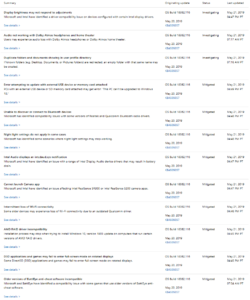
You and I have very different definitions of a dumpster fire
So, has anyone found how to manage local users in 1903?
I'm talking:
- Change Administrator vs. standard User
- Remove existing accounts
In my install on my mom's laptop the "family and other users" menu in settings is gone, and local user control is absent from MMC.
I consider this an absolutely necessary feature in order to use Windows. May have to uninstall it if I can't find the setting.
Then it's a good thing this isn't a Linux thread...Replace Windows 10 with the Linux Desktop distribution and it would be true. (Linux has to have 5 different ways or more just to run a game that is not even native to it.) Therefore, I just applying your standards across the board.
My experience is that results in a hellish experience if you're a "power user". Even the normal admin account is too restricted for a lot of stuff, I find.
smaller list than other updates and even some amd/nv gpu drivers.Currently Known Issues with Feature Update 1903 (Dumpster Fire):
Display brightness may not respond to adjustments <--investigating
Audio not working with Dolby Atmos headphones and home theater <--investigating
Duplicate folders and documents showing in user profile directory <--mitigated
Error attempting to update with external USB device or memory card attached <--mitigated
Unable to discover or connect to Bluetooth devices <--mitigated
Night light settings do not apply in some cases <--mitigated
Intel Audio displays an intcdaud.sys notification <--mitigated
Cannot launch Camera app <--mitigated
Intermittent loss of Wi-Fi connectivity <--mitigated
AMD RAID driver incompatibility <--mitigated
D3D applications and games may fail to enter full-screen mode on rotated displays <--mitigated
Older versions of BattlEye anti-cheat software incompatible <--mitigated
Honestly, something is screwed up with that installation, if I am picturing things correctly. (Have you tried accessing the actual administrator account or a new account to see if they exist there?)
Then it's a good thing this isn't a Linux thread...
did you try "users" in the control panel?So, has anyone found how to manage local users in 1903?
I'm talking:
- Change Administrator vs. standard User
- Remove existing accounts
In my install on my mom's laptop the "family and other users" menu in settings is gone, and local user control is absent from MMC.
I consider this an absolutely necessary feature in order to use Windows. May have to uninstall it if I can't find the setting.
So, has anyone found how to manage local users in 1903?
I'm talking:
- Change Administrator vs. standard User
- Remove existing accounts
In my install on my mom's laptop the "family and other users" menu in settings is gone, and local user control is absent from MMC.
I consider this an absolutely necessary feature in order to use Windows. May have to uninstall it if I can't find the setting.
Just some user trying to sway the thread off topic.Both platforms accede to a myriad of criticisms for their end-user experiences and neither should be absolved of such- but yeah, we should probably keep general OS criticisms out of a thread that centers on a specific release.
To the defenders of the faith, the five stages; denial, anger, bargaining, depression and finally acceptance. Looks like y'all are between anger and bargaining. Next comes depression then acceptance>upgrading to Linux.
Yeah I wish Microsoft would tone down their OS just make it plain jane basic everything started with those Live tiles in Windows 8. So can you customize the Chromium browser colors or is it just black and white?
Which I am in favor of. I think they said starting with either 1703 or 1803 that the spring releases would be feature-lite.Well, it appears that most of what they did on 19H1 was fixes and very few feature updates. (Heck, you know get to choose if you want to install it or not.) In fact, 19H2 is pretty much just going to be a service pack, from what I understand.
To the defenders of the faith, the five stages; denial, anger, bargaining, depression and finally acceptance. Looks like y'all are between anger and bargaining. Next comes depression then acceptance>upgrading to Linux.
Just some user trying to sway the thread off topic.
It won't let me upgrade because of Hardware incompatibility it might have something to do with the external drive I bet a clean install would work but I suppose I have to use the
regular WIndows update.
https://support.microsoft.com/en-us/help/4500988/windows-update-hold-for-windows-10
just take it to a shop.I just did a Clean Install I'm crazy I know but have everything backed up on other drives. I think I might have disabled updates and I know for a fact with this new Win 10 1903 that you need the newest Nvidia drives ect… Not sure if that was the problem. The only thing that is bugging me I have two OS partions on startup so I might have to install again.
Yup installed Geforce Experience was the only way I could get this 1903 version of Win 10 to work with this OS if you try the stand alone driver it won't pick up.
I just did a Clean Install I'm crazy I know but have everything backed up on other drives. I think I might have disabled updates and I know for a fact with this new Win 10 1903 that you need the newest Nvidia drives ect… Not sure if that was the problem. The only thing that is bugging me I have two OS partions on startup so I might have to install again.
Yup installed Geforce Experience was the only way I could get this 1903 version of Win 10 to work with this OS if you try the stand alone driver it won't pick up.
Ah, nope, just pointing out the fallacy of the constant blind bashing. (Ohh, Ohh, Microsoft thread, time to post my favorite plane picture and call Windows 10 a dumpster fire.
) The topic is actually Windows 10 19H1 being released to the public.

when there is literally millions of different configs there is bound to be a glitch or two on some systems. MS cant test every possible config, yet people always freak the fuck out if there is a glitch.I wouldn't take it so weirdly personally as though your job or life depended on it.
Windows 10 updates have been like russian roulette. MS has to take ownership of it. When the track record has been "blind" updates that do things like delete a user's entire Documents folder -- and that one wasn't even that long ago -- then yes people have a right to be concerned every time MS sounds the update air raid siren.
Most people would be thrilled for MS to pull their heads out and return to sanity, and simply make the OS better without all the gotchas, and useless pseudo mobile crap that everyone ignores anyway.
when there is literally millions of different configs there is bound to be a glitch or two on some systems. MS cant test every possible config, yet people always freak the fuck out if there is a glitch.